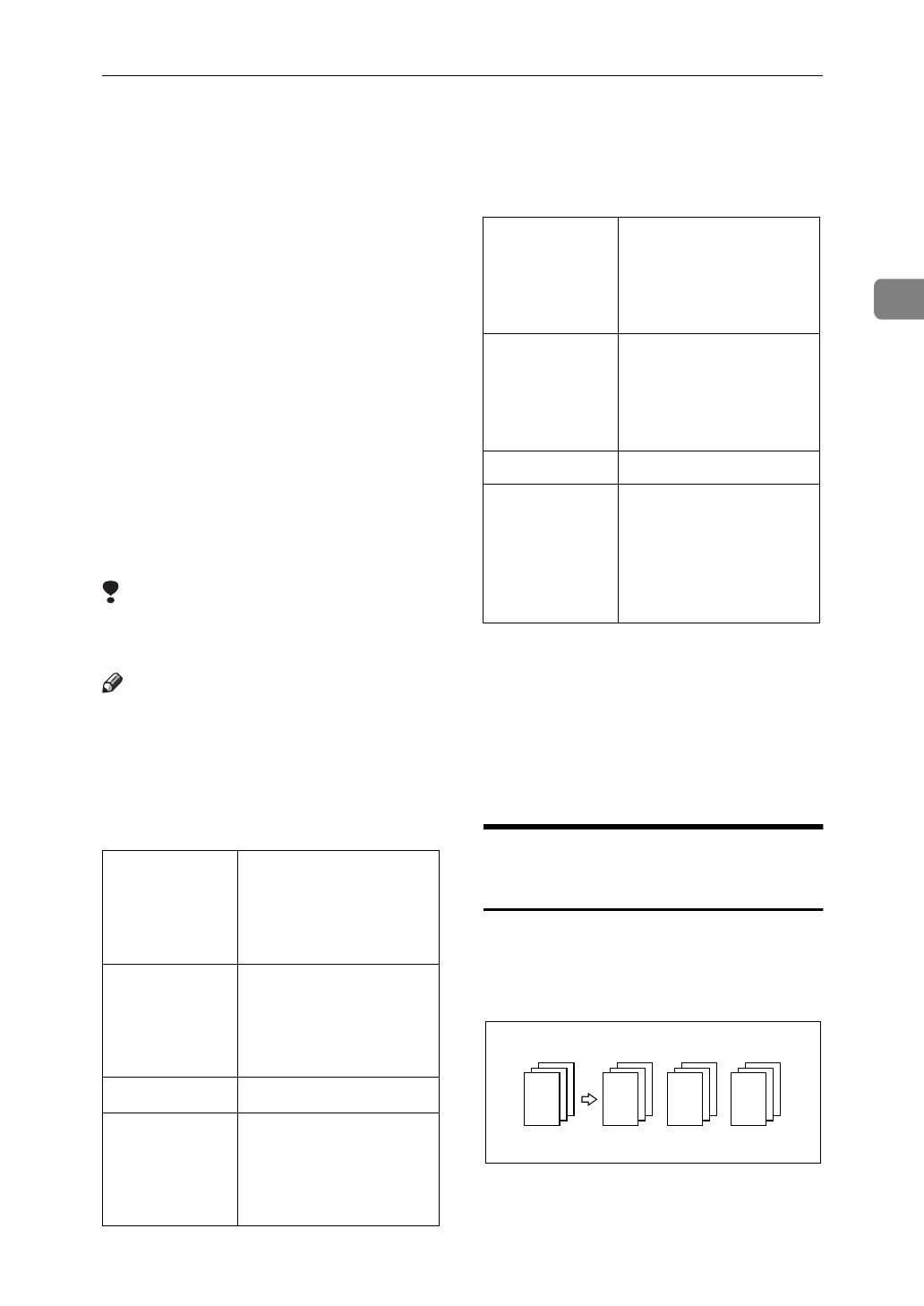
Sort/Stack/Staple
35
2
Sort/Stack/Staple
The machine can scan your originals
into memory and automatically sort
the copies.
❖
Sort
•Sort
• Rotate Sort
• Shift Sort (the optional finisher
required or shift sort tray)
❖
Stack
• Shift Stack (optional finisher re-
quired or shift sort tray)
❖
Staple (the optional finisher required)
Limitation
❒
You cannot use the bypass tray
with this function.
Note
❒
The maximum tray capacity is as
follows. When the number of cop-
ies exceeds the tray capacity, re-
move copies from the tray.
❖
Metric version
❖
Inch version
❒
The maximum tray capacity might
be less than the above when you
use the Rotate Sort, or Staple func-
tion.
❒
The maximum tray capacity might
also be reduced when copy paper
is considerably curled.
Sort—Sorting into Sets (123,
123, 123)
Copies can be assembled as sets in se-
quential order.
❖
Sort
Internal tray 1 • B4JIS or larger: 250
sheets (80g/m
2
)
• A4 or smaller: 500
sheets (80g/m
2
)
Internal tray 1
(with optional
shift sort tray)
• B4JIS or larger: 125
sheets (80g/m
2
)
• A4 or smaller: 250
sheets (80g/m
2
)
Internal tray 2
125 sheets (80g/m
2
)
Finisher • B4JIS or larger: 500
sheets (80g/m
2
)
• A4 or smaller: 1,000
sheets (80g/m
2
)
Internal tray 1
•8
1
/
2
"
×
14" or larger:
250 sheets (20 lb)
•8
1
/
2
"
×
11" or small-
er: 500 sheets (20 lb)
Internal tray 1
(with optional
shift sort tray)
•8
1
/
2
"
×
14" or larger:
125 sheets (20 lb)
•8
1
/
2
"
×
11" or small-
er: 250 sheets (20 lb)
Internal tray 2 125 sheets (20 lb)
Finisher
•8
1
/
2
"
×
14" or larger:
500 sheets (20 lb)
•8
1
/
2
"
×
11" or small-
er: 1,000 sheets (20
lb)
2
1
3
2
1
3
2
1
3
2
1
3


















