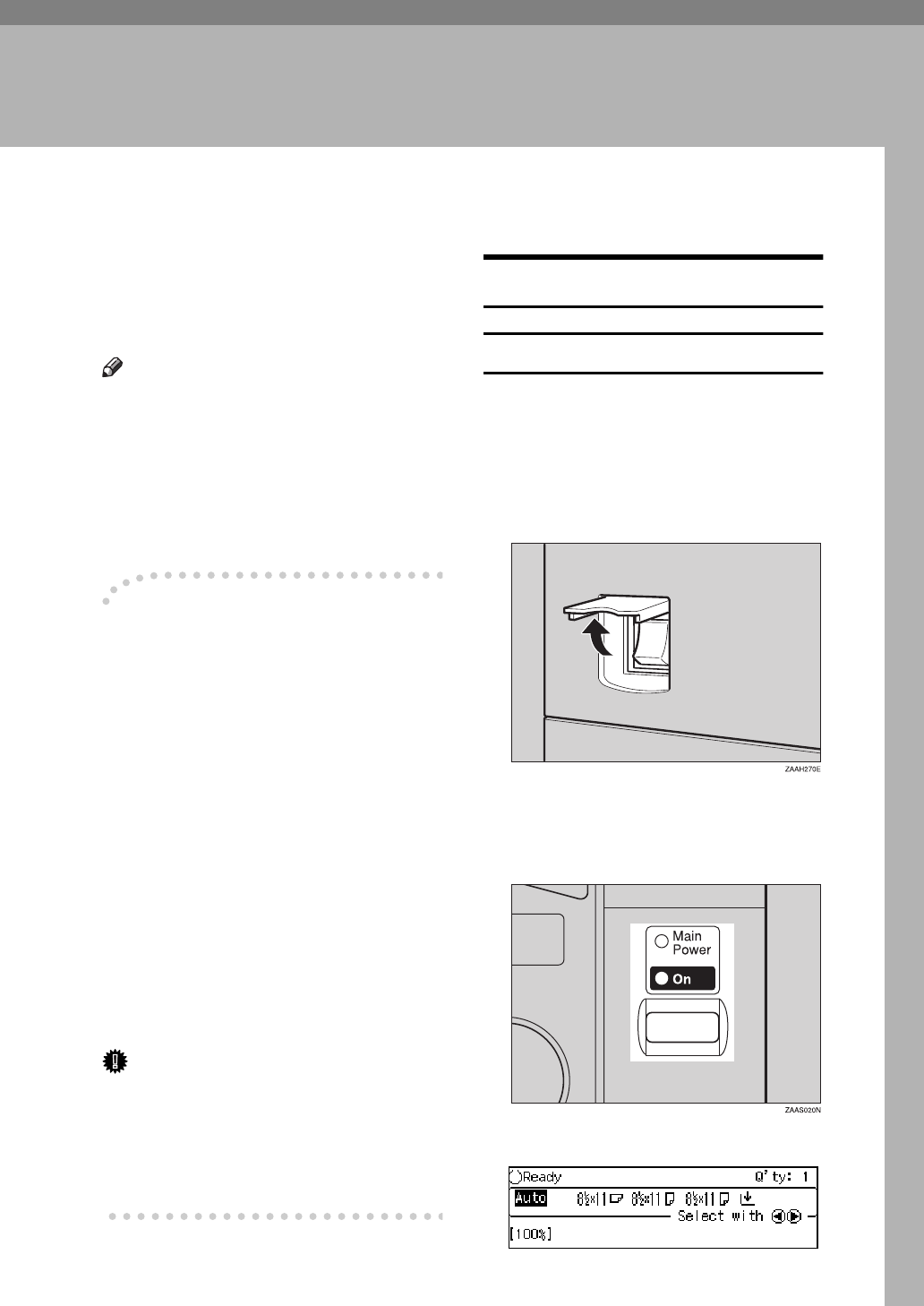
13
1. Basics
Starting the Machine
To start the machine, turn on the main
power switch (copier only) or the op-
eration switch (fax or printer installed
machine).
Note
❒
This machine automatically enters
Energy Saver mode or turns itself
off if you do not use the machine
for a while. See “07. Energy Saver
Level”, “06. Panel Off Timer”, “09.
Auto Off Timer” in the System Set-
tings Reference.
-
Power switches for fax or
printer installed machine
This machine has two power switch-
es: See
⇒
P.5
“Guide to Components”
.
❖
Operation switch (right side of the op-
eration panel)
Turn on this switch to activate the
machine. When the machine has
warmed up, you can make copies
or send faxes.
❖
Main power switch (front of the ma-
chine)
Do not touch the main power
switch. It should be used only by a
service representative when the
optional fax unit is installed.
Important
❒
If you leave the main power switch
off for more than about one hour,
all fax files in memory will be lost.
See “Turning off the Power” in the
Facsimile Reference.
Turning on the Power
Starting the Machine
A Make sure that the power cord is
plugged into the wall outlet firm-
ly.
B Open the switch cover and turn
on the main power switch.
C If the On indicator goes off, press
the operation switch to make the
On indicator light up.
The panel display will come on.


















