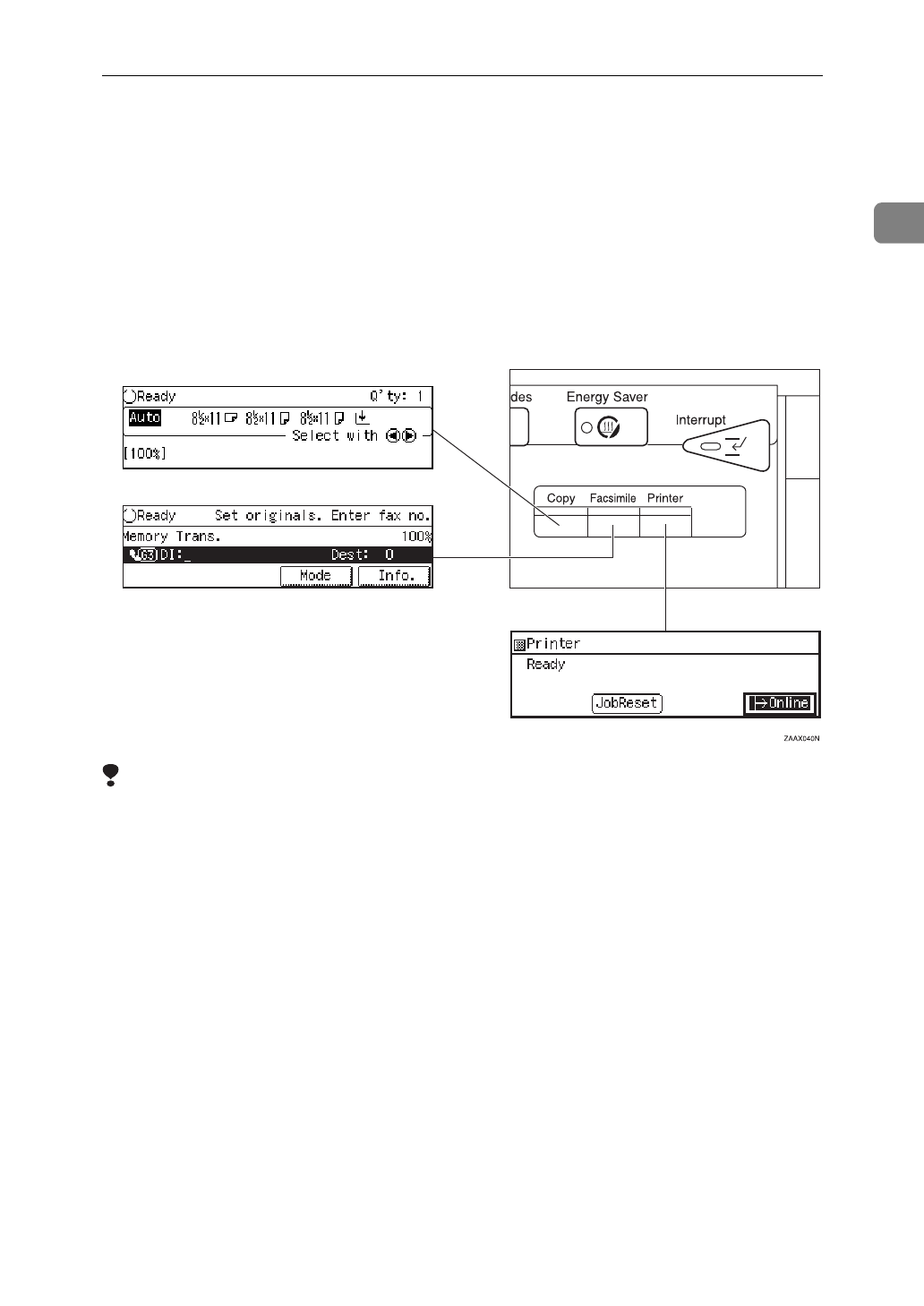
Changing Modes
15
1
Changing Modes
You can use this machine not only as a copier, but optionally as a fax machine or
a printer as well. Press the
{
Copy
}
key to use copy functions, or press the
{
Fac-
simile
}
key to use facsimile functions.
If the display shows a mode other than copy mode, press the
{
Copy
}
key to
switch to copy mode.
For how to change the mode the machine starts in when you turn the operation
switch on, see “01. Function Priority” in the System Settings Reference.
Limitation
❒
You cannot switch modes in any of the following cases:
• When scanning in a fax message for transmission.
• During immediate transmission.
• When accessing the user tools.
• During interrupt copying.
• During on hook dialing for fax transmission.
• During Energy Saver mode.
• When the fax handset is lifted.
• While scanning in a document with the scan feature.


















