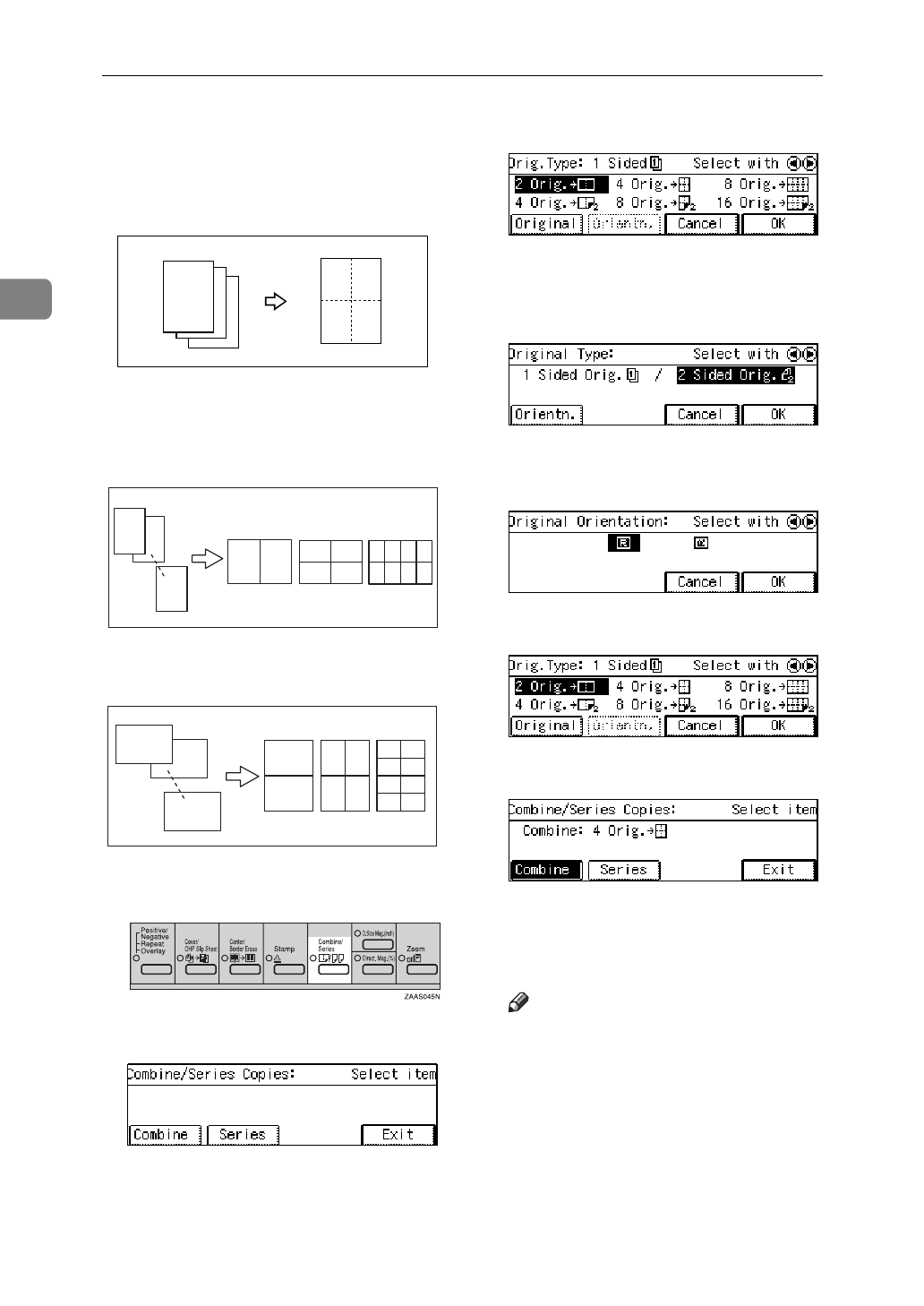
Copying
60
2
❒
When the number of originals
placed is less than the number
specified for combining, the last
page(s) will be copied blank as
shown in the illustration.
❒
Direction of the originals and ar-
rangement of combined images
❖
Portrait (
K
) originals
❖
Landscape (
L
) originals
A Press the
{
Combine/Series
}
key.
B Press the
[
Combine
]
key.
C Press the
[
Original
]
key.
D Select your original type with the
01 keys. If your original type is
1 sided, go to Step G.
E Press the
[
Orientn.
]
key, then select
the original orientation.
F Press the
[
OK
]
key.
G Press the
[
OK
]
key.
H Select the desired combine modes
with the 01 keys. Then press
the
[
OK
]
key.
Note
❒
In 4 pages
→
mode, 8 pages
→
mode or 16 pages
→
mode, you
can specify the orientation of
originals (
[
Top to Top
]
[
Top to
Bottom
]
). See .
I Press the 01 keys to select the
copy paper.
J Set your originals.
3
2
1
3
21
1
2
8
5678
1234
1
2
4
2
3
1
GCSHUY1E
1
3
5
7
2
4
6
8
1
1
2
8
2
21
43
GCSHUY2E


















