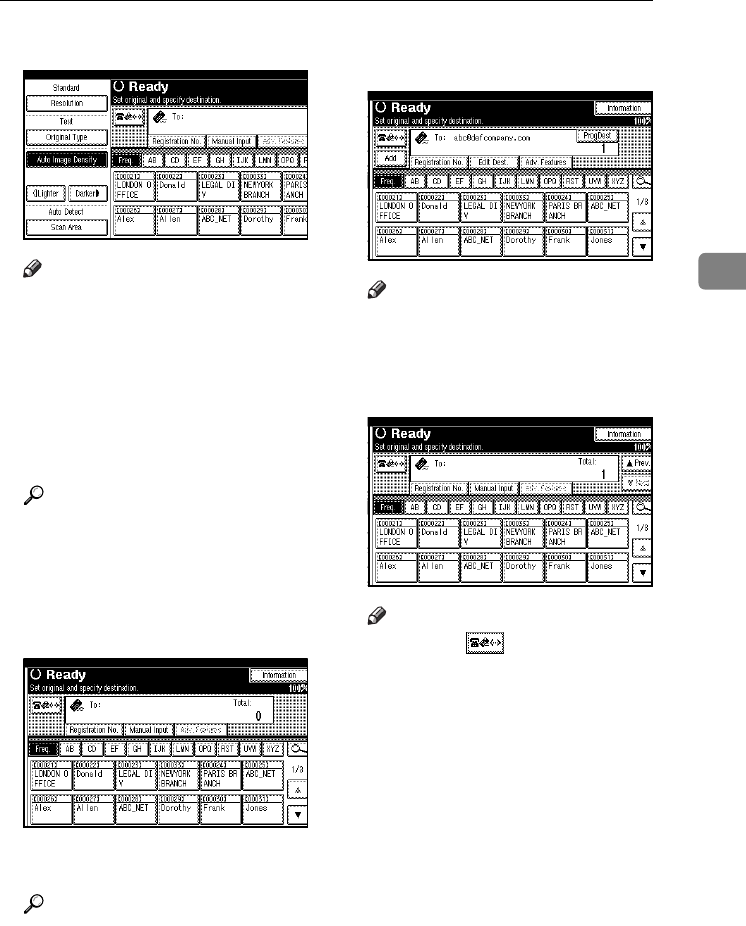
Sending Internet Fax Documents
61
3
G
GG
G
Select the scan settings you require
.
Note
❒ When using Internet Fax trans-
mission, documents are sent at
“Detail” resolution, even if you
specify “Super Fine”. To send
documents at “Super Fine”,
specify this resolution when
registering the destination in
the Address Book. See p.55
“T.37 Full Mode”.
Reference
p.30 “Resolution”
p.31 “Original Type”
p.32 “Image Density (Con-
trast)”
H
HH
H
Enter the e-mail address.
If there is only one destination,
proceed to step
K
.
Reference
p.36 “Entering an E-mail Ad-
dress”
p.40 “Using Destination Lists”
p.47 “Search by LDAP Server”
p.47 “Redial”, Facsimile Refer-
ence <Advanced Features>
I
II
I
To send the same document to mul-
tiple
destinations, press [Add].
Note
❒ It is not necessary to press [Add]
when adding destinations using
the destination list.
J
JJ
J
Specify the next destination.
Note
❒ Pressing switches the des-
tination list between fax num-
ber, e-mail address, and IP-Fax
number.
❒ To specify more destinations,
repeat steps
I
and
J
.
K
KK
K
Press the {
{{
{Start}
}}
} key.
This starts reading the document
into memory. The e-mail send op-
eration starts after the read opera-
tion is complete. When scanning is
complete, the Communicating in-
dicator lights and transmission
starts.
JupterC2_Fax_EN-F_FM.book Page 61 Tuesday, November 30, 2004 2:47 PM


















