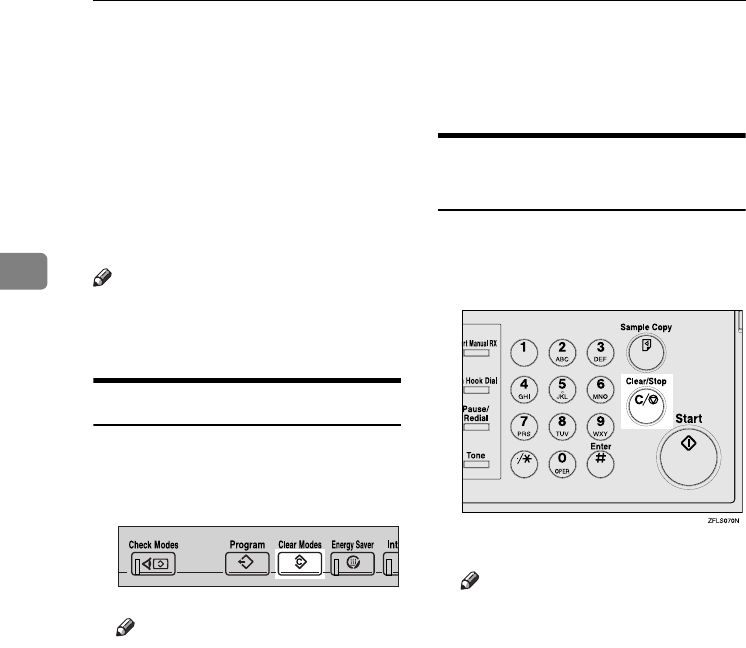
Using Internet Fax Functions
64
3
Canceling a Transmission of an Internet
Fax
When fax, Internet Fax, and IP-Fax
destinations are specified simulta-
neously, as well as only a fax or IP-
Fax destination is specified, you can
cancel transmission using the same
method.
Note
❒ You cannot cancel transmission
once the document has been
scanned.
Before the Original Is Scanned
Use this procedure to cancel a trans-
mission before pressing the
{
{{
{Start}
}}
}
key.
A
AA
A
Press the {
{{
{Clear Modes}
}}
} key.
Note
❒ When documents are placed in
the ADF, you can cancel trans-
mission simply by removing
them.
While the Original Is Being
Scanned In
Use this procedure to cancel a trans-
mission after pressing the {
{{
{Start}
}}
} key.
A
AA
A
Press the {
{{
{Clear/Stop}
}}
} key.
The machine stops scanning.
Note
❒ You can also cancel scanning by
pressing [Stop Scanning].
❒
Scanning may be completed while
you are performing the cancel
operation.
❒
If the transmission finishes while
you are carrying out this proce-
dure, it will not be canceled.
ZLBS050N
JupterC2_Fax_EN-F_FM.book Page 64 Tuesday, November 30, 2004 2:47 PM


















