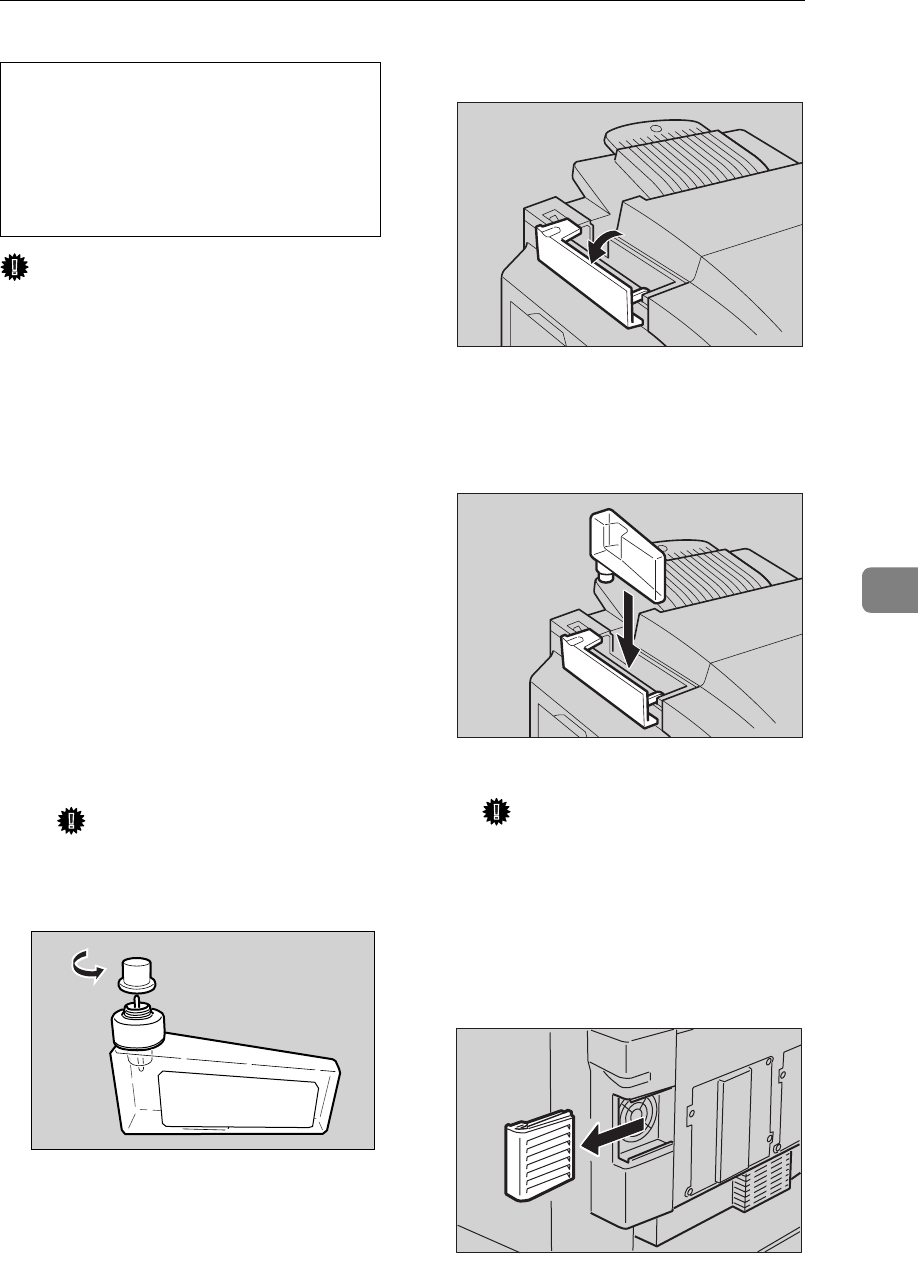
Replacing Consumables
91
6
R
CAUTION:
Important
❒
There are three ozone filters in this
printer. Two of them are set inside
in the front, one of them is set in
the rear. Be careful when replacing
the ozone filters as the front side
filter is a different shape from the
rear side filter.
❒
Disposal can take place at our au-
thorized dealer or at appropriate
collection sites.
❒
Dispose of used ozone filters as
general burnable refuse.
A Turn off the printer's power
switch.
B Replace the oil bottle.
A Remove the green cap from the
new oil bottle.
Important
❒
Hold the clear cap while
turning the green cap. Do not
remove the clear cap.
B Open the fuser oil bottle cover
of the printer.
C Remove the used oil bottle
from the printer carefully.
D Insert the new oil bottle into
the oil bottle case.
E Close the fuser oil bottle cover.
Important
❒
The fuser oil bottle cover
should be kept closed.
C Replace the ozone filter on the
back side of the printer.
A Remove the ventilator hole
cover.
•
When accessing the inside of the
machine, do not touch any sec-
tions other than those specified
in this manual. If you do, it might
result in receiving a burn or inju-
ry.
TFWX031E
TFWX090E
TFWX100E
TFWX060E


















