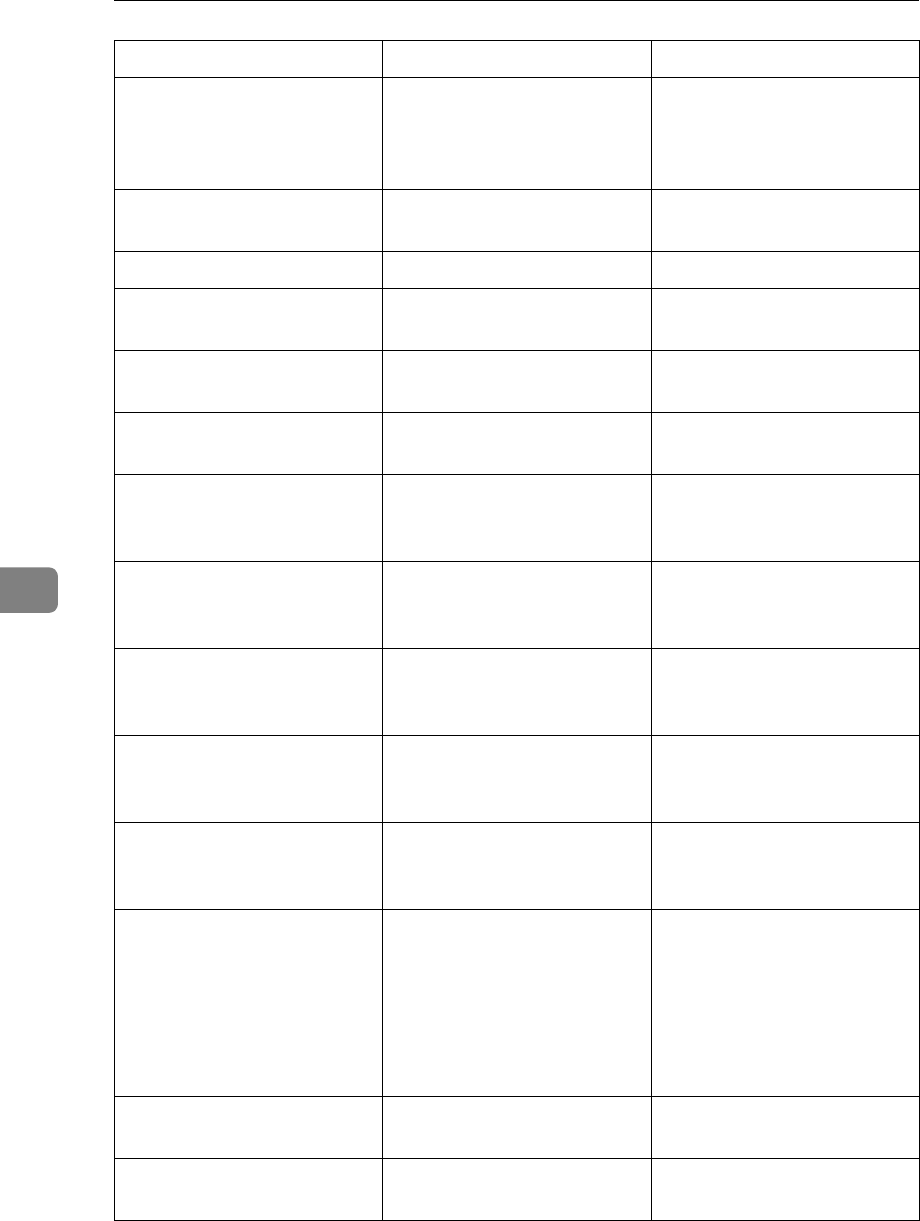
Troubleshooting
62
6
Change PCU The photoconductor unit is
nearly at the end of its life.
If printed side gets dirty,
replace the photoconduc-
tor unit.
⇒
P.88 “Replacing
the Photoconductor Unit”
Close Front Cover The front cover is open. Close the front cover. (
⇒
P.1)
Close Left Cover The left cover is open. Close the left cover. (
⇒
P.1)
Close Paper Exit Cover The paper exit cover is
open.
Close the paper exit cover.
(
⇒
P.3)
Energy Save Mode The printer is in Energy
Saver mode.
Wait for a while.
Error: Power Off/On There is malfunction in the
printer.
Turn the printer off and on.
Fuser Oil is Low Fuser oil is low. You can
print about 200 pages more
after this message appears.
Replace the fuser oil bottle.
⇒
P.90 “Replacing the Fuser
Oil Bottle and Ozone Filter”
Load Paper There is no paper of the in-
dicated paper size in the
paper tray being used.
Load paper of the indicated
paper size into the paper
tray being used.
Misfeed: Front Cover There is a paper misfeed in
the printer.
Remove the misfed paper.
⇒
P.76 “Removing Misfed
Paper”
Misfeed: Output Tray There is a paper misfed in
the printer.
Remove the misfeed paper.
⇒
P.76 “Removing Misfed
Paper”
Misfeed: Paper Tray There is a paper misfed in
the printer.
Remove the misfeed paper.
⇒
P.76 “Removing Misfed
Paper”
Paper Size Error There is a difference be-
tween the paper size in the
tray and the requested pa-
per size from the computer.
After confirming that the
size, feed direction of paper
and the paper size dial in
the tray are set correctly,
open and close the front
cover.
⇒
P.49 “Loading Pa-
per in the Paper Tray”
Please Wait The printer is now prepar-
ing for printing.
Wait for a while.
Reset Fusing Unit The fusing unit is not in-
stalled in the printer.
Contact your sales or ser-
vice representative.
Message Description Comments


















