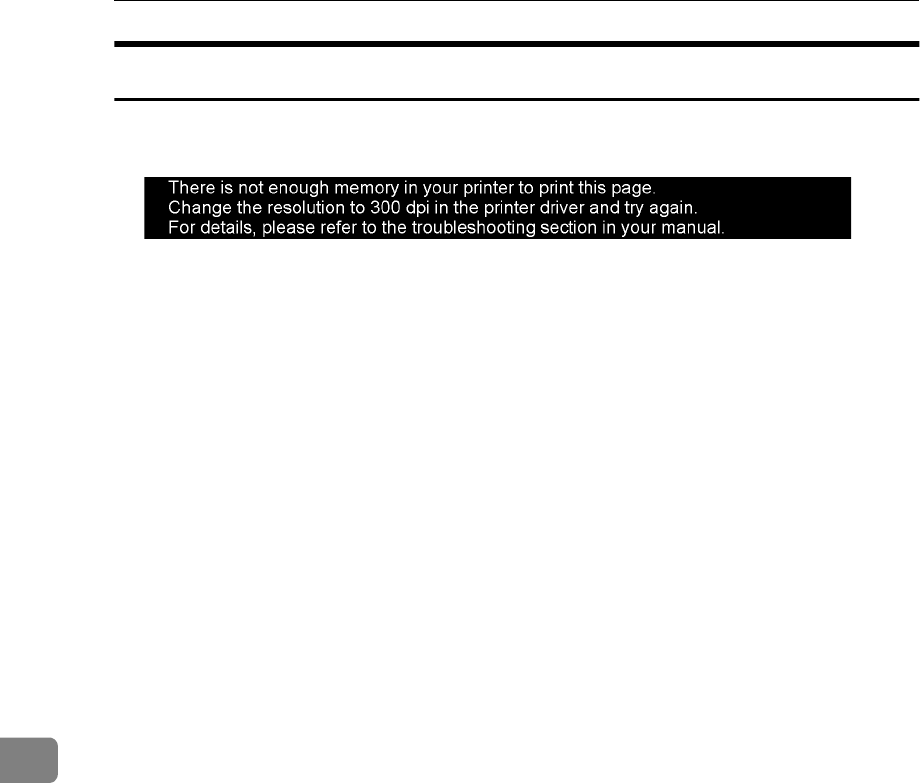
Appendix
114
8
Low Memory
The error message shown below is output by the printer whenever there is not
enough memory to print your data.
The following are the actions you should take when you encounter memory
shortage problems. If these actions do not solve the problem individually, try
them in combination with each other.
A
Increase printer memory.
Install the optional memory unit to increase printer memory capacity. ⇒ P.11
“Installing the Memory Unit (SIMM)”
B
Change the Color Level.
Use the printer driver to set the image resolution to
[
Fast
]
, or change the Color
Level to
[
1 bit
]
.
⇒ The printer driver online help
⇒ "RICOH-SCRIPT2 Operating Instructions”
• If the setting is
[
2 bit
]
, change it to
[
1 bit
]
.
• If the setting is already
[
1 bit
]
, it cannot be reduced further.
C
Reduce resolution.
Use the printer driver to set resolution to 300 dpi.
⇒ The printer driver online help
⇒ "RICOH-SCRIPT2 Operating Instructions”
D
Turn on "Image Memory".
Use the printer's "System Menu" to turn on "Image Memory". ⇒ P.95 “Making
Printer Settings with the Operation Panel”


















