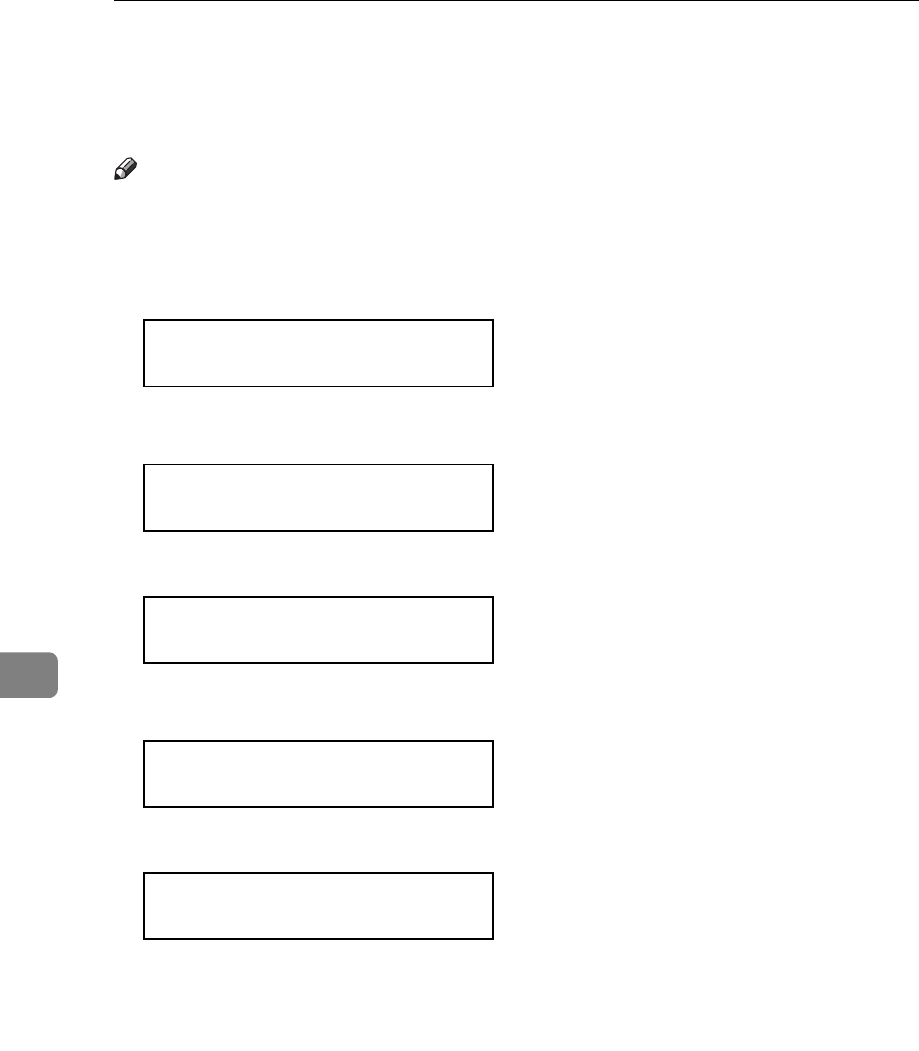
Making Printer Settings with the Operation Panel
110
7
Printing the Color Sample
Use the following procedure to print the Color Sample.
Note
❒
You should select A4 or 8
1
/
2
”×11” paper to print the Color Sample.
A Press
{
{{
{
Menu
}
}}
}
.
The following message appears on the panel display.
<Menu> j
IPDL-C Menu l
B Use
{
{{
{U
UU
U}
}}
}{
{{
{T
TT
T}
}}
}
to display "List Print", and then press
{
{{
{
Enter
}
}}
}
.
<Menu> j
List Print l
The following message appears on the panel display.
<List Print> j
Config.Page l
C Use
{
{{
{U
UU
U}
}}
}{
{{
{T
TT
T}
}}
}
to display "Color Sample", and then press
{
{{
{
Enter
}
}}
}
.
<List Print> j
Color Sample l
The following message appears on the panel display.
<Color Sample> j
Press # key l
D Press
{
{{
{
Enter
}
}}
}
.
This starts printing the Color Sample.
E Press
{
{{
{
On Line
}
}}
}
.
The normal display screen appears.


















