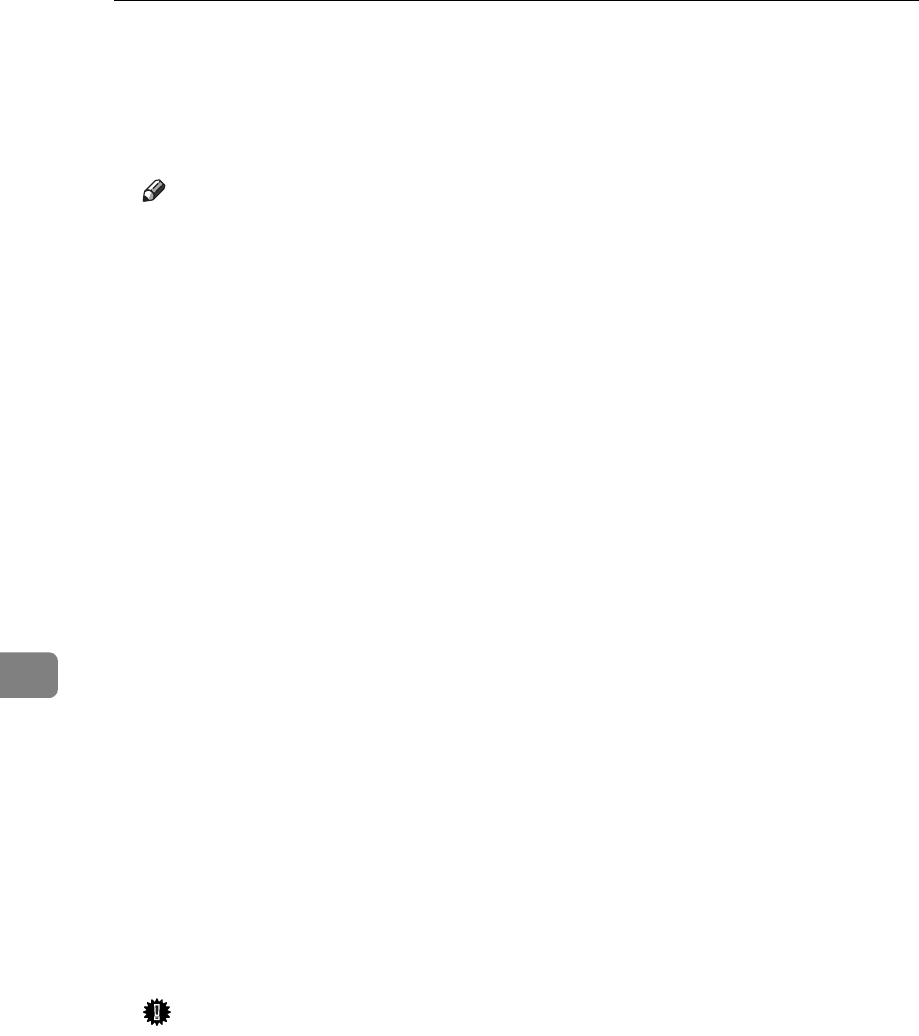
Making Printer Settings with the Operation Panel
104
7
•8×13
•8.25×13
• 8.5
×
13
•A5
Note
❒
Paper size specified here is applied to all paper trays (tray1, 2 and 3 exclud-
ing bypass tray). You cannot specify paper size individually for each tray.
❒
A5 is supported only by tray1. If you select A5, tray2 and 3 ignore the set-
ting, and the default paper size (8×13) will be selected automatically. For
more information on loading paper, see P.43 “Paper and Other Media”.
❖
❖❖
❖
3. I/O Buffer
You can specify the size of the I/O buffer. Normally it is not necessary to
change this setting.
• 16KB
• 32KB
• 64KB
• 128KB
• 256KB
• 512KB
❖
❖❖
❖
4. Energy Saver
You can specify after how many minutes the printer should enter the Energy
Saver mode if no operation is performed. The Energy Saver mode reduces
electric power consumption.
•Off
• 5 minutes
• 15 minutes
• 30 minutes
• 45 minutes
• 60 minutes
Important
❒
After the printer enters the Energy Saver mode, it takes some time to warm
up again when print data is received.


















