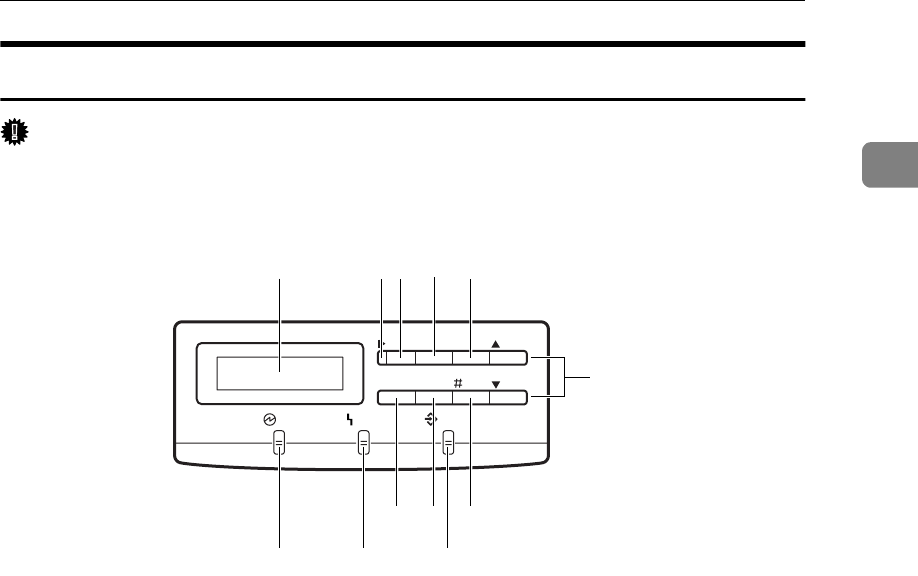
Guide to the Printer
5
1
Operation Panel
Important
❒
Never press any operation panel keys while the Data In indicator is flashing
on the operation panel.
1. Panel Display
The display shows the current status of
the printer and error messages.
⇒
P.56
“Error & Status Messages on the Operation
Panel”
2. On Line indicator
Tells you whether the printer is on-line or
off-line.
Stays on while the printer is on-line (a
state in which the printer can receive data
from the computer).
Stays off when the printer is off-line (a
state in which printer cannot receive da-
ta).
3.
{
{{
{
On Line
}
}}
}
key
Press this key to switch the printer be-
tween on-line and off-line conditions.
4.
{
{{
{
Reset
}
}}
}
key
Pressing this key when the printer is off-
line resets the printer to its power on de-
fault settings.
Pressing this key during the on-line con-
dition cancels the ongoing print job.
5.
{
{{
{
Escape
}
}}
}
key
Press this key to return to the previous
condition on the panel display.
6.
{
{{
{U
UU
U}
}}
}{
{{
{T
TT
T}
}}
}
keys
Use these keys to increase or decrease
values on the panel display when making
settings.
7.
{
{{
{
Menu
}
}}
}
key
Press this key to make and check the
printer settings.
8.
{
{{
{
Media
}
}}
}
key
Use this key to select a tray, change the
paper size, and to make other setting for
printing.
9.
{
{{
{
Enter
}
}}
}
key
Press this key to execute menu items se-
lected on the panel display.
10. Power indicator
Stays on while the printer power is on.
Stays off when the power is turned off or
while the printer is in the Energy Saver
mode.
Power Error Data In
Menu Media
Enter
On Line
Reset
Escape
3 415
987
121110
6
2
TFWS010E


















