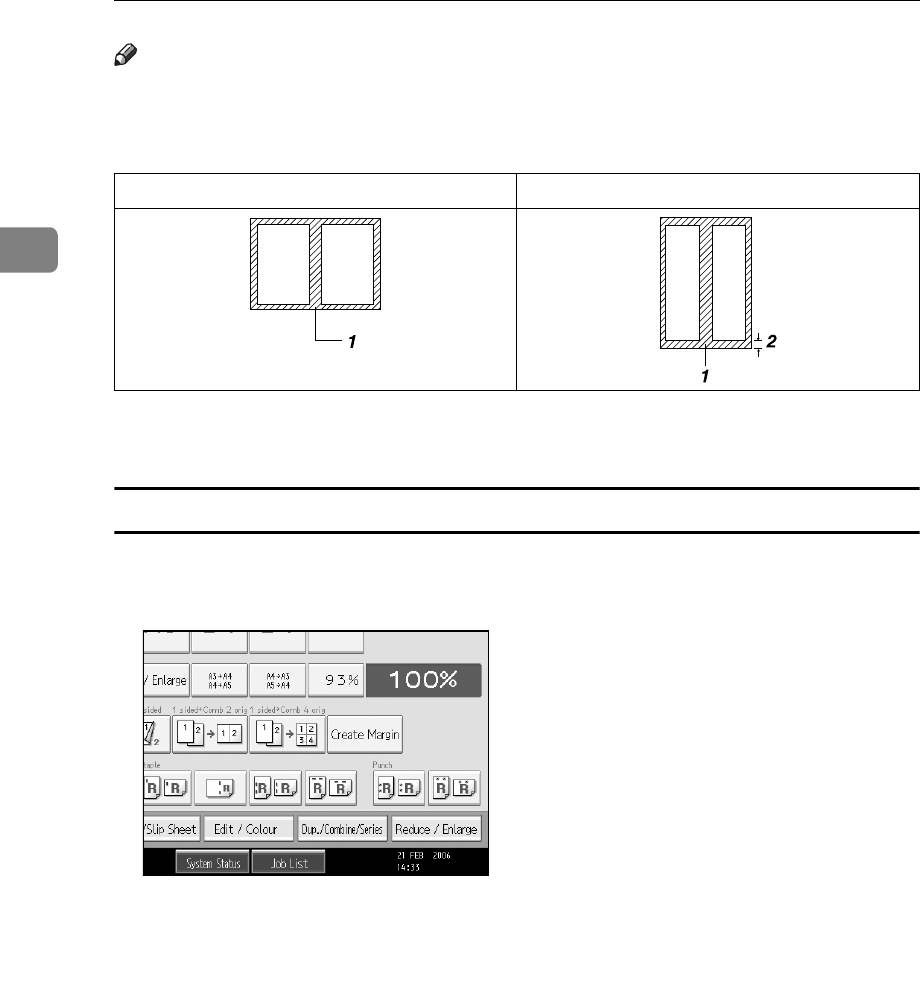
Copying
102
2
Note
❒ The erase width is set to 10 mm (0.4 inch) as a default. You can change this
setting with User Tools. See “Edit”, General Settings Guide.
❒ The relationship between the original orientation and the erased part is as follows:
A Erased part
B 2-99 mm (0.1"-3.9")
Border Erase (same width)
This mode erases the edge margin of the original image.
A Press [Edit / Colour].
B Press [Erase].
C Press [Erase Centre / Border].
D Press [Same Width].
L original K original


















