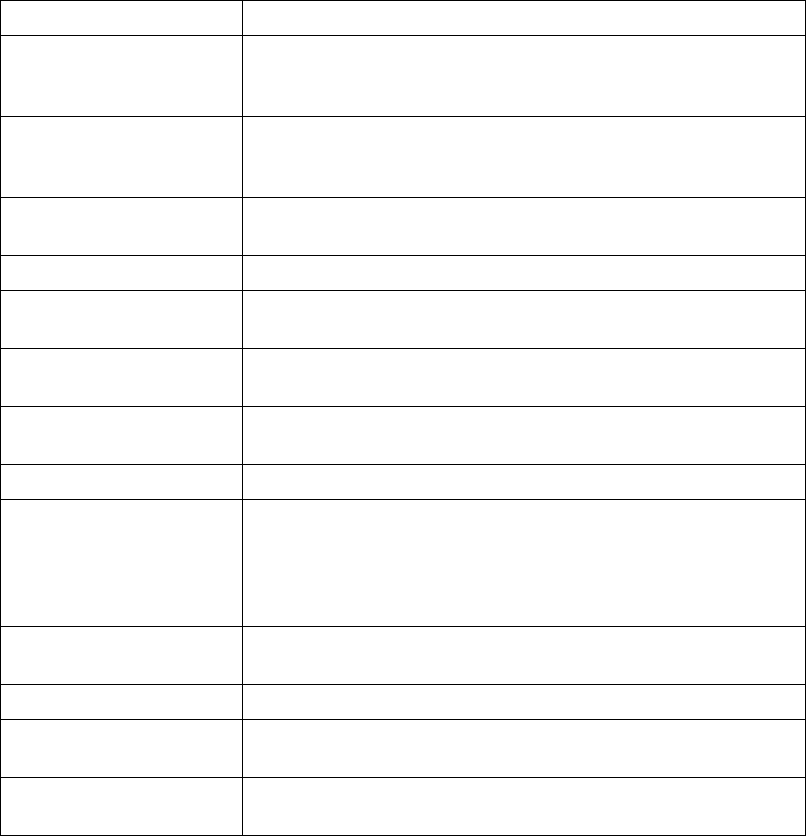
6
User Tools Menu (Copier / Document
Server Features)
This section describes items that can be specified on the Copier / Document
Server Features screen. The Copier / Document Server Features screen can be
displayed by pressing the {User Tools/Counter} key. For details about how to set
up these items, see General Settings Guide.
❖ General Features
Item Description
Auto Image Density Priority
Select whether Auto Image Density is automatically applied after
power on, when modes are cleared or reset, or a colour selection
key is pressed.
Original Type Priority Specify the original type that is automatically selected after power
on, when modes are cleared or reset, or when a colour selection
key is pressed.
Original Photo Type Priority
When you select “Text / Photo” or “Photo” in “Original Type Pri-
ority”, you can change the settings of the selected original type.
Original Type Display You can have the original types shown on the initial display.
Paper Display You can choose to have the available paper trays and sizes shown
on the initial display.
Original Orientation in
Duplex Mode
You can set the original orientation when making two-sided copies.
Copy Orientation in
Duplex Mode
You can set the copy orientation when making two-sided copies.
Max. Copy Quantity You can set the maximum copy quantity.
Auto Tray Switching If you load paper of the same size in two or more trays, the ma-
chine automatically shifts to the other when the first tray runs out
of paper (when Auto Paper Select is selected.) This function is
called “Auto Tray Switching”. This setting specifies whether to
use Auto Tray Switching or not.
Tone: Original Remains The beeper (key tone) sounds if you forget to remove originals af-
ter copying.
Job End Call
You can choose to have the beeper sound when copying is complete.
Customize Function: Copier
Register up to six frequently used functions and display them on
the initial screen. (Registered functions can be changed.)
Customize Function:
Document Server Storage
Register up to six frequently used functions and display them on
the initial screen. (Registered functions can be changed.)


















