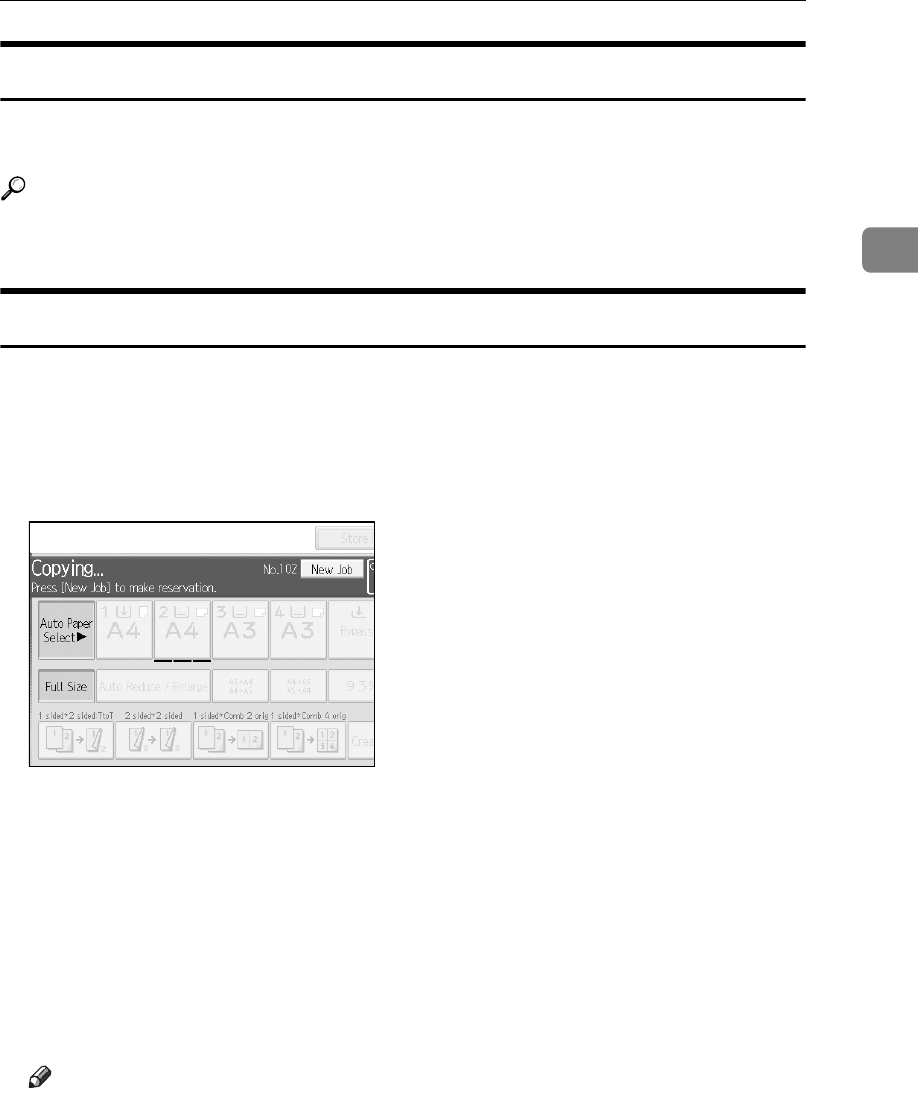
Basic Procedure
27
2
Left Original Beeper
The beeper sounds and an error message is displayed when you leave your orig-
inals on the exposure glass after copying.
Reference
For details, see “Copier / Document Server Features”, General Settings
Guide.
Job Preset
You can set up the next copy content during copying. If a long copy job is in
progress and you do not want to wait for it to finish, you can use this function
to set up the next copy job in advance. When the current copy job is finished, the
next job will start automatically.
A Press [New Job] when “Copying...” appears.
B Be sure message “Ready” appears, and then set up the next copy job.
C Place the originals, and then press the {Start} key.
All originals are scanned.
When the job preset is complete, a job preset confirmation dialog box appears.
D Press [Exit].
You return to the copy screen.
After the current copy job, the next copy job starts automatically.
Note
❒ You can switch the display to the current copy job by pressing [To Copying
Screen]. You can switch the display to the preset job by pressing [To Reserv.
Screen].
❒ Preset copy jobs are registered under job numbers in the Reserv. Screen.


















