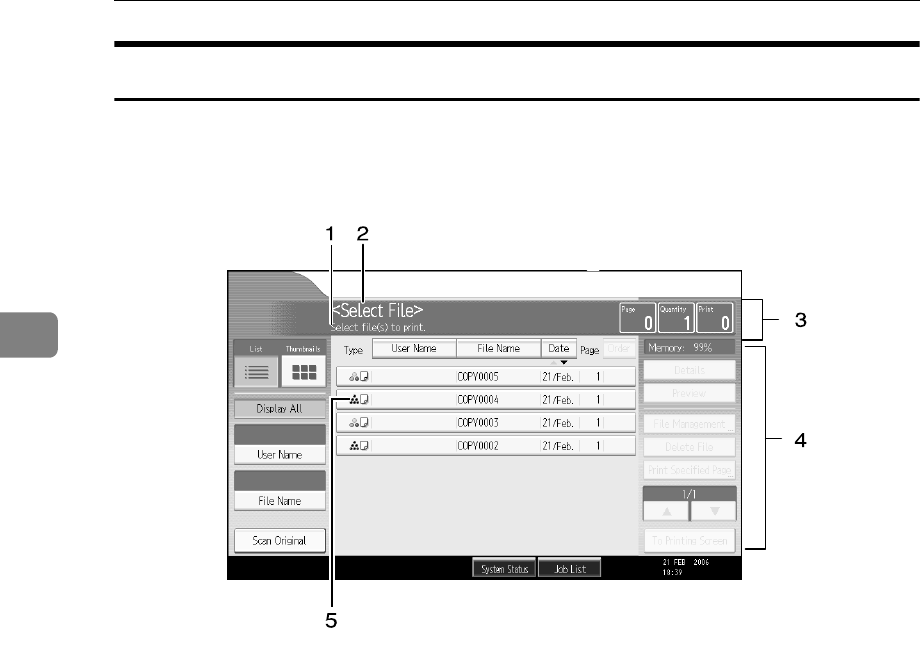
Document Server
148
3
Document Server Display
Following explains the screens and icons displayed in the Document Server
function.
❖ Document Server initial display
1. The operational status or message
is displayed.
2. The currently selected screen's ti-
tle is displayed.
3. The number of the originals be-
ing read with the memory as well as
the number of paper set and copied
are displayed.
4. Keys for the operation are displayed.
5. An icon that corresponds to the
storing function and the colour mode
selected is displayed.
AQI064S


















