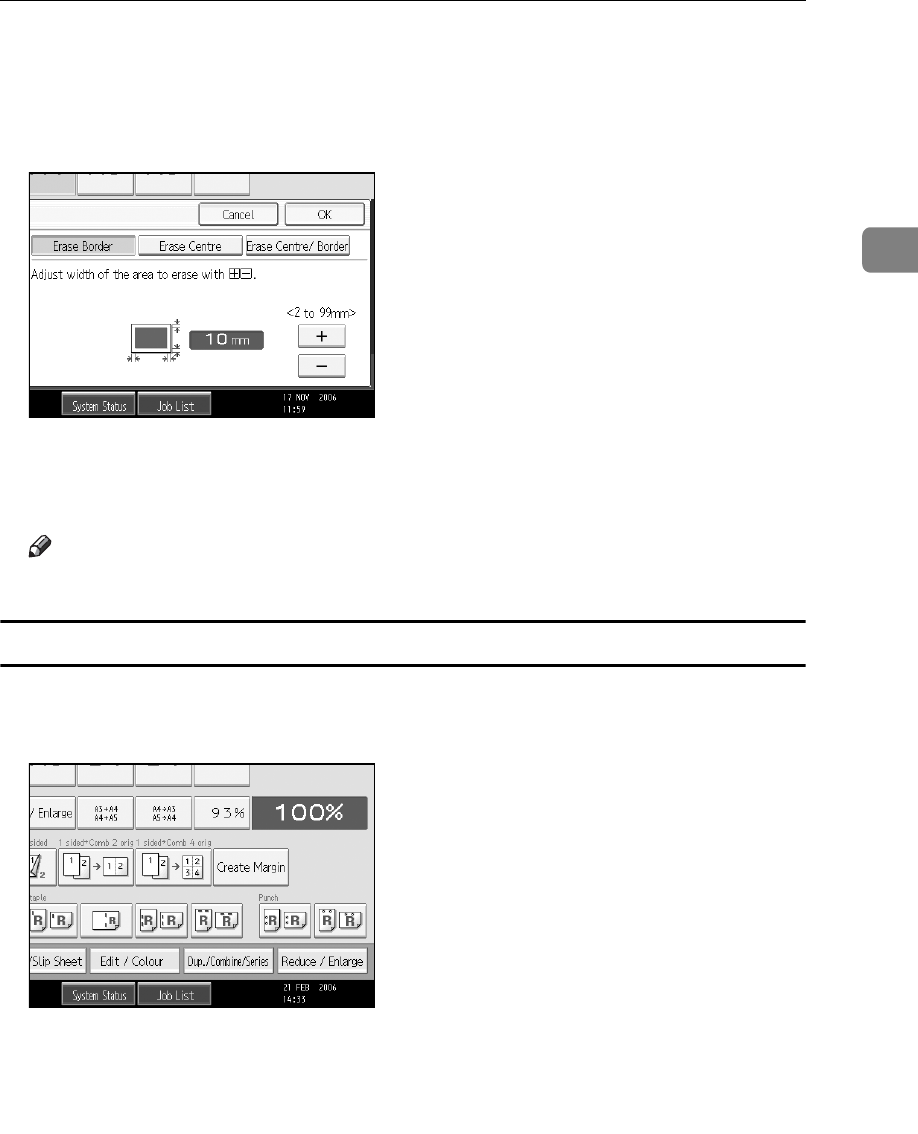
Copier Functions
103
2
E Set an erase border width with [n] or [o].
Pressing [n] or [o] changes the width in increments of 1 mm (0.1 inch).
Pressing and holding down the relevant key changes the width in increments
of 10 mm (1 inch).
F Press [OK] twice.
G Place your originals, and then press the {Start} key.
Note
❒ To change the value entered in step
E
, press [n] and [o] to set a new value.
Border Erase (different width)
This mode erases the edge margin of the original image.
A Press [Edit / Colour].
B Press [Erase].
C Press [Erase Centre / Border].
D Press [Different Width].


















