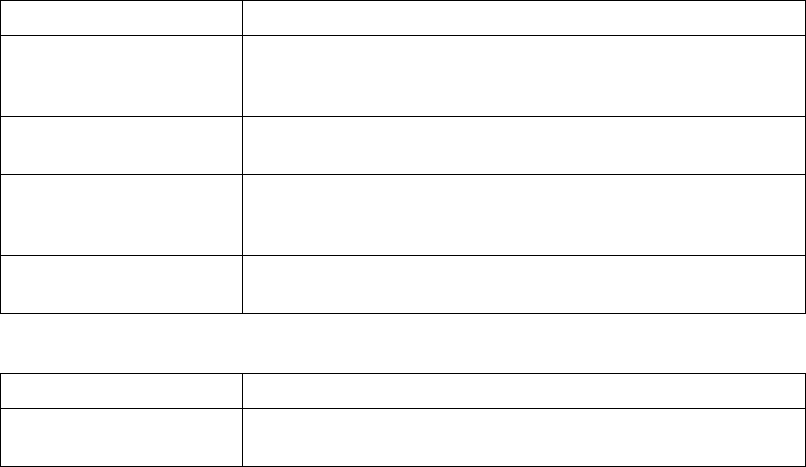
10
❖ Adjust Colour Image
❖ Administrator Tools
Item Description
Background Density of ADS
(Full Colour / Two-colour)
The background density is adjusted to skip the texture and copy.
You can adjust the background density up to 5 levels when in Full
Colour.
Colour Sensitivity You can adjust the colour specified to convert in “Convert Col-
our” and the colour specified for “Erase Colour”, in 5 levels.
A.C.S. Sensitivity This 5-step setting determines the level of the standard used for
discriminating between black & white originals and full colour
originals when “Auto Colour Select” is selected.
A.C.S. Priority This setting determines the copy priority between “Black &
White” and “Full Colour” when “Auto Colour Select” is selected.
Item Description
Menu Protect You can prevent unauthenticated users from changing the user
tools settings.


















