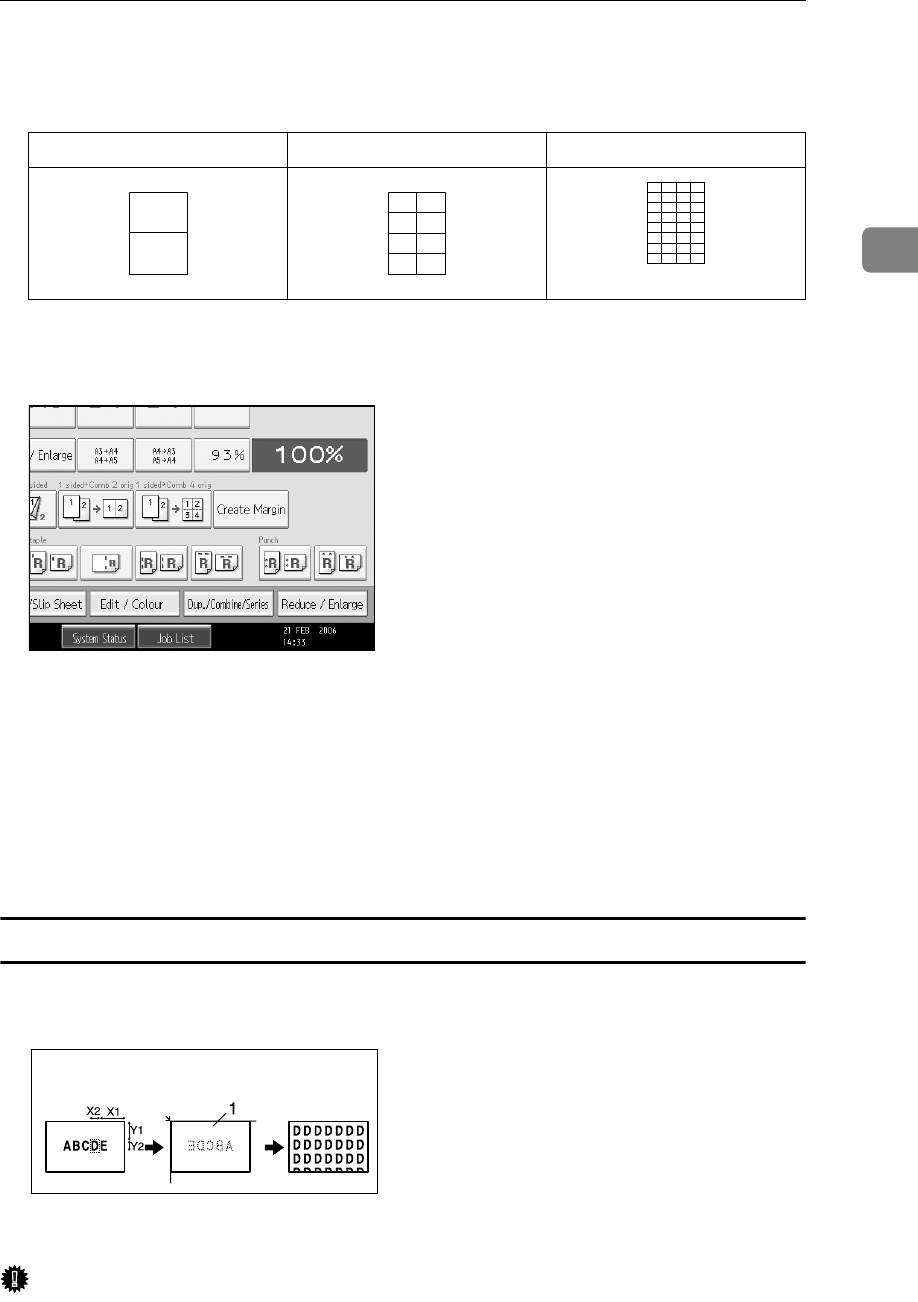
Copier Functions
127
2
❖ Original: A5K/Copy paper: A4L or Original: A5L/Copy paper A4K, Original:
5
1
/
2
" × 8
1
/
2
"K/Copy paper: 8
1
/
2
" × 11"L or Original: 5
1
/
2
" × 8
1
/
2
"L/Copy paper:
8
1
/
2
" × 11"K
A Select the size of copy paper and the reproduction ratio.
B Press [Edit / Colour].
C Press [Edit Image].
D Press [Image Repeat].
E Make sure that [Whole Area] is selected, and then press [OK].
F Press [OK].
G Place your original, and then press the {Start} key.
Specified Area Repeat
Repeatedly copies a specified portion of the image.
Determine the location of the area's base point and its length and width.
A Set on the exposure glass
Important
❒ You cannot use this function from the ADF.
2 repeats (100%) 8 repeats (50%) 32 repeats (25%)
Repeat3
Repeat4
Repeat5
GCRE032E


















