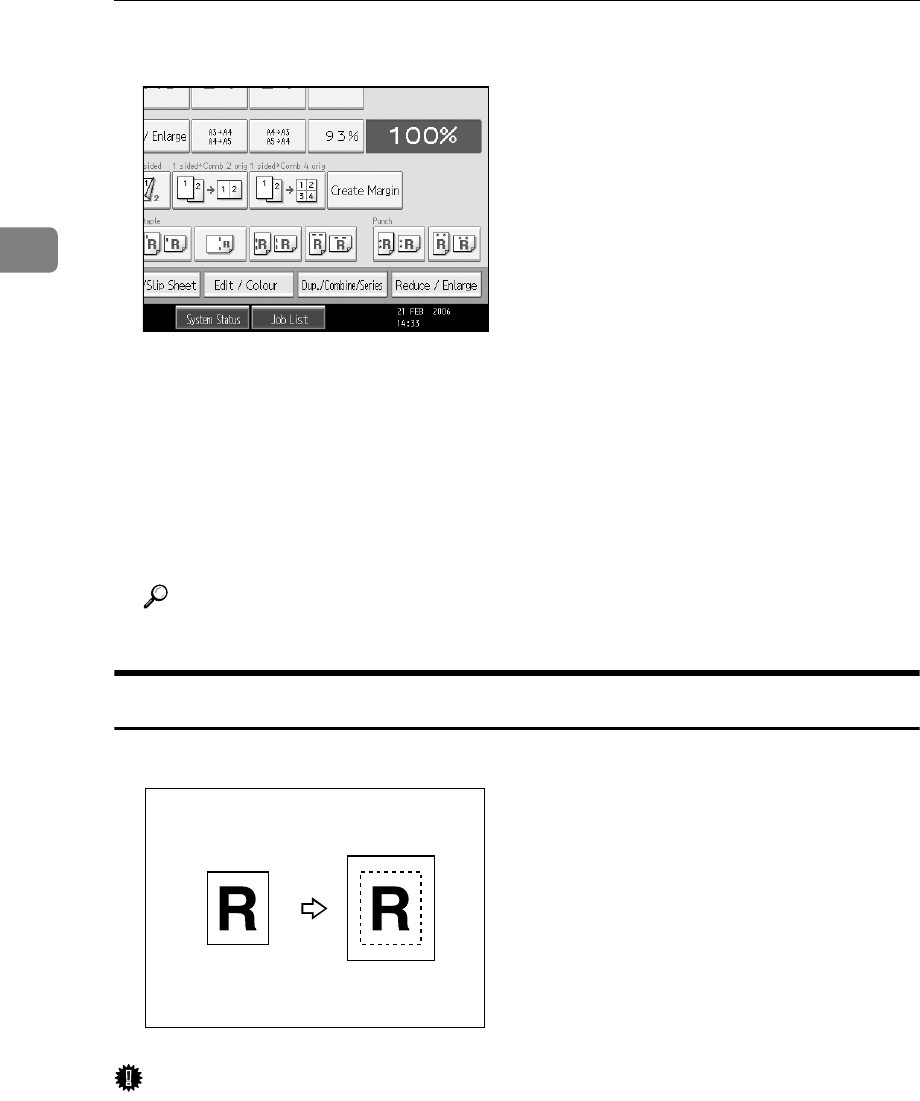
Copying
130
2
A Press [Edit / Colour].
B Press [Edit Image].
C Press [Double Copies].
D Press [OK].
E Select the paper size.
F Place your originals, and then press the {Start} key.
Reference
See “Edit”, General Settings Guide.
Centring
You can make copies with the image moved to the centre of the copy paper.
Important
❒ You cannot use the bypass tray with this function.
❒ The paper sizes and directions for centring are listed below.
GCCNTR0E


















