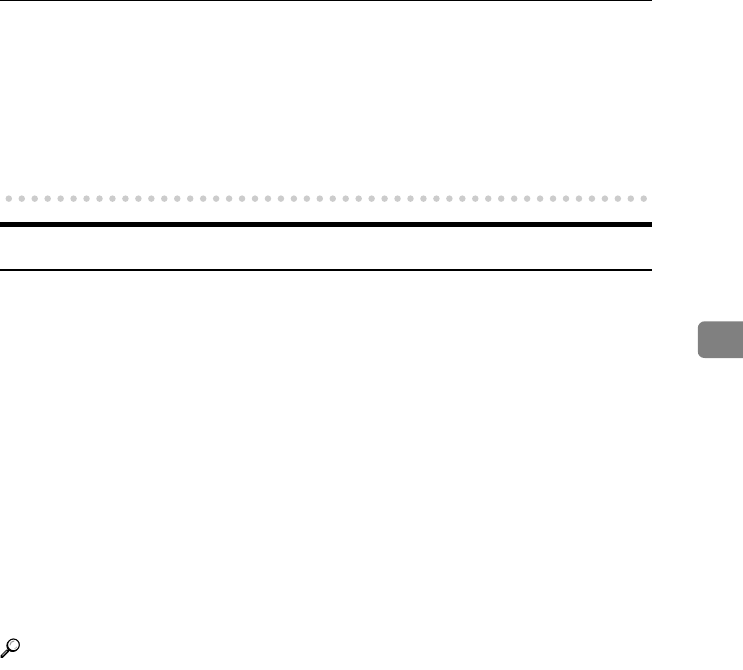
Installing the PostScript Printer Driver
49
4
• On Windows 2000 and Windows NT 4.0, [Enable bi-directional support] must
be selected and [Enable printer spooling] must not be selected on the [port]
tab.
❖
❖❖
❖ When connecting with the network
• SmartNetMonitor for Admin or SmartNetMonitor for Client included on
the CD-ROM must be installed, and the TCP/IP protocol must be used.
Using Adobe PageMaker Version 6.0 or 6.5
If you use the printer under Windows 95/98/Me, Windows 2000, Windows NT
4.0 with Adobe PageMaker, you need to copy the PPD file to the PageMaker
folder.
The PPD file is the file with extension ".ppd". It is in the folder "DRIVERS\PS\
WIN9X_ME\(Language)\DISK1\" on the CD-ROM.
The [WIN9X_ME] folder, inside the [PS] folder is for the Windows 95/98/Me op-
erating system. Use the folder at this level that is appropriate for the operating
system you are using.
The third folder, "(Language)" may be substituted by an appropriate language
name.
Copy this file to the PageMaker folder.
For PageMaker 6.0 default installation, the folder is "C:\PM6\RSRC\PPD4",
and for PageMaker 6.5 default installation, the directory is "C:\PM65\RSRC\
USENGLISH\PPD4". "USENGLISH" may differ depending on your language
selection.
Reference
For more information about the language name, see p.38 “Quick Install”.
Setup-F3_FM.book Page 49 Friday, October 5, 2001 8:27 PM


















