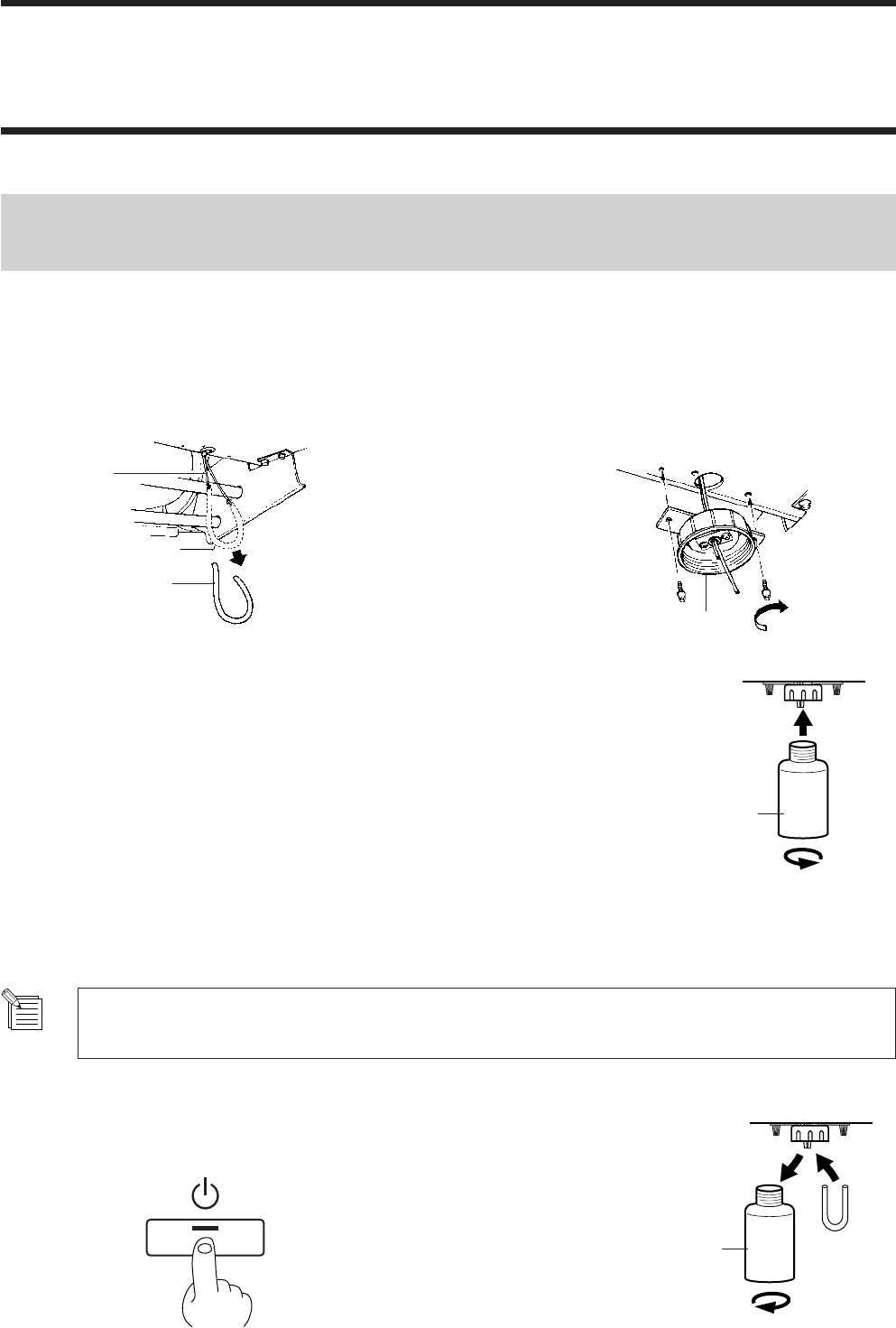
15
2 Basic Operation
2-1 Attach the Drain Bottle
The tube plug and the cap for the drain bottle will be needed if you must repackage the product. Please do not throw them away.
2 Basic Operation
1
Detach the tube plug from the tube tips protruding
from the bottom surface of the right-hand side of the
unit.
Drain bottle
The POWER LED goes out
If any ink gets on your hands or clothing, wash it off as soon as possible. Ink stains may become difficult to remove
if allowed to stand.
Dispose of ink in the drain bottle as described below.
Discard any ink that has collected in the drain bottle and cap the bottle securely.
Press the [POWER] key to switch off the power.
1
Remove the drain bottle
and attach the tube plug to
the tube tips instead.
2
Tube plug
Drain bottle
3
Remove the cap for the drain bottle and attach the drain bottle to the unit by screwing
it on in the direction of the arrow. Line up the threads on the drain bottle with the
threads on the unit, and screw on the bottle without applying excessive force.
Leave this mounted unless transporting the main unit, or when it is full. Under normal
use, only a small amount of ink should collect in this bottle.
2
Pass the tube through the hole in the drain-bottle
mounting cap and align with the threaded hole.
Tighten the included screws.
Tube plug
Tube
Drain-bottle cap


















