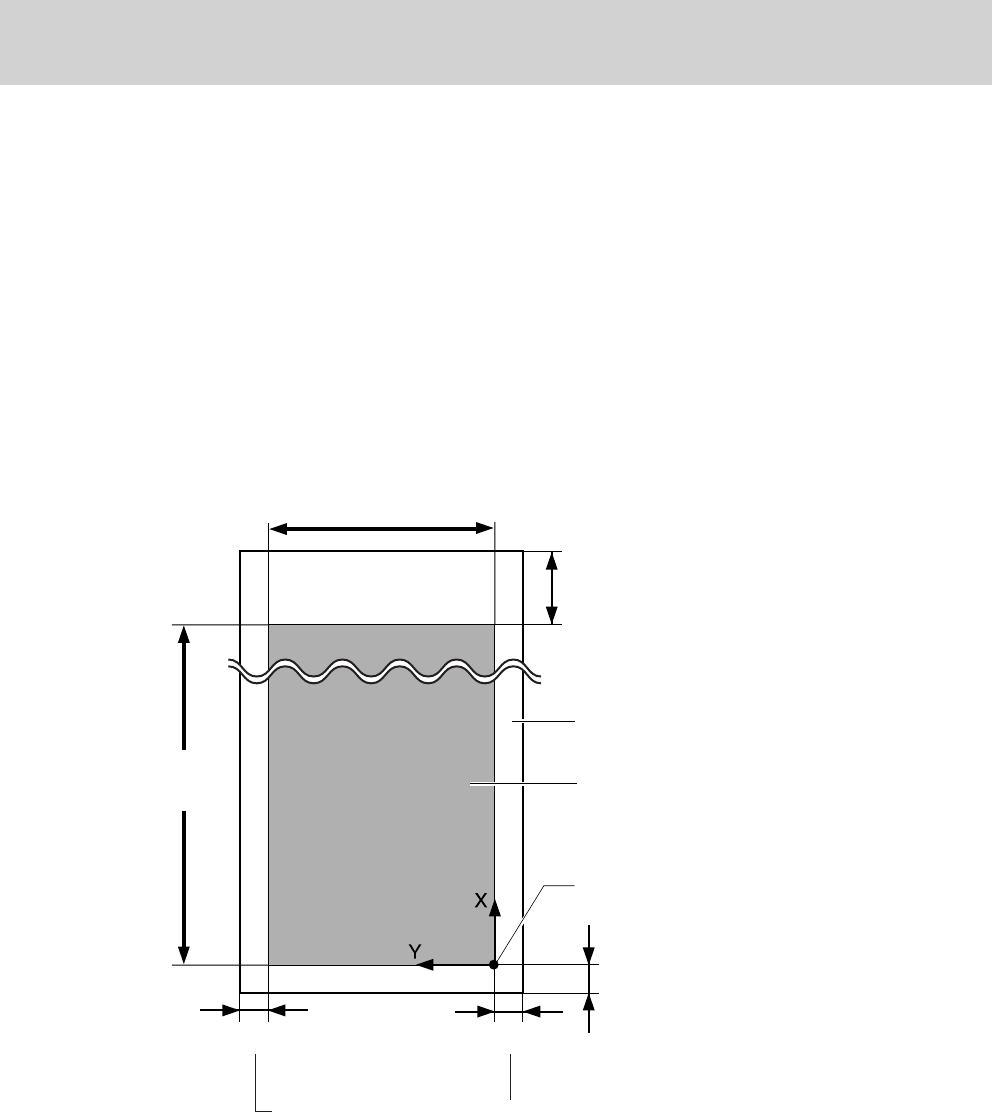
48
4 User's Reference
4-3 Printing Area
The material's printable width (the direction of carriage movement) is determined by the width of the loaded material. When the
[SETUP] key is pressed after loading the material, the width of the material is detected and the printing area appears on the display. The
printing area is normally 10 mm (3/8 in.) inward from the respective left- and right-hand edges of the material.
When the printable width have been specified with the [PRINT AREA] menu, the margins are in accordance with these setting values.
Maximum printing width
[FJ-52]
1320 mm (52 in.)
* When [HIGHSPEED MODE] is set to [ENABLE] (high-speed mode)
1270 mm (50 in.)
[FJ-42]
1066 mm (42 in.)
* When [HIGHSPEED MODE] is set to [ENABLE] (high-speed mode)
1016 mm (40 in.)
When the printable width have been specified with the [PRINT AREA] menu,
the margins are in accordance with these setting values.
10 mm (3/8 in.)
10 mm (3/8 in.) 10 mm (3/8 in.)
Origin (0, 0)
Printing area
Material
51.5 mm (2-1/16 in.)
Length of one roll


















