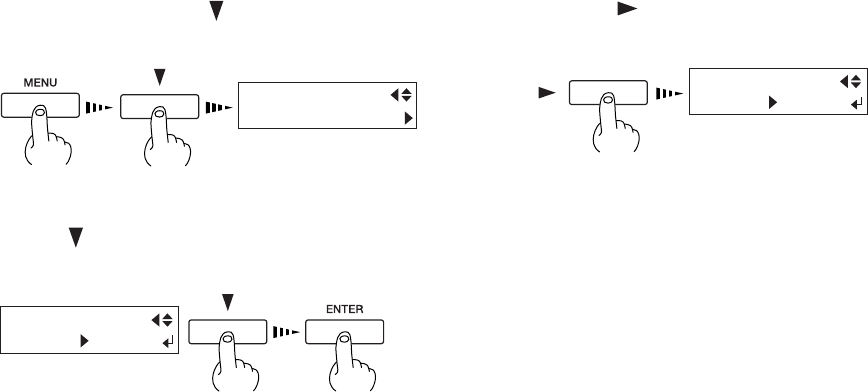
27
2 Basic Operation
How to Set the [HIGHSPEED MODE] Menu
Press the [MENU] key and [ ] key to make the
following screen appear on the display.
1
Press the [ ] key to make the following screen
appear on the display.
2
MENU
HIGHSPEED MODE
HIGHSPEED MODE
DISABLE DISABLE
Use the [ ] key to select [ENABLE], then press the
[ENTER] key.
3
HIGHSPEED MODE
DISABLE ENABLE


















