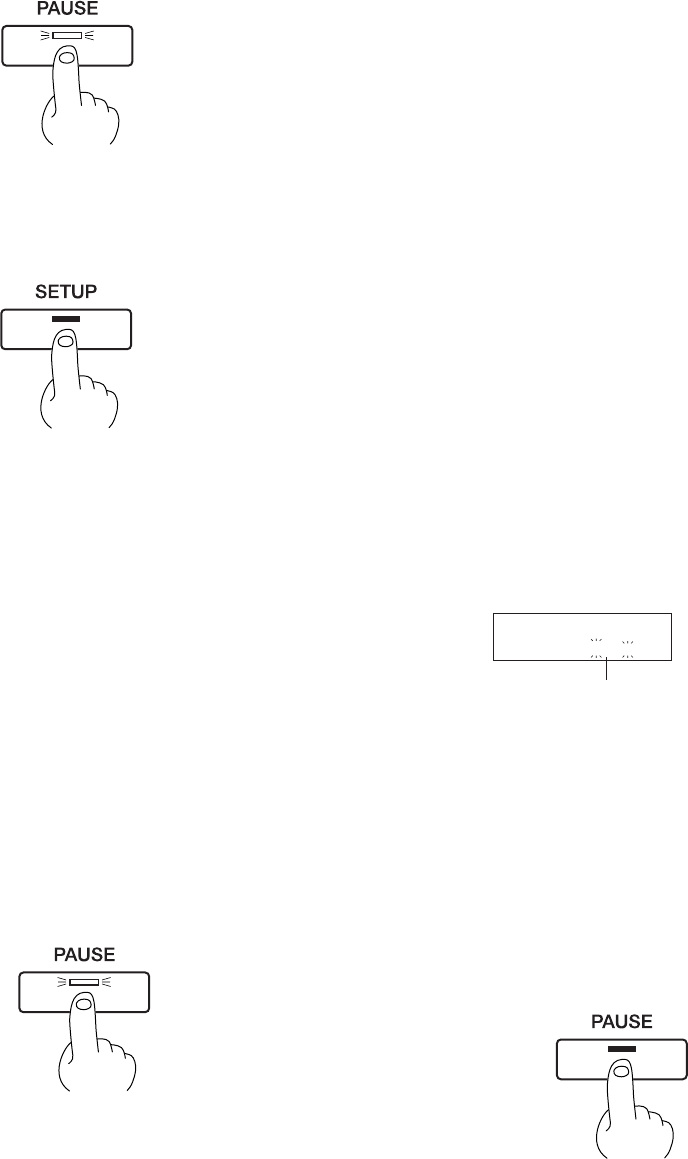
24
2 Basic Operation
Stopping Printing Operations
Press the [PAUSE] key.
1
Halt transmission of printing instructions from the
computer.
2
The PAUSE LED lights up
Hold down the [SETUP] key for one second or longer.
Any remaining data is cleared.
3
The SETUP LED goes out
If the "INK EMPTY" message appears while printing
If it becomes necessary to replace the ink cartridge while printing is in
progress, the buzzer sounds and the following message is displayed.
Please replace the ink cartridge.
If this message is ignored and printing is continued without replacing the
ink cartridge, image quality may be adversely affected and exhibit
faintness or other problems.
INK EMPTY
[KCMcmY]
This indicates the ink color.
The color for which ink has run out flashes.
K = Black / C = Cyan / M = Magenta /
c = Light Cyan (O = Orange) /
m = Light Magenta (G = Green) / Y = Yellow
1
When [INK CONTROL]'s [EMPTY MODE] is
set to [LATER]
Press the [PAUSE] key to pause printing.
The PAUSE LED lights up
When [INK CONTROL]'s [EMPTY MODE] is
set to [PROMPT]
The unit pauses automatically.
2
Pull out the cartridge for the ink color that has run out,
and replace with a new cartridge (see "3-1 Replacing
the Ink Cartridges").
3
Press the [PAUSE] key to resume printing.
The PAUSE LED goes out


















