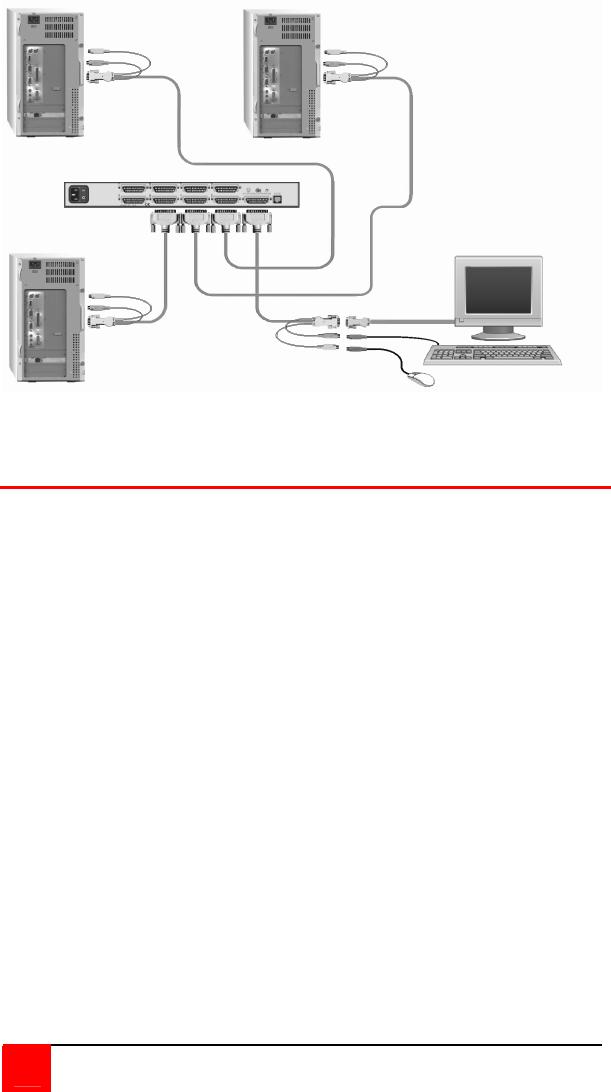
10
ULTRAVIEW PRO INSTALLATION AND OPERATIONS MANUAL
(4 CPUs can be connected using a 4-port unit, 16 using a 16-port unit)
Figure 3. UltraView Pro to CPUs
Installation - Cascading units
The UltraView Pro units can be cascaded together to expand the
number of computers that can be accessed from the KVM station.
When cascading units, one unit becomes the “Master” unit and all
others are “Slave” units. Each computer port on the master unit can
be connected to a slaves KVM connector. Figure 4 illustrates the
addition of two 8-port slave units. Using 16 port units, the master
unit can connect to 16 slave units.
The UltraView Pro must be configured to properly manage the
cascaded units. The maximum number of computers, the number
of slave units connected, and the number of ports (width) on each
slave unit must be entered into the menu system and saved. In the
example in Figure 4, the maximum computer entry would be 22, the
number of slave units is 2, and the number of ports on each slave
unit would be 8. It is recommended that all slave units have the
same number of computer ports.
It is only necessary for the “Master” unit to be equipped with an
OSD. Slave units can be an UltraView or ServeView product
without an OSD. All units should have the same or latest firmware
revision.
CPU 1 CPU 2
CPUs 3-8
UltraView Pro 8 port
KVM station


















