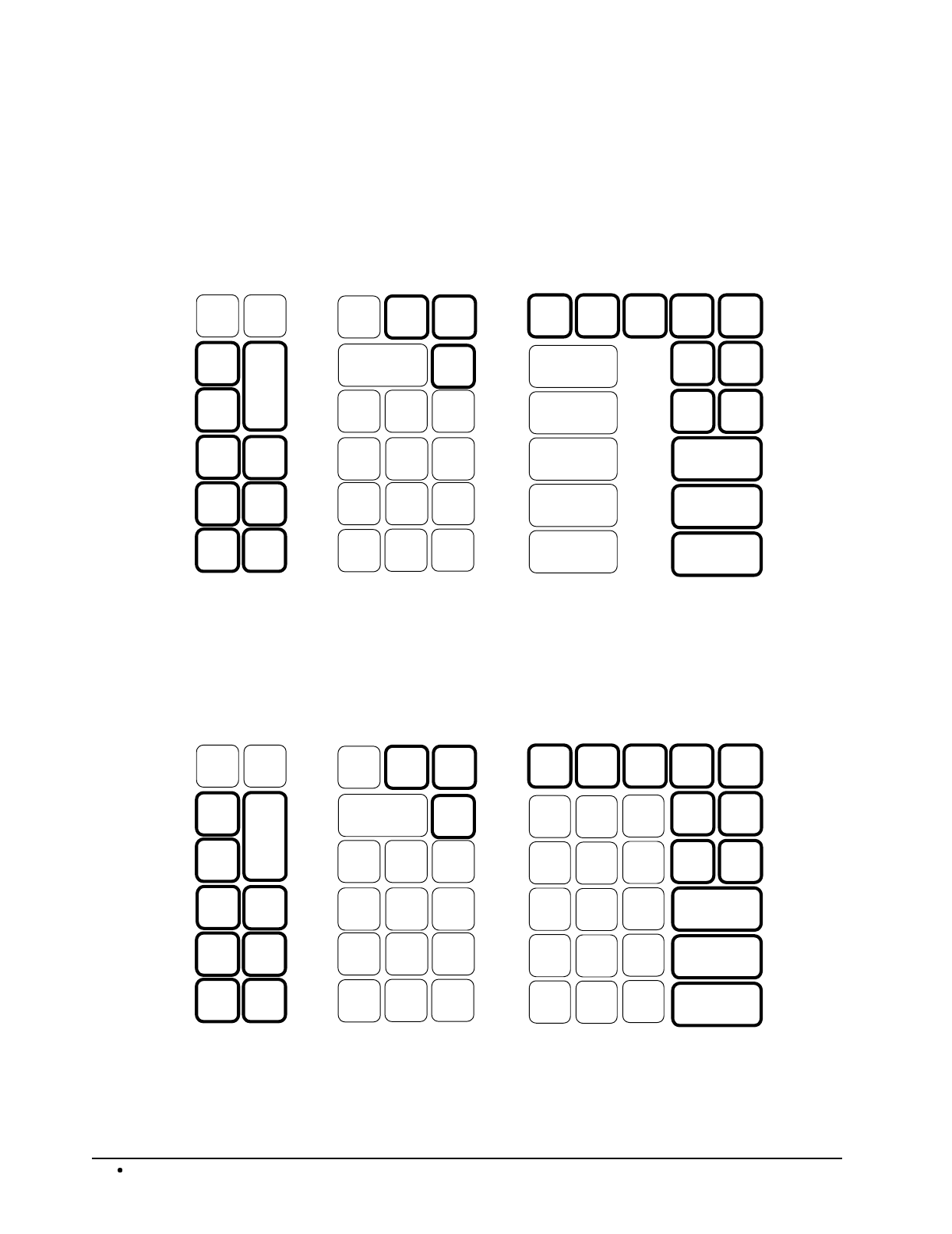
20
Introduction SAM4s ER-5115 Electronic Cash Register
5
4
3
2
1
6
7
8
9
11
12
13 14 15 16
17
19
18
20
21
22
23
24
10
5
4
3
2
1
6
7
8
9
11
12
13 14 15 16
17
19
18
20
21
22
23
24
10
Keyboard
ER-5115 Keyboard - Default
The ER-5115 keyboard is shown below with the default legends and key assignments. This
configuration has 5 keyboard PLU locations.
Programmable key locations are shown with a bold border with the location number in the lower left.
ER-5115 Keyboard - Expanded
The ER-5115 keyboard is shown below with the default legends and key assignments. This
configuration has 15 keyboard PLU locations.
Programmable key locations are shown with a bold border with the location number in the lower left.
SBTL
CHECK
CHARG
E
1
9
F/S
TEND
VOID
#/NS
8 7
F/S
SUB
% 2
6
RETURN
TAX 1
SHIFT
5 4
3
ERROR
CORR
CANCEL
PLU
2 1
CHARG
E
2
F/S
SHIFT
CLERK
% 1
RECT
FEED
VALID
DETL
FEED
MACRO
2
MACRO
2
TAX 2
SHIFT
0
CASH
.
00
2
1
3
4
5
RECD
ACCT
PAID
OUT
X/TIME
CLEAR
SBTL
CHECK
CHARG
E
1
9
F/S
TEND
VOID
#/NS
8 7
F/S
SUB
% 2
6
RETURN
TAX 1
SHIFT
5 4
3
ERROR
CORR
CANCEL
PLU
2 1
CHARG
E
2
F/S
SHIFT
CLERK
% 1
RECT
FEED
VALID
DETL
FEED
MACRO
2
MACRO
2
TAX 2
SHIFT
0
CASH
.
00
2
1
3
4
5
RECD
ACCT
PAID
OUT
X/TIME
CLEAR
7
6
8
9
10
12
11
13
14
15


















