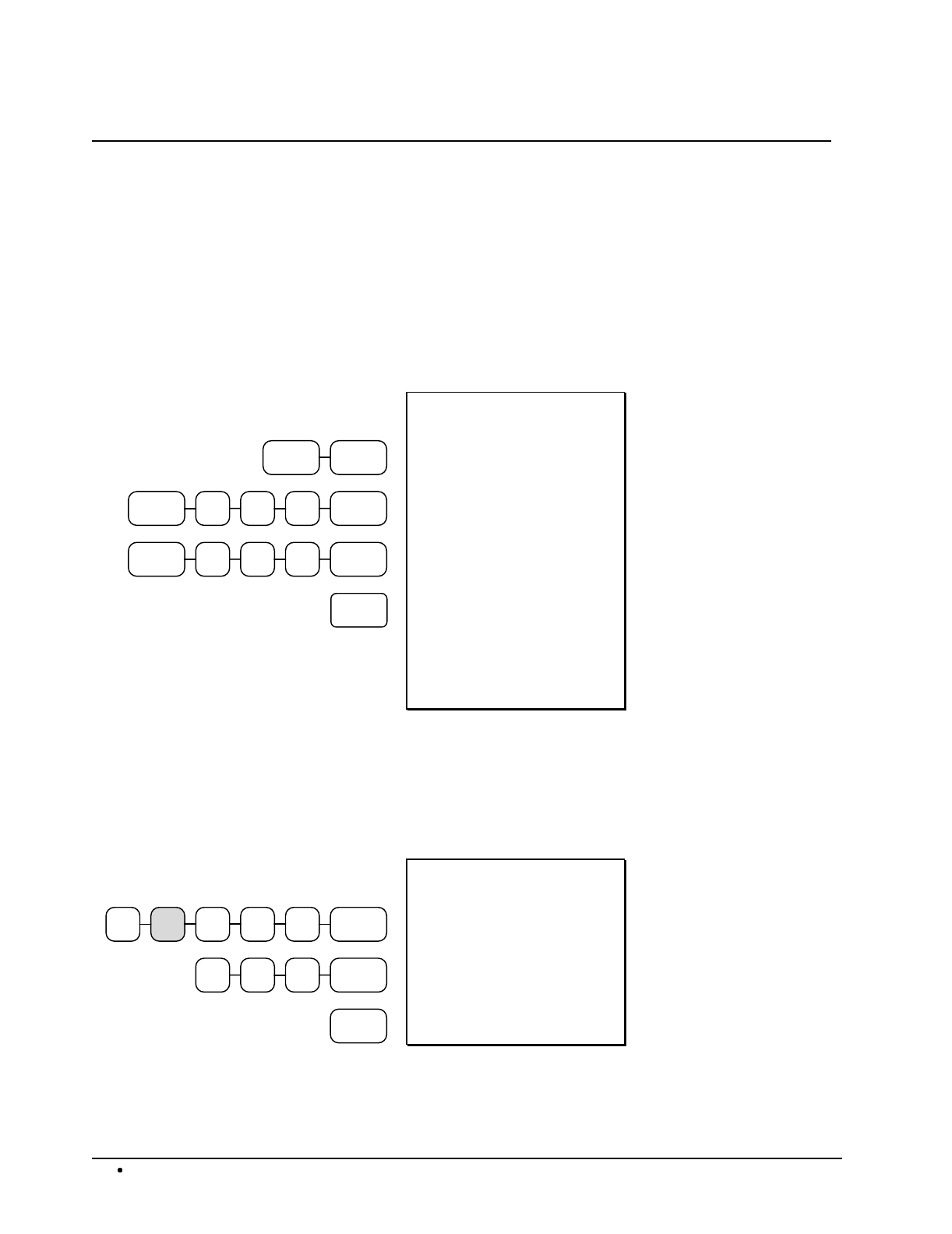
60
Operations SAM4s ER-5115 Electronic Cash Register
Scale Operations
The SAM4s ER-5115 can be interfaced to an optional load-cell scale, allowing direct entry of an
item's weight by using the SCALE key. If you attempt an entry into a PLU that has been
programmed to require scale entry, (see "Program 100 - PLU Status Programming" on page 99) an
error tone will sound and you will be prompted to make a scale entry.
Direct Scale Entry
Place a product on the scale and press the SCALE key to display the weight on the cash register.
Then make the appropriate PLU entry.
PLU #3SCALE
1 0 0 PLU #4SCALE
5 4 0 PLUSCALE
CASH
DATE 08/15/2003 SUN
1.50 lb @ 3.00
PLU 3 T12 $4.50
1.75 lb @ 1.00
PLU 4 $1.75
1.25 lb @ 2.50
PLU 540 $3.13
TAX1 AMT $0.23
TAX2 AMT $0.45
TOTAL $10.06
CASH $10.06
CLERK 01 No.00001
TIME 12:00 00
Preset Keyboard PLU
Open Keyboard PLU
Preset PLU
Manual Weight Entry
Operators can make manual weight entries if the item has been programmed to accept them (see
"Program 100 - PLU Status Programming" on page 99). You must use the decimal key to enter
fractional manual weights.
1
.
5 SCALE00
1 0 0 PLU #4
CASH
DATE 08/15/2003 SUN
1.50 lb @ 1.00
PLU 4 $1.50
TOTAL $1.50
CASH $1.50
CLERK 01 No.00001
TIME 12:00 00
Manual Scale Entry


















