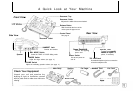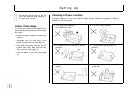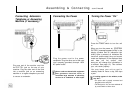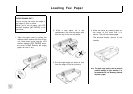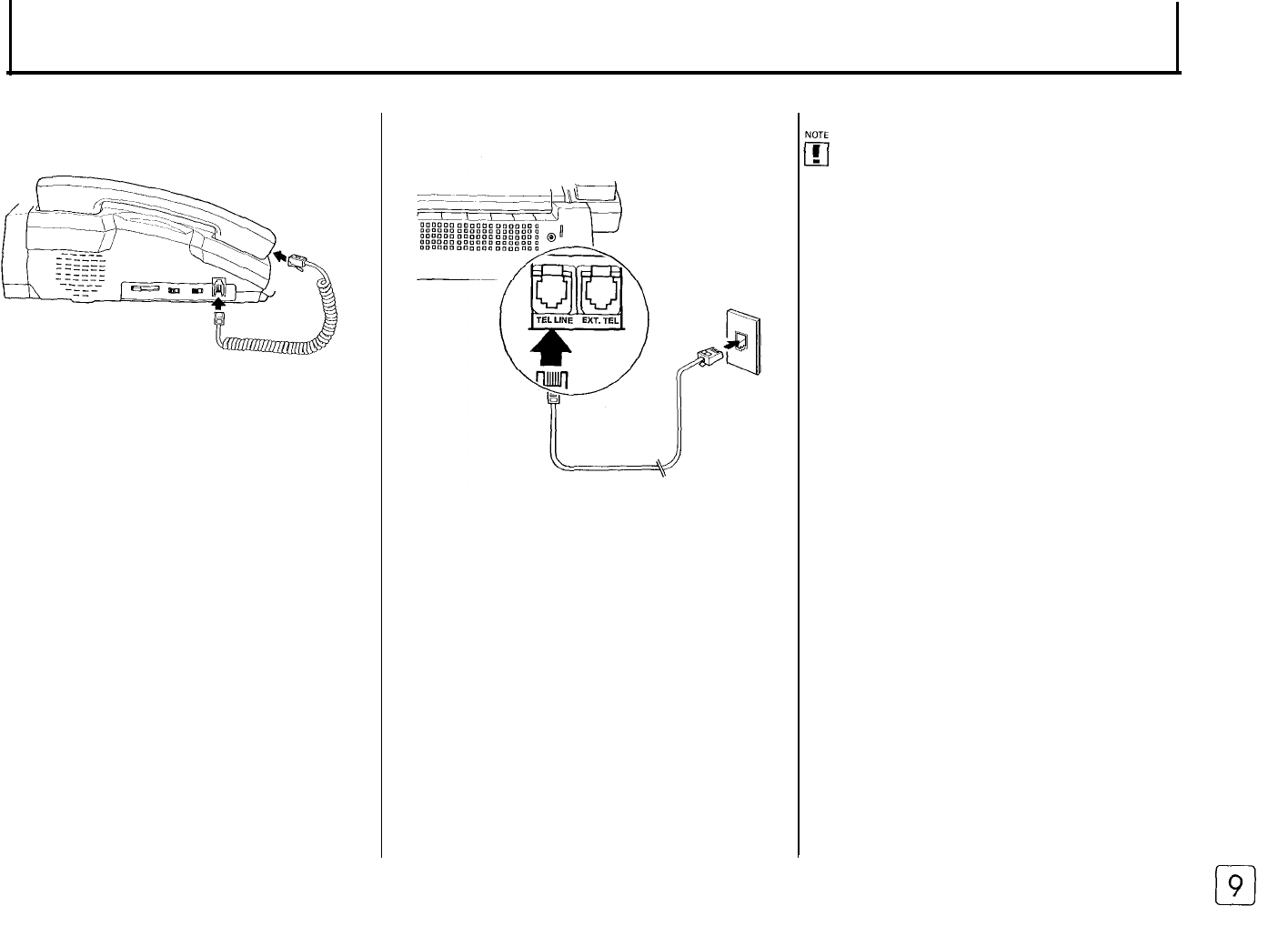
Assembling & Connecting
Installing the Handset
Plug one end of the handset cord to the
jack on the bottom of the handset. Then,
plug the other end of the cord to the
HANDSET jack on the left side of the
machine.
Connecting the Phone Line
Connect your machine in either of two
ways :
Plug one end of the line cord into the
TEL LINE jack on the machine and the
other end into a standard telephone wall
jack.
If you have a multi-line telephone, plug
one end of the line cord into the TEL
LINE jack on the machine and the other
end into a jack on the multi-line phone
system.
l l
If you install the unit in an electronic or
digital telephone system or PBX, it may not
operate correctly. To use the unit on such
a system, you may nave to contact your
local telephone company and have them
install a separate line that bypasses this
equipment.
l l
Many modern office buildings feature
identical wall jacks for telephone lines and
data lines for computers. If the computer
terminals in your office plug into wall jacks,
make sure that you plug your Unit into a
live telephone jack, not a data jack.