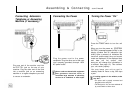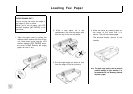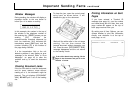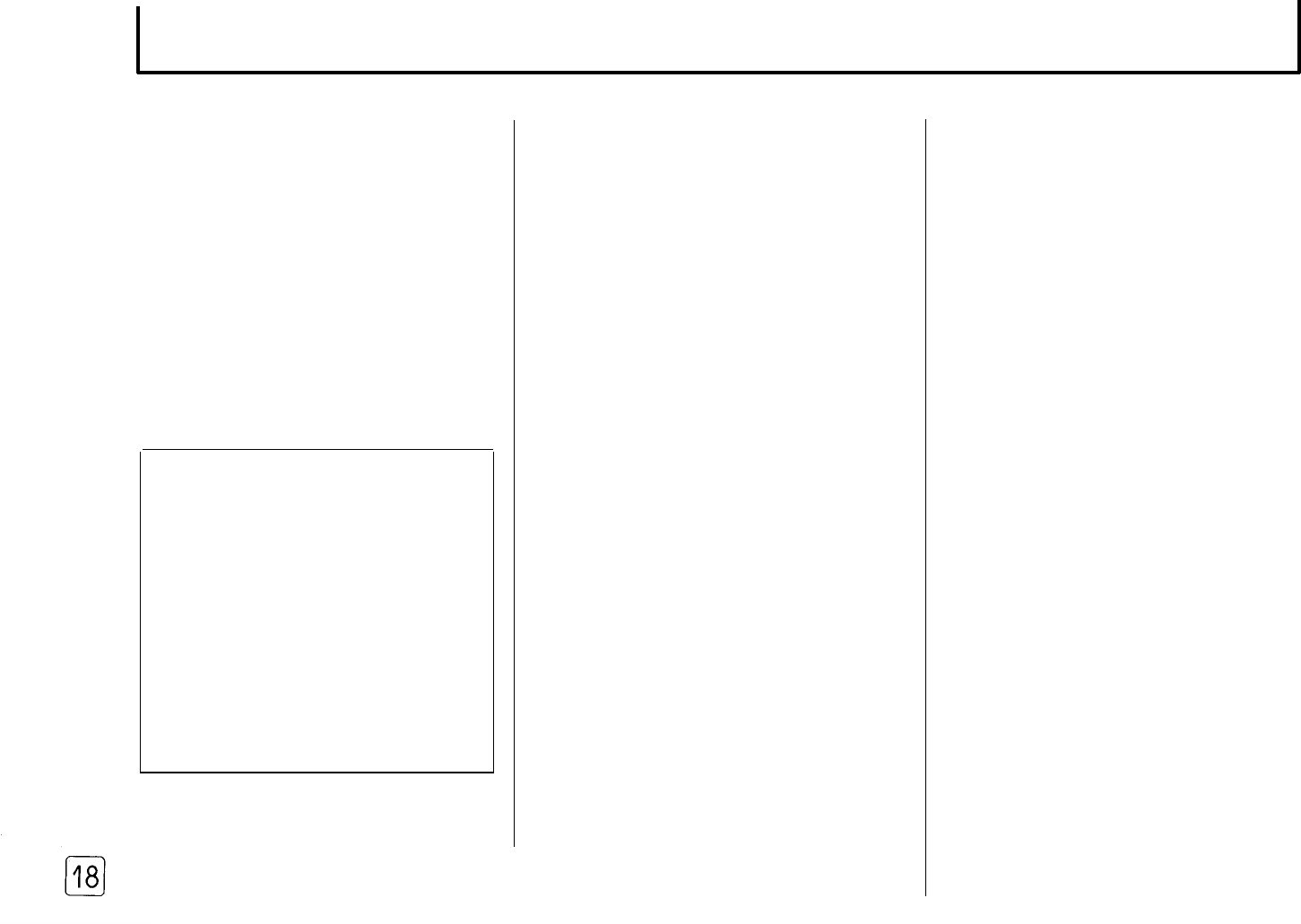
Receiving continued
l
When your answering machine answers an
incoming call, a fax tone may be recorded
while your fax discriminates between a
voice and fax. Your answering machine
may indicate a voice message has been
left.
l
Set your answering machine to VOX mode
(if applicable). VOX stands for Voice
Operated Transmission and is the name
given to the answering machine facility
which causes disconnection when a period
of silence is detected by the answering
machine.
Some Message Guideline When You
Record Outgoing Message
The message that you record on your
answering machine should give clear
instructions to callers who may want to
send a fax or leave a message. Your
message should say
“This is (your
company). If you would like to send a fax
please press your [START] key. If you
want to leave a message, please speak
after beep tone.” Keep your message as
short as possible.
Receiving in TEL/FAX Mode
If you have set your unit to ANS/FAX
mode
and the answering
machine
connected to the EXT. TEL jack is
switched off, or the answering machine is
not connected to your unit, your FX505
goes to TEL/FAX mode. In TEL/FAX
mode, your unit operates as follows :
1. When a call is received, if you do not
pick up the handset within 6
rings, your fax machine will switch
to AUTO-RCV mode.
2. When a call is received, if you pick up
the handset and hear someone, you
can talk. If someone wants to send a
fax, please instruct him to press his
START key. When you hear a fax tone,
press [START/COPY].
Receiving Using the
Extension Telephone
When you are using a standard telephone
and if the telephone is connected to the
EXT.TEL jack on your fax machine (see
page 10), you can transfer a fax
transmission to the fax machine using the
telephone.
1. Make a call or receive a call on the
extension telephone.
l Speak with the person on the other
end of the line.
l If a fax tone is heard when you pick
up the handset, go to step 3.
2. To receive a facsimile on the same call
after the conversation, ask the remote
operator to press the START key on
their machine.
3. When a fax tone is heard, press [*],
[9], [*] keys on the extension
telephone slowly in sequence. If you
still hear the fax tone from remote
machine, press [*], [9], [*] once
again.