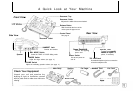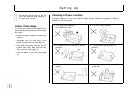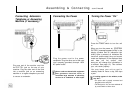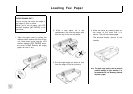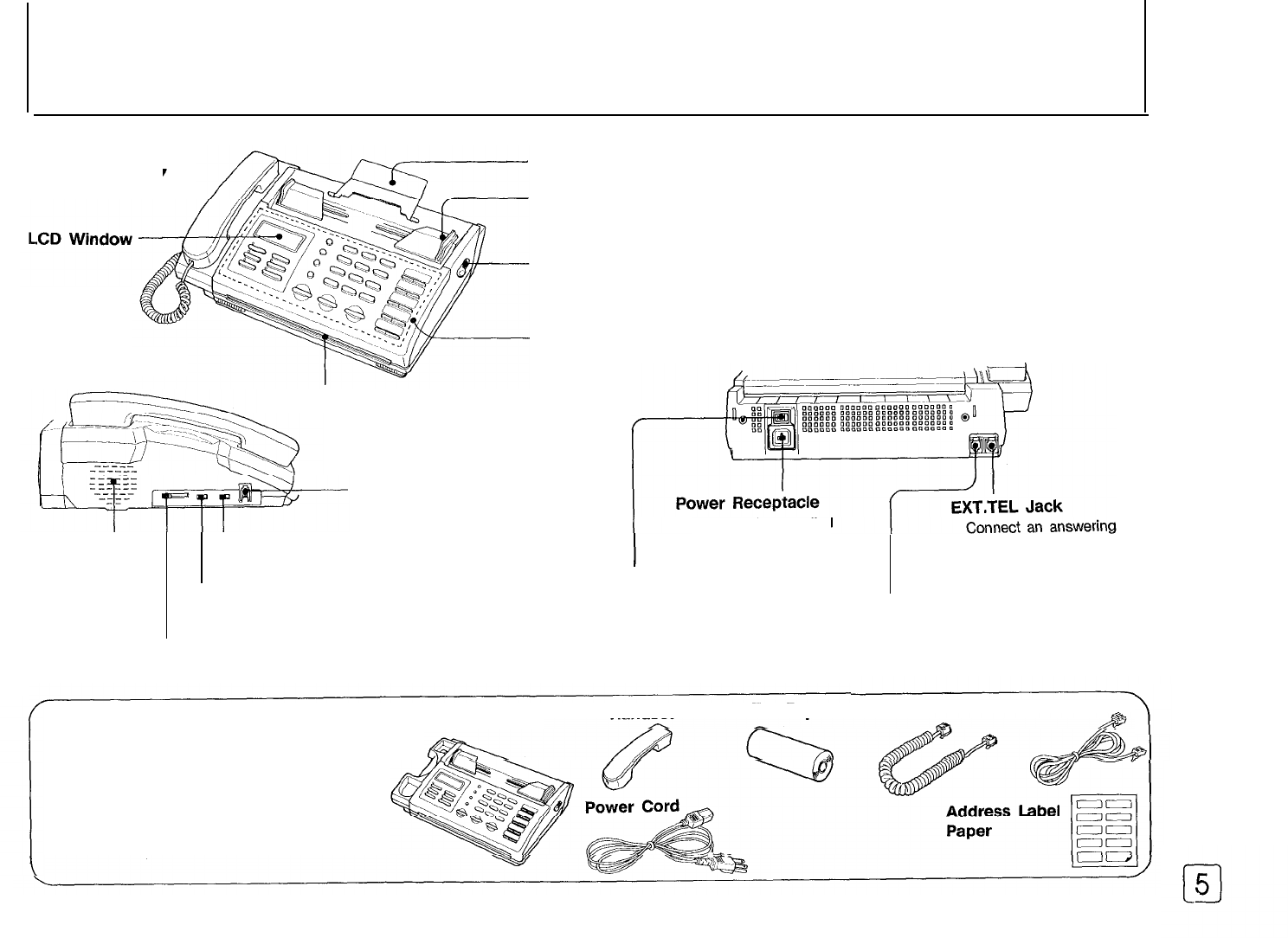
A Quick Look at Your Machine
Front View
Side View
Document Outlet
HANDSET Jack
Connect the handset.
I
DIAL
MODE Switch
power cord.
machine or regular
Speaker
Select the TONE or PULSE dialing mode.
Power Switch
phone, if necessary.
RINGER Switch
Use to turn power on
Adjust the ringer volume (see page 11).
TEL LINE Jack
and off.
A standard telephone jack to connect the
VOLUME Switch
unit to the telephone line
Adjust the monitoring speaker volume (see page 11).
Check Your Equipment
Main Body
Handset
Fax Paper
Handset Cord
Line Cord
Unpack your unit and examine the
drawing at right to familiarize yourself
with its parts and to make sure none are
missing.
Document Tray
Document Guide
Adjust to the width of document loaded.
Release Button
Slide it towards the front of the
unit to open the paper cover.
Control Panel
Rear View
See page 6.
Connect the
supplied