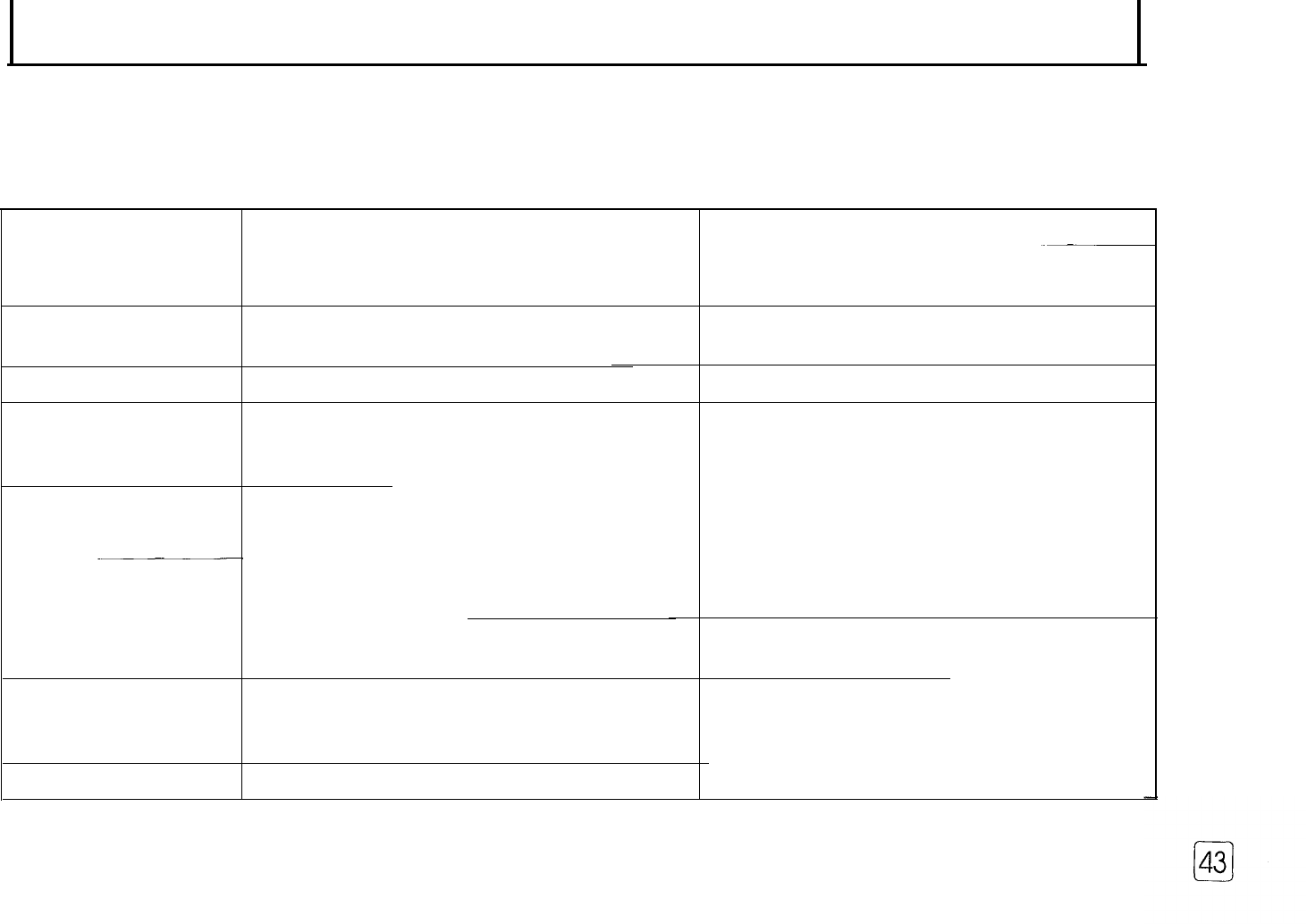
Maintenance and Troubleshooting continued
Error Messages
If something goes wrong with your machine, a message in the window (and in some reports) tells you what the problem is.
The error messages and their solutions are shown in the table below.
Error Message
POLLING ERROR
Description
The fax machine you are attempting to poll is not
ready to respond to your poll.
Solution
Call the remote operator.
COMM. ERROR
Sending or receiving has failed due to a
communication problem.
Try again.
NO ANSWER
LINE ERROR
NO PAPER
DOCUMENT JAM
NOT ASSIGNED
LOAD DOCUMENT
OVERHEAT
NOT FOUND
The machine you tried to call does not answer.
Try again.
Your unit cannot connect with the remote machine,
Try again. If failure persists, wait an hour or so for
or has lost contact because of a problem on the
the line to clear, then try again.
phone line.
Your unit is out of fax paper.
Load paper (see page 12).
Loaded document has jammed in the feeder. Clear jam (see page 24).
The one-touch or speed dial location you tried to use
Dial the number manually with the dial pad, or assign
has no number assigned to it. a number (see page 28).
You have attempted to set up a delay sending
Load a document (see page 22).
operation with no document loaded.
Your unit has overheated, possibly as a result of
The unit will automatically return to the standby
receiving several nearly all-black faxes.
mode when it cools down to normal operating
temperature.
The name you want to search is not in the memory.


















