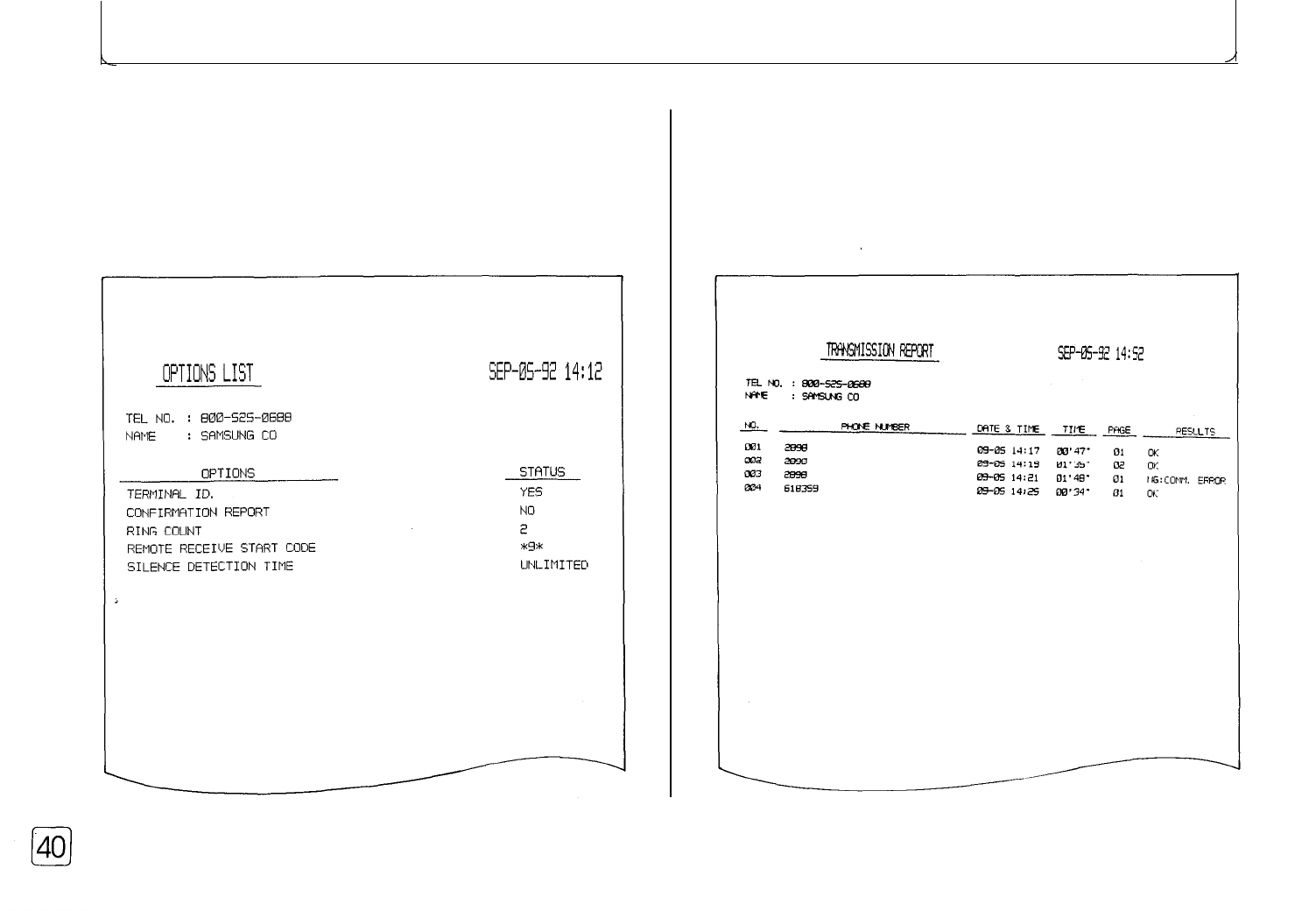
Printing Reports continued
Options List
Transmission Report
The options list shows the current settings for the user options
(see page 36).
Before changing options, print this report to check how the
options are currently set. And also print this report after making
changes to confirm the new settings.
The transmission report shows records of your sending activity
and its results. The report shows who it was sent to, the date and
time, the elapsed time, how many pages were sent, and its
results.


















