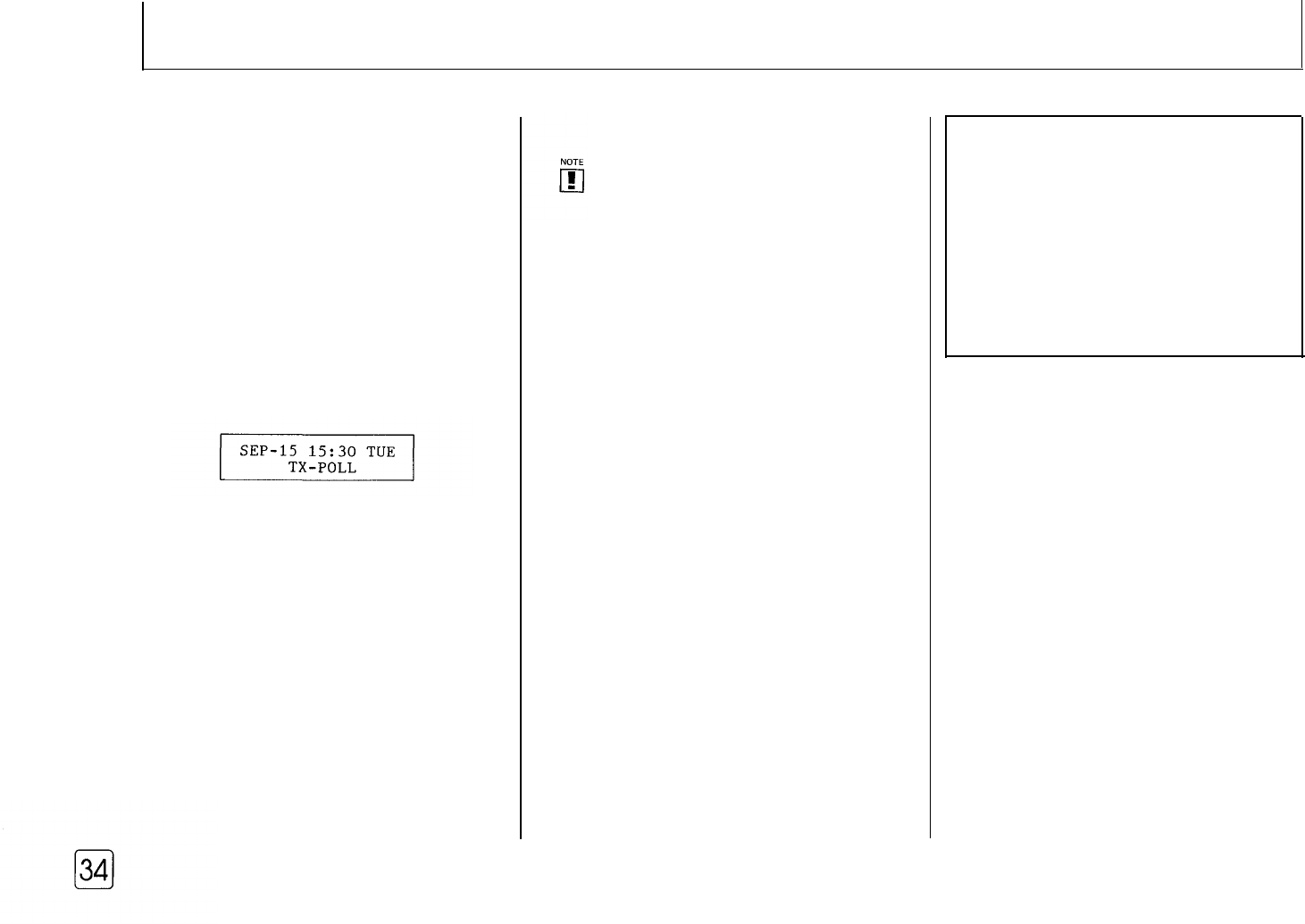
Other Ways to Send or Receive continued
Allowing Others To Poll Your Unit
Another party that wants to receive the
document loaded on your fax machine
dials your number and requests that it be
sent. In other words, the remote party
polls your unit.
1. Load the document face down into the
unit.
2. Adjust the resolution and the contrast
of the document, if needed.
3. Press [POLL].
The window shows TX-POLL mode
activated.
The RECEIVE
MODE
indicator and the POLL indicator are lit
and when a call comes in, if the call is
a remote unit attempting to poll your
unit, your unit will send the document.
l l
You can not send other documents
while your unit is set for polling
transmission.
l l
Because your unit is not featured with
poll code which secures poll
transmission, any
poll-capable fax
machine may retrieve your document.
To Cancel TX-POLL (being polled)
Press [POLL], then [STOP] with the unit
set to be TX-POLL mode. Your unit
automatically
feeds
the loaded
document out and returns to the
standby mode. The receiving mode you
have chosen before setting the TX-POLL
will be restored.


















