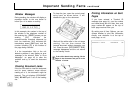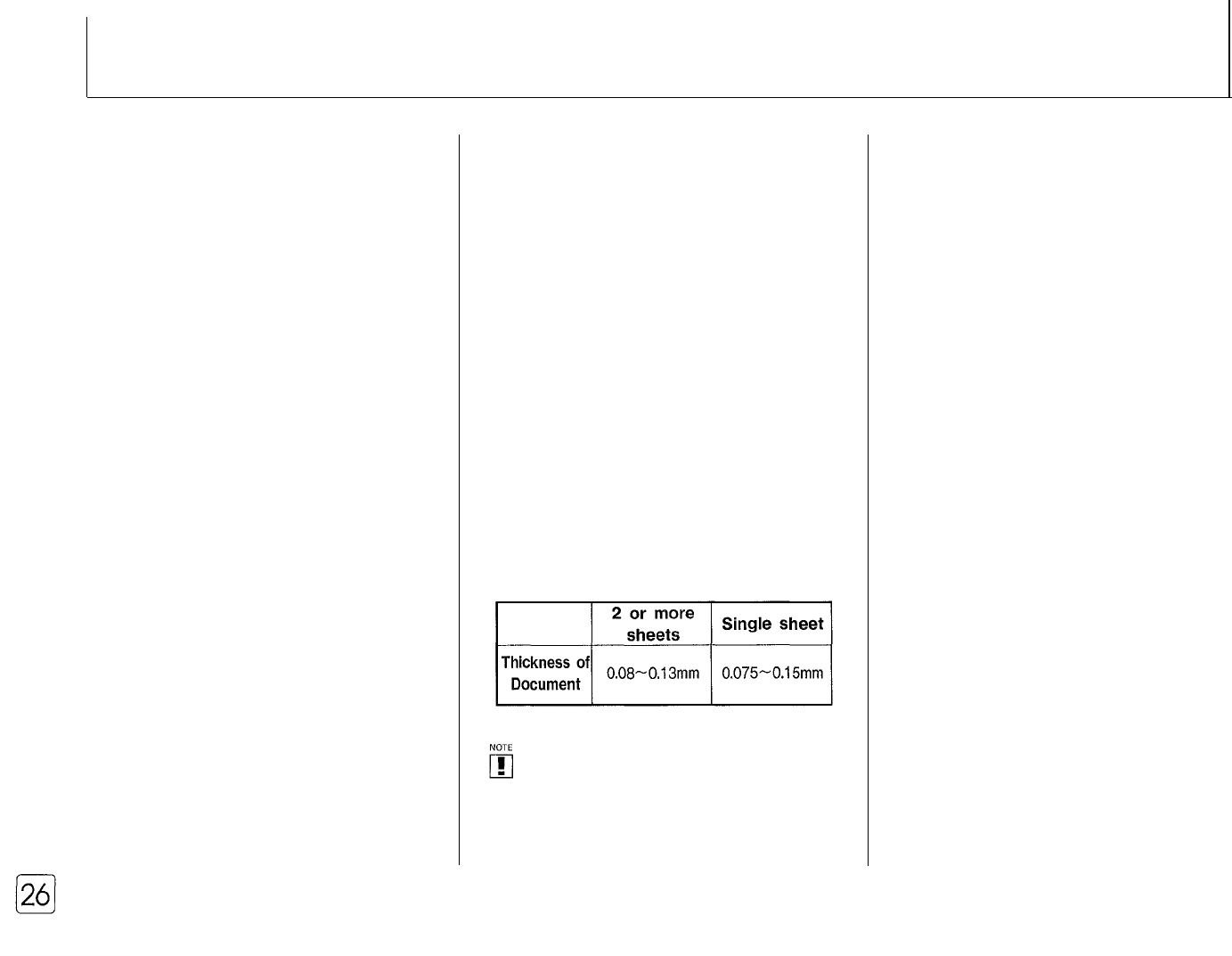
Controlling Transmission Quality
Preparing a Good Original
To prevent jamming and ensure good
results on the receiving fax machine:
l
Remove all staples, clips, and tape from
the original documents.
l If you must re-fax a document that was
faxed to you, we recommend that you
make a copy of it on a regular office
copier, and fax the copy for better
transmission quality.
To create good quality original
documents, do the following:
l Type them instead of writing.
l When writing, use a felt-tip pen and
black ink.
l
Use white paper.
Do not try to send documents that are:
l
Wet or damp
l Covered with wet ink or paste
l Too thin (such as onionskin, airmail
paper, or pages from a magazine)
l
Chemically
processed (such as
pressure-sensitive paper or carbon-
coated paper)
l Coated (such as glossy paper)
l Too small or short (such as a label or
card)
l Made of cloth or metal
Use an office copier to piece together
several small originals or
make a
standard size copy of an original too
small to load in your unit.
Page & Document Size
Limitations
Your unit accepts original documents no
smaller than 6 inches wide by 8.5 inches
long, and no larger than 8.5 inches wide
by 59 inches long.
Do not attempt to load 2 or more
documents into the unit when the
documents are too thin or too thick.
These documents might fail in automatic
feeding. Feed one sheet at a time. Refer
to the chart below for acceptable
thickness.
Make a standard copy by using an office
copier to send the document of
unacceptable thickness.
Setting Resolution and
Contrast of Documents
You can adjust the resolution and
contrast to
send a high-quality
transmission of documents. The higher
the resolution, the longer the fax takes to
send, but the results will look better at the
receiving end.
You can choose from the following
resolution settings :
l
FINE
: Documents
containing
small
print or print from a dot-matrix printer
l SUPER FINE : Documents containing
very detailed print, documents with
intricate drawing
The contrast control on your unit lets you
add half-tone shading for sending
photographs or documents printed in
color.
The following contrast settings
are
available :
l LIGHT : Documents with light or faint
print, pencil
l
PHOTO
: Photographs
or
other
documents containing many levels of
gray