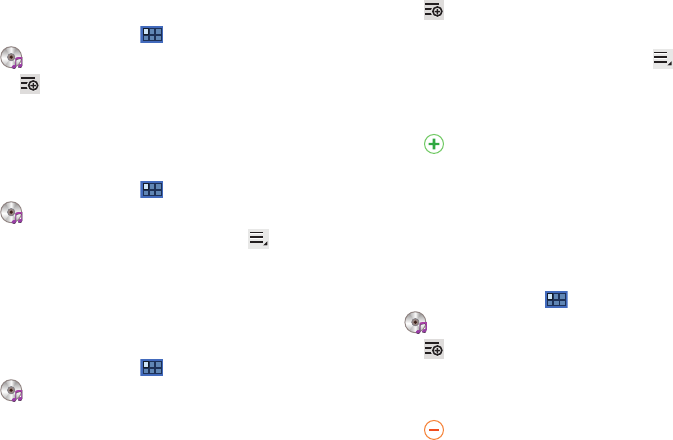
Music 87
Creating a Playlist
1. From a Home screen, touch
Apps
➔
Music player
.
2. Touch
➔
New playlist
.
3. Touch the name field to enter a name for the playlist.
4. Touch
Done
to save the new playlist.
Renaming a Playlist
1. From a Home screen, touch
Apps
➔
Music player
.
2. Touch
Playlists
, touch a playlist, and then touch
Menu
➔
Rename playlist
.
3. Touch the name field to enter a new name for the playlist.
4. Touch
Done
to save the new playlist.
Adding Songs to Playlists
1. From a Home screen, touch
Apps
➔
Music player
.
2. Touch
and touch a playlist.
– or –
Touch
Playlists
, touch a playlist, and then touch
Menu
➔
Add music
.
All songs are displayed.
3. Touch
next each song you want to add or next to
Add
all
to add all songs to the playlist.
The songs appear under the playlist to the right of the
songs list.
4. Touch
Done
to save the playlist.
Removing Songs from Playlists
1. From a Home screen, touch
Apps
➔
Music player
.
2. Touch
and touch a playlist.
All songs are displayed to the left and the songs in the
playlist are displayed on the right, under the playlist name.
3. Touch
to remove a song from the playlist.
4. Touch
Done
to save the playlist.


















