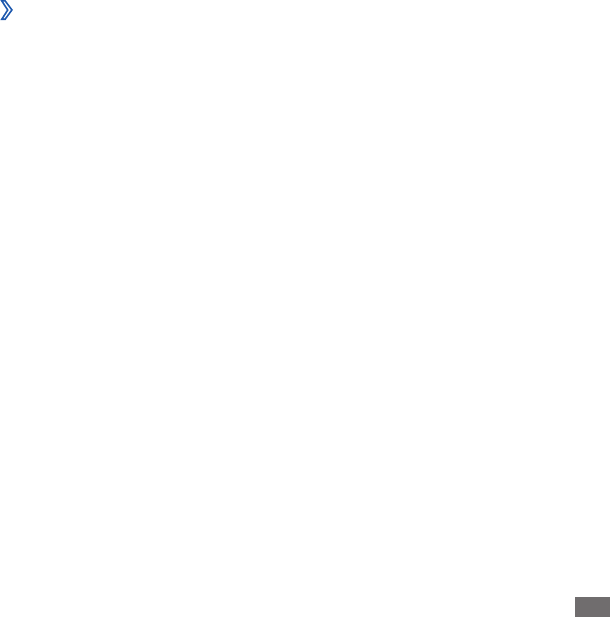
Settings
91
Wireless & networks settings
Use Wireless & Network settings to congure and manage connections to networks and devices via Wi-Fi, Bluetooth,
mobile networks, and via a USB connection. You also use Wireless & Network settings to congure connections
between your tablet and virtual private networks (VPNs), to connect other devices to the Internet using your tablet’s
mobile data connection, and to turn o all radios with Airplane mode.
›
Wireless & Network settings screen
Flight mode
●
: Check to turn o all the tablet’s radios that transmit data.
Wi-Fi
●
: Check to turn on Wi-Fi so you can connect to Wi-Fi networks.
Wi-Fi settings
●
: See “Wi-Fi settings screen” on page 92.
Bluetooth
●
: Check to turn on Bluetooth so you can connect to Bluetooth devices.
Bluetooth settings
●
: See “Bluetooth settings screen” on page 93.
Tethering and portable hotspot
●
: See “Tethering and portable hotspot settings screen” on page 93.
VPN settings
●
: See “VPN settings screen” on page 94.
Mobile networks
●
: See “Mobile networks settings screen” on page 94.


















