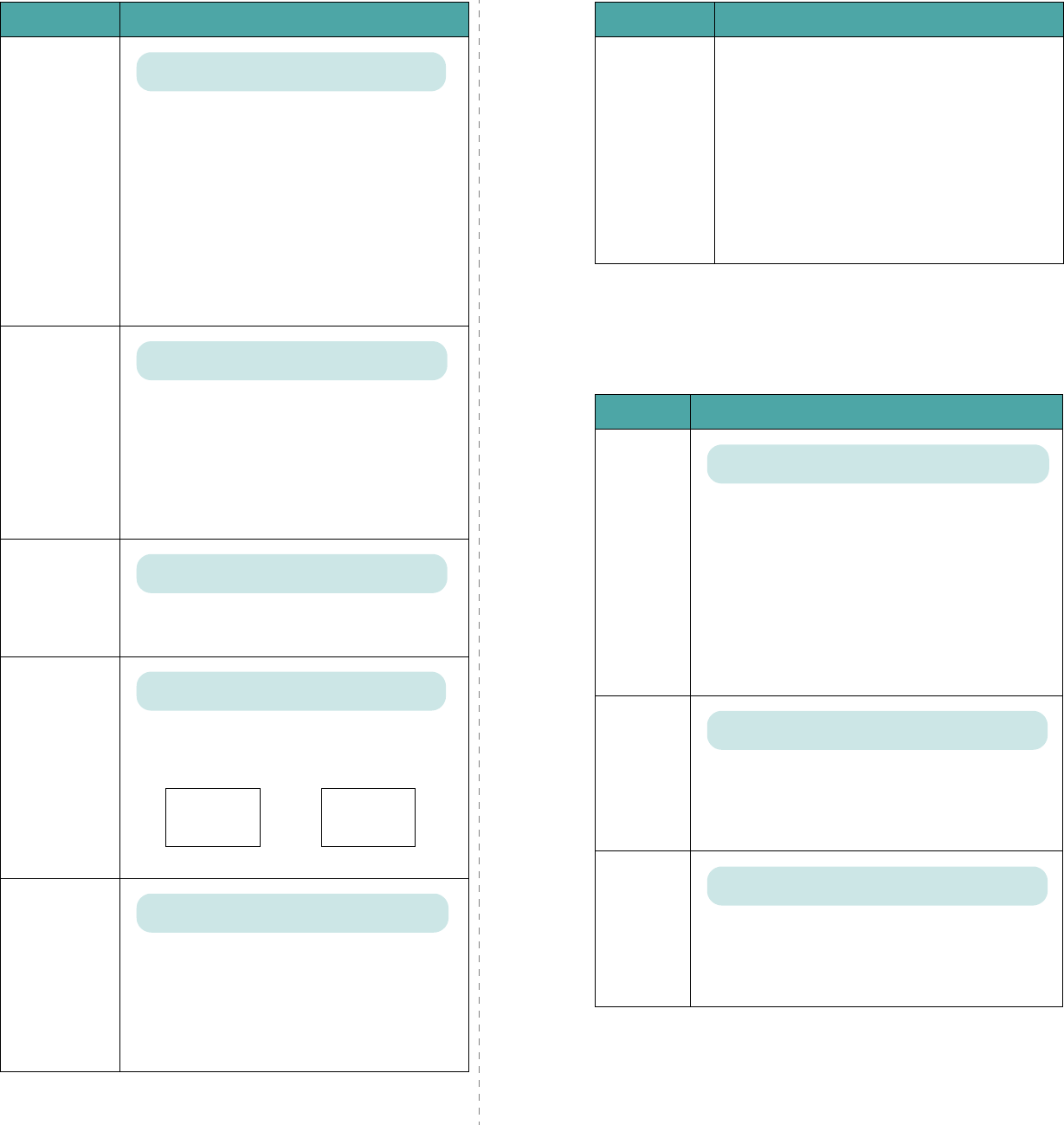
Using the Control Panel
3.7
Auto
Continue
This item determines whether or not the
printer continues printing when it detects the
paper unmatched to your paper setting.
•
Off
: If the paper mismatch occurs, the
message will remain on the display and the
printer will remain off-line until you insert
the correct paper.
•
On
: If the paper mismatch occurs, an error
message will display. The printer will go
offline for 30 seconds and automatically
clear the message and continue printing.
JAM Recovery
This item determines how the printer behaves
when a paper jam occurs.
•
Off
: The printer does not reprint pages.
Printing performance might be increased
with this setting.
•
On
: The printer automatically reprints
pages after you clear the paper jam.
Altitude Adj.
You can optimize print quality depending on
the air pressure, such as in a high ground.
Auto CR
This item allows you to append the required
carriage return to each line feed.
Refer to the following samples:
Job Time Out
You can set the time length the printer waits
before printing the last page of a print job that
does not end with a command to print the
page.
When a job time-out occurs, the printer prints
the page in the print buffer.
Item Explanation
Values: Off, On*
Values: Off*, On
Values: Low*, High
Values: LF*, LF+CR
LF LF+CR
AA
BB
AA
BB
Values: 0 ~ 1800 sec *15 sec
PCL Menu
This menu sets the PCL emulation configuration. You can set
the font type, symbol type, lines per page, and point size.
(*: the default setting)
Maintenance
This item allows you to maintain the toner
cartridge.
•
OPC Cleaning
: Cleans the OPC drum of
the cartridge and produces a cleaning sheet
with toner debris on it.
•
Fuser Cleaning
: Cleans the fuser unit
inside of the printer and produces a cleaning
sheet with toner debris on it.
•
Life Remaining
:
This item allows you to
check how much toner are left in the
cartridge.
Item Explanation
Typeface
You can select the standard font to be used in PCL
emulation.
• PCL1~PCL7’s interval between letters is fixed,
and PCL8~PCL45’s interval is proportional to
the font type and point size. You can adjust the
font size of PCL1~PCL7 using the
Pitch
item,
and PCL8~PCL45 can do using
Point Size
item.
• PCL46~PCL54’s interval and point size are
fixed.
Symbol
This item selects the symbol to be used in PCL
emulation. The symbol is the group of numbers,
marks, and special signs being used when
printing letters.
Lines
This item allows you to set vertical spacing from 5
to 128 lines for the default paper size. The lines
may differ according to the paper size and
printing orientation.
Item Explanation
Values: PCL1* ~ PCL68
Values: ROMAN8 ~ PCCYRILLIC *PC8
Values: 5 ~ 128 *60 (Letter), 64 (A4)


















