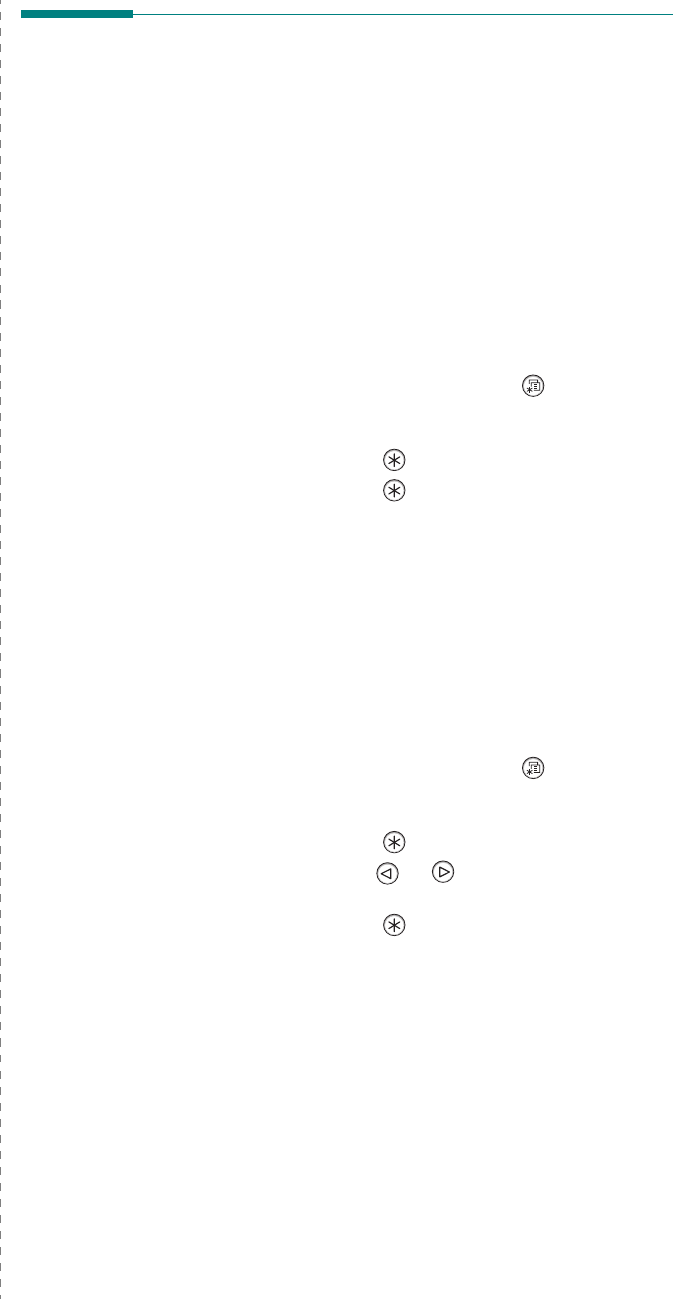
Maintaining Your Printer
6.1
6 Maintaining Your
Printer
This chapter provides information for maintaining your printer
and the toner cartridge, as well as suggestions for high-quality
and economical printing.
This chapter includes:
• Printing a Configuration Page
• Maintaining the Toner Cartridge
• Cleaning the Printer
• Cleaning the Printer
• Consumables and Replacement Parts
Printing Information Pages
From the printer’s control panel, you can print pages that give
detailed information about the printer. They can be help you
maintain your printer.
Printing a Configuration Page
You can print a configuration page from the printer’s control
panel. Use the configuration page to view the current settings,
to help troubleshoot problems, or to verify the installation of
optional accessories, such as memory, optional tray, hard disk,
or duplex unit.
To print a configuration page:
1
In ready mode, press the
Menu
button ( ) on the
control panel until you see “Information” on the bottom
line of the display.
2
Press the
Enter
button ( ) to access the menu.
3
Press the
Enter
button ( ) when “Configuration”
displays on the bottom line.
A configuration page prints out.
Printing Usage Page
This page shows the total number of pages printed up to the
current time by person or group. It is useful for cost accounting.
You can print this page only when an optional hard disk is
installed in your printer.
To print a usage page:
1
In ready mode, press the
Menu
button ( ) on the
control panel until you see “Information” on the bottom
line of the display.
2
Press the
Enter
button ( ) to access the menu.
3
Press the scroll button ( or ) until “Usage Page”
displays on the bottom line.
4
Press the
Enter
button ( ).
The Usage Page prints out.


















