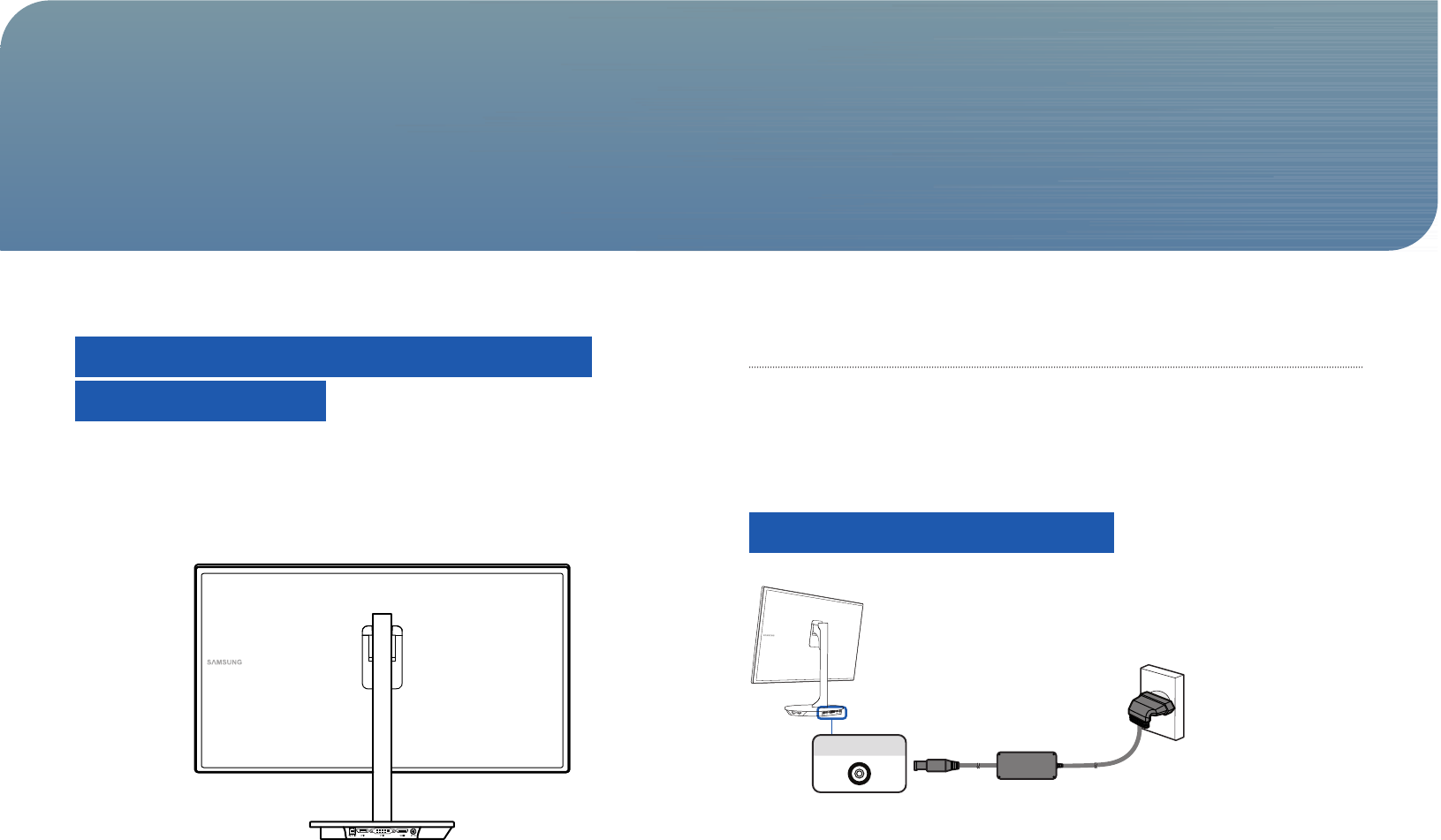
30
Checklist before Connecting to
Source Devices
Check the following before you connect this product with other devices.
You can connect a camcorder, audio player or DVD player to the product.
(Note that the optimal performance can be achieved when the resolution of the source device
is Full HD 1080p.)
Pre-connection Checkpoints
Check the available ports on the back of the source device.
Refer to the user manual for the source device when connecting it to the product. The number
and locations of ports can vary depending on the source device.
Do not connect the power cable until all connections are completed. Connecting the power
cable during connection may damage the product.
Connecting the Power
DC 14V
1. Connect the power cable to the DC power adapter. Next, connect the adapter to the
product.
Connecting and Using a Source Device
Chapter. 5


















