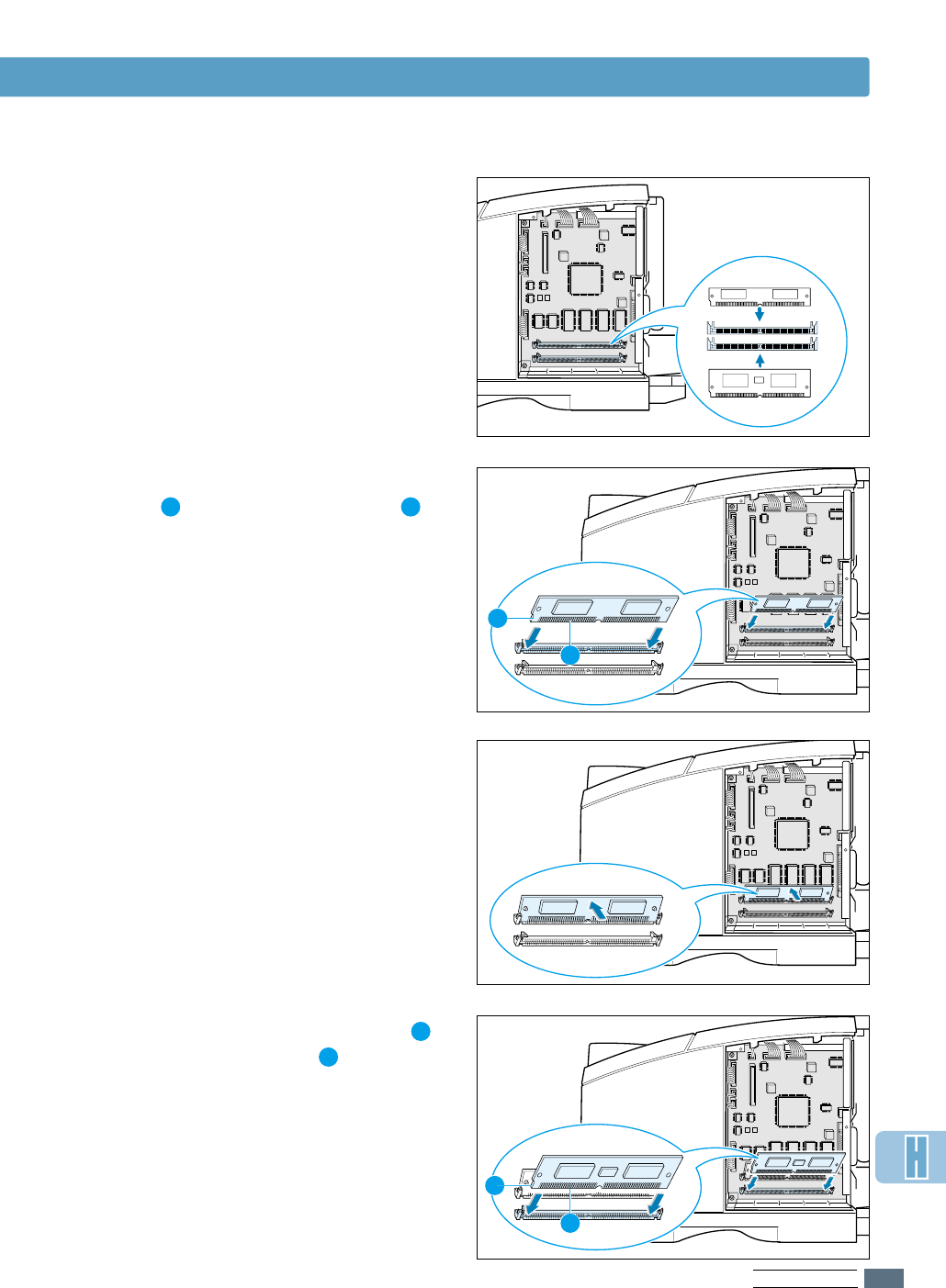
P
RINTER OPTIONS
H.3
3
Locate the PS SIMM slot (the lower slot
on the left as shown) and the memory
SIMM slot (the upper slot) on the control
board. They are not interchangeable.
• To install the memory SIMM, continue
with Step 4.
• To install the PS SIMM, go to Step 6.
4
Hold the memory SIMM so that the
notch and the connection point
are aligned with the slot as shown, and
insert the SIMM all the way into the
upper slot labeled DRAM MODULE at
a 45 degrees angle.
5
Rotate it up until it snaps into place.
FLASH-ROM MODULE
DRAM MODULE
FLASH-ROM MODULE
DRAM MODULE
FLASH-ROM MODULE
DRAM MODULE
Memory and PostScript SIMMs
1
2
1 2
Memory
PS SIMM
6
Hold the PS SIMM so that the notch
and the connection point are aligned
with the slot as shown, and insert the
SIMM all the way into the lower slot
labeled FLASH-ROM MODULE at a 45
degrees angle.
FLASH-ROM MODULE
DRAM MODULE
1
2
1
2


















