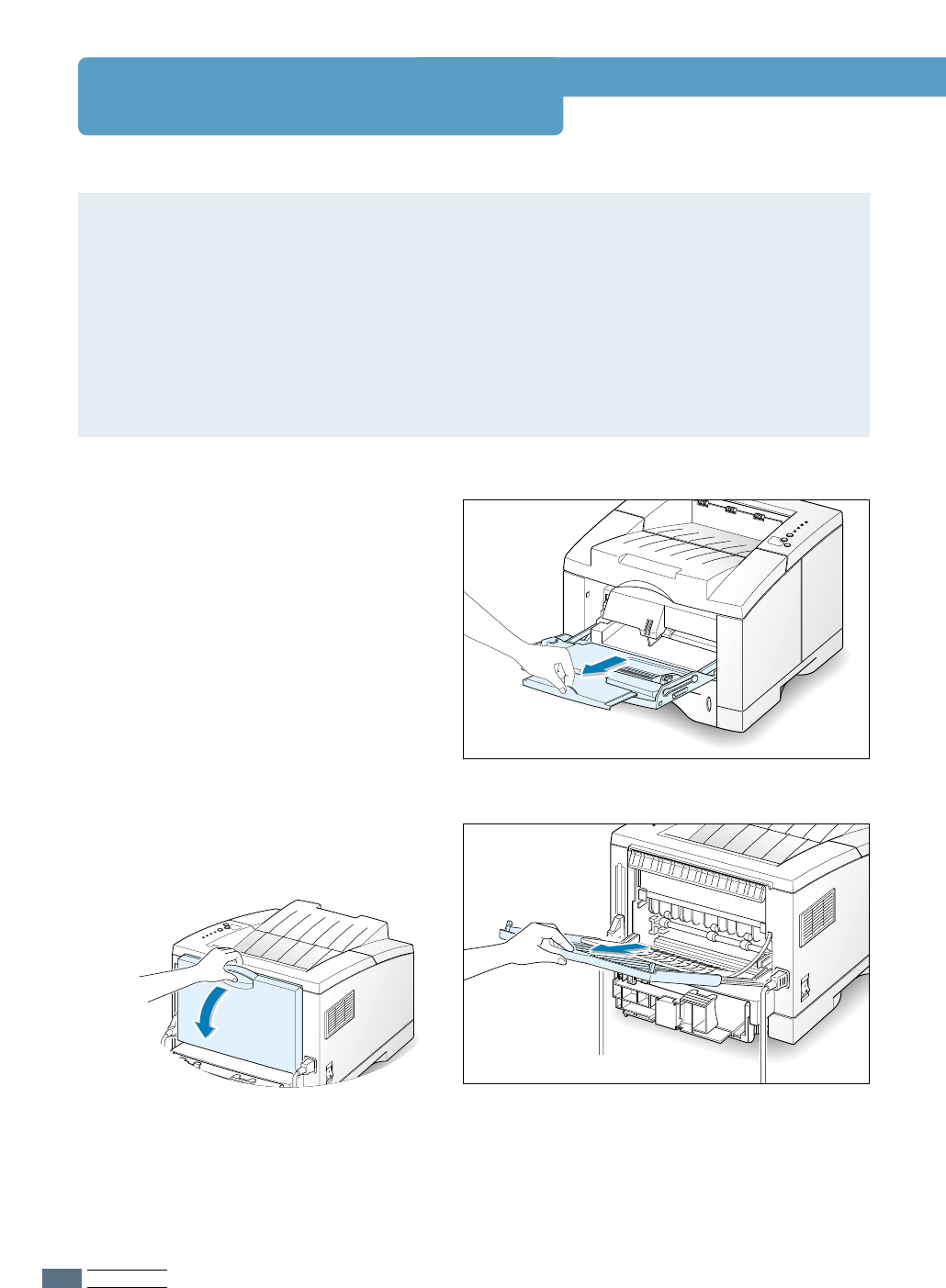
P
RINT MEDIA
4.12
Printing on Envelopes
Guidelines
• Only use envelopes recommended for laser printers. Before you load envelopes in the
Multi-Purpose Tray, make sure that they are undamaged and are not stuck together.
• Do not load more than 10 envelopes into the Multi-Purpose Tray.
• Do not feed stamped envelopes.
• Never use envelopes with clasps, snaps, windows, coated lining, or self-stick adhesives.
These envelopes may severely damage the printer.
1
Open the Multi-Purpose Tray and slide
the extender to its full-length position.
2
Open the rear output tray and pull the
extender.


















