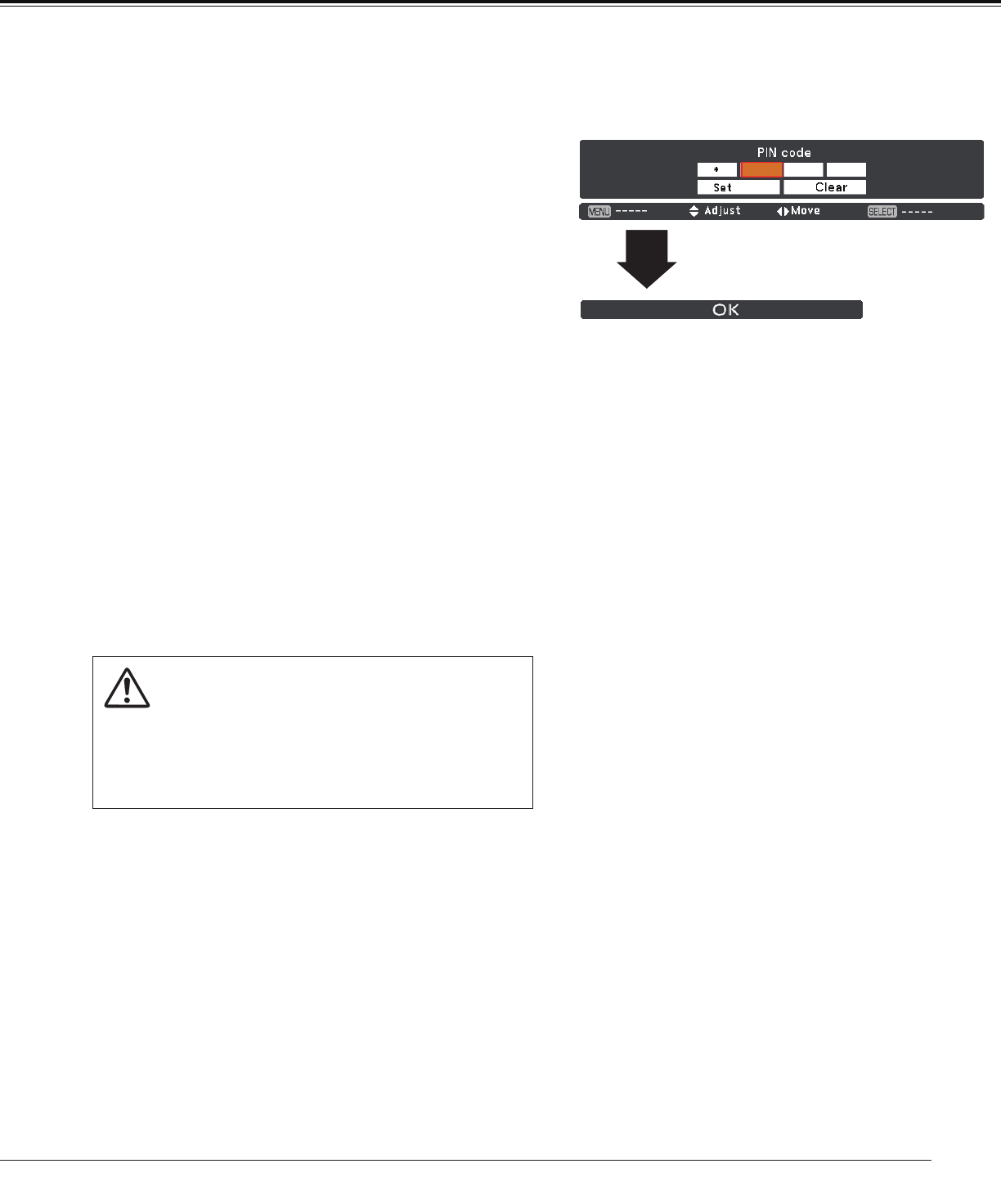
19
What is PIN code?
PIN(PersonalIdentificationNumber)codeisasecurity
codethatallowsthepersonwhoknowsittooperatethe
projector.SettingaPINcodepreventsunauthorizeduseof
theprojector.
APINcodeconsistsofafour-digitnumber.RefertothePIN
codelockfunctionintheSettingMenuonpages55-56for
lockingoperationoftheprojectorwithyourPINcode.
Enter a PIN code
UsethePoint▲▼buttonstoenteranumber.Pressthe
Point►buttontofixthenumberandmovetheredframe
pointertothenextbox.Thenumberchangesto.Ifyou
fixedanincorrectnumber,usethePoint◄buttontomove
thepointertothenumberyouwanttocorrect,andthen
enterthecorrectnumber.
Repeatthissteptocompleteenteringafour-digitnumber.
Afterenteringthefour-digitnumber,movethepointerto
"Set".PresstheSELECTbuttonsothatyoucanstartto
operatetheprojector.
IfyouenteredanincorrectPINcode,PIN codeandthe
number()willturnredforamoment.Enterthe
correctPINcodealloveragain.
CAUTION ON HANDLING PIN CODE
IfyouforgetyourPINcode,theprojectorcanno
longerbestarted.Takeaspecialcareinsetting
anewPINcode;writedownthenumberina
columnonpage76ofthismanualandkeepit
onhand.ShouldthePINcodebemissingor
forgotten,consultyourdealerorservicecenter.
AftertheOKicondisappears,
youcanoperatetheprojector.
PIN Code Input Dialog Box
Basic Operation
Note:
•IfthePINcodenumberisnotenteredwithinthree
minutesafterthePINcodedialogboxappeared,the
projectorwillbeturnedoffautomatically.
•The“1234”issetastheinitialPINcodeatthefactory.


















