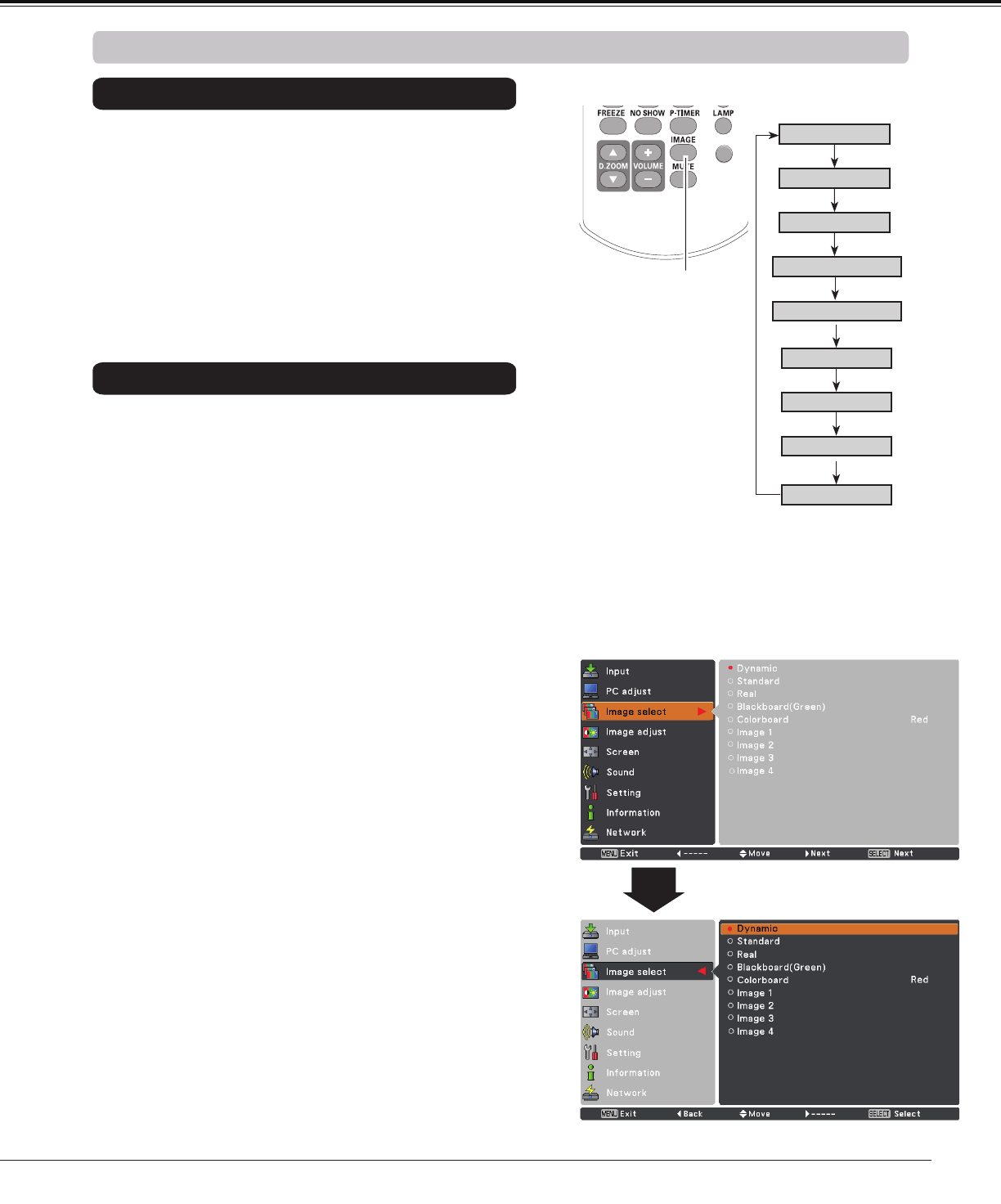
33
HDMI
ASPECT
Image Select Menu
IMAGE button
Dynamic
Real
Image 1
Image 2
Image 3
Image Mode Selection
Image 4
Blackboard
(Green)
Standard
Remote Control
IMAGE button
SelectthedesiredimagemodeamongDynamic,Standard,
Real,Blackboard (Green),Colorboard,Image 1,Image 2,
Image 3,andImage 4bypressingtheIMAGEbuttononthe
remotecontrol.
Standard
Picturemodewithimprovedhalftoneforgraphics.
Real
Blackboard (Green)
Image 1- 4
Fortheimageprojectedonablackboard.
Thismodehelpsenhancetheimageprojectedona
blackboard.Thisismainlyeffectiveonagreencolored
board,nottrulyeffectiveonablackcoloredboard.
Dynamic
Direct Operation
Forviewingpicturesinabrightroom.
Normalpicturemodepresetontheprojector.
ForviewingwiththeuserpresetimagemodeintheImage
adjustMenu(seepages34-35).
1
2
Menu Operation
Colorboard
Colorboard
PressthePoint
►
buttonatColorboard,andthenusethe
Point
▲▼
buttonstoswitchthedesireditem(Red,Blue,
Yellow,Green)andthenpresstheSELECTbutton.
Atthetimeofsimpleprojectiononthecoloredwall,you
cangettheclosecolorimagetothecolorimageprojected
onawhitescreenbyselectingthesimilarcolortothewall
colorfromthepresetfourcolors.
PresstheMENUbuttontodisplaytheOn-Screen
Menu.UsethePoint▲▼buttonstoselectImage
selectandthenpressthePoint►ortheSELECT
button.
UsethePoint▲▼buttonstoselectthedesireditem
andthenpresstheSELECTbutton.
Computer Input


















