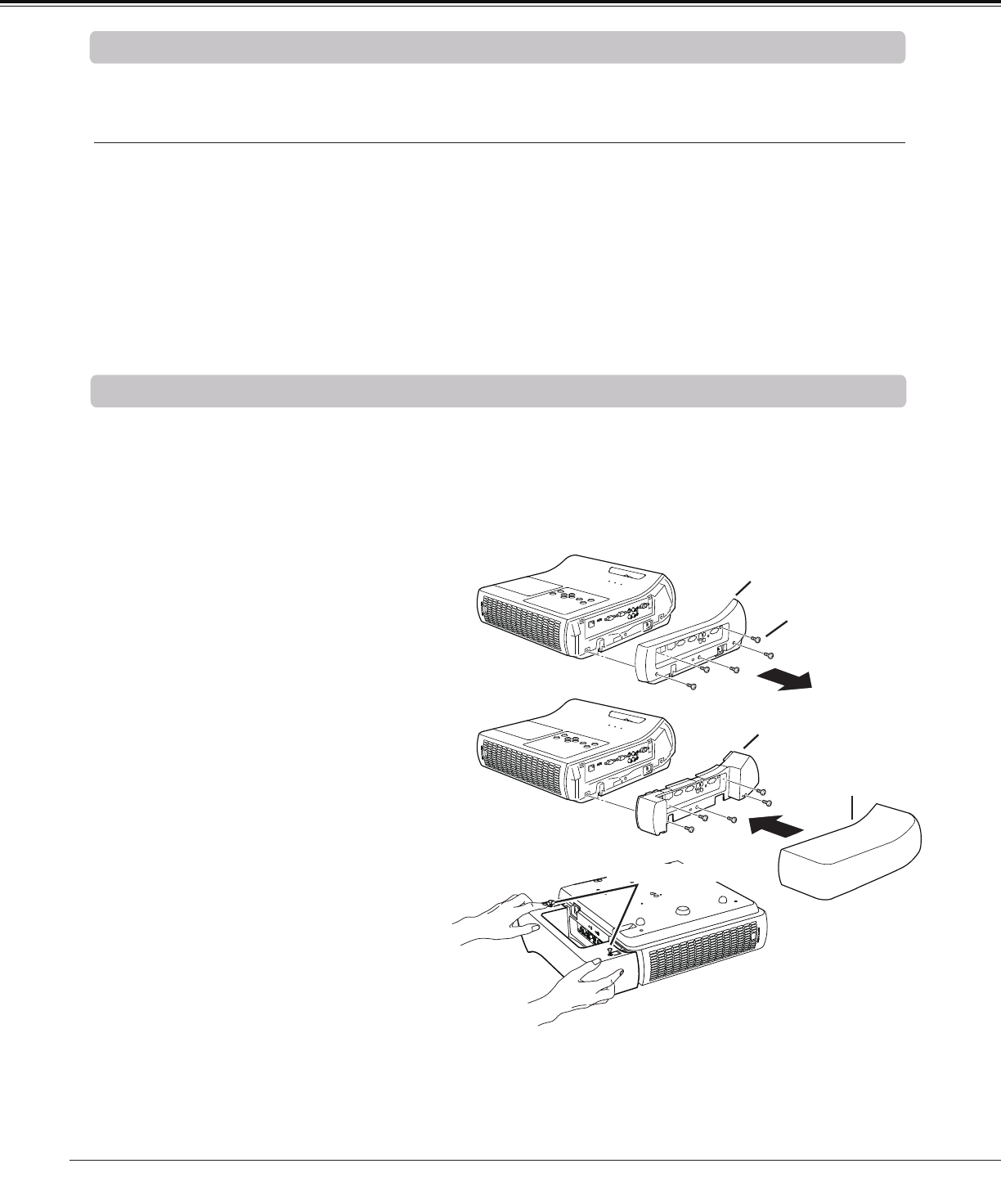
74
Appendix
ModelNo.
SCART-VGA Cable :POA-CA-SCART
COMPONENT-VGA Cable : POA-CA-COMPVGA
VGA-Cable (10 m) :KA-MC-DB10
TERMINAL COVER :POA-TC-WL2500
Thepartslistedbelowareoptionallyavailable.Whenorderingthoseparts,specifytheitemnameandModelNo.tothesales
dealer.
Optional Parts
The Terminal Panel Replacement
Fig. 1
Fig. 2
Fig. 3
Terminal Cover Attachment
Five(5) screws
Terminal Cover
Two(2) screws
Terminal Panel
1
2
Removethefive(5)screwsandpullout
theterminalpanel.(Fig.1)
Attachtheterminalcoverattachment
andmakesurethatitissetproperlyand
securethefive(5)screws.(Fig2)
3
Connectthecablesfromtheperipheral
equipmenttotheprojector.
Note:Makesuretosecurethescrewsto
preventtheterminalcoverfromfallingoff.
Itisrecommendedtoattachtheterminalcovertohidetheunsightlycableswhenhangingthe
projectorfromtheceiling.Theoptionalterminalcoverset(includingTerminalCover,TerminalCover
Attachmentandtwo(2)Screws)issoldseparately.Pleasecontactsalesdealerwhereyoupurchased
theprojector.
4
Pushintheterminalcoverandsecurethe
two(2)screws.(Fig3)
CAUTION
Donottouchorremoveanypartsexcept
fortheterminalpanelandthefive(5)
screws.Itmayresultinmalfunctions,
electricalshock,firehazardorother
accidents.


















