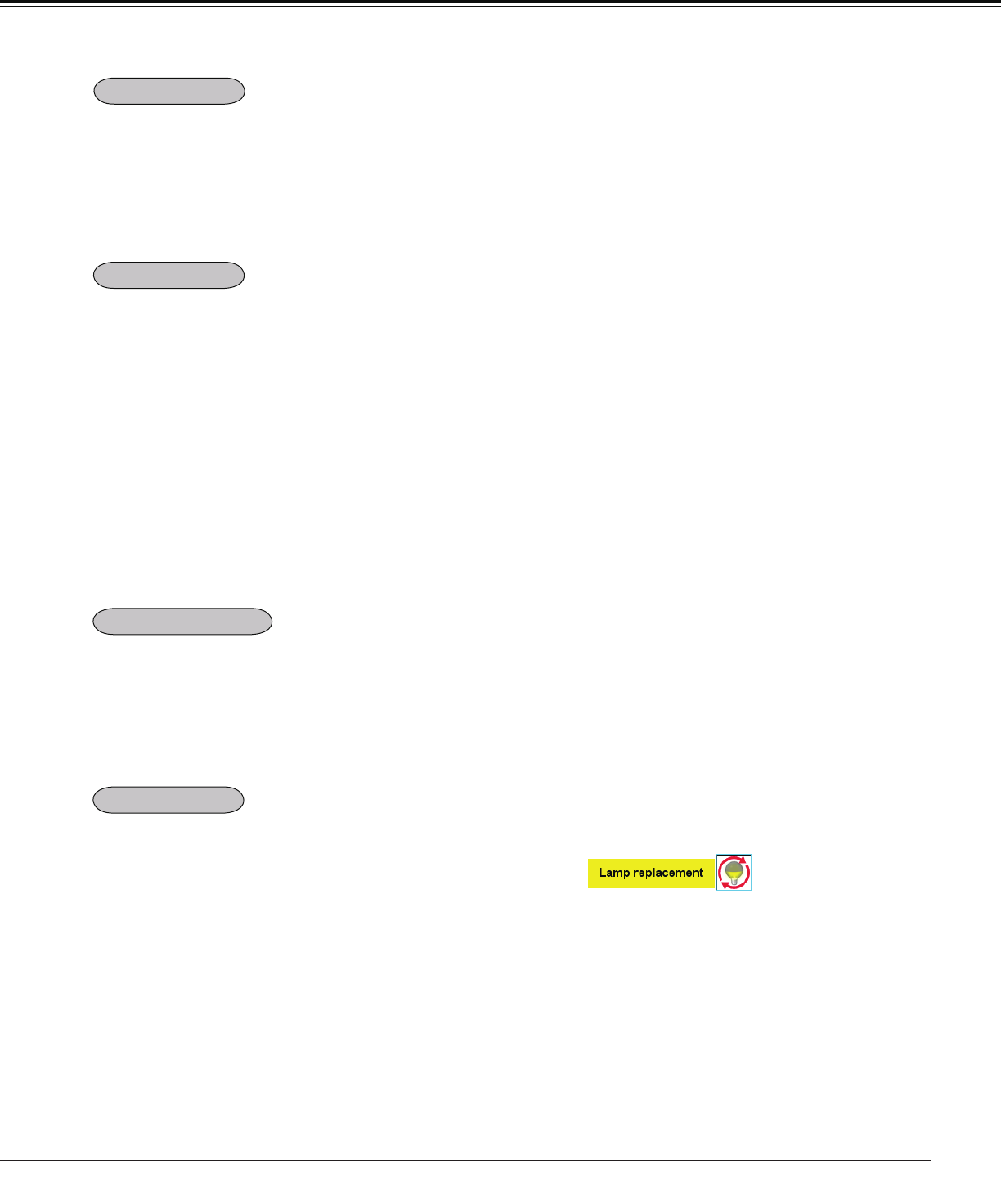
57
Thisfunctionprovidesthefollowingoptionsinthecooling
fans’operationwhentheprojectoristurnedoff(p.20).
L 1.....Normaloperation
L 2.....Slower,lower-soundandlongish-timethanthe
normaloperation(L1).
Setting
Fan control
Thisfunctionisusedtodisplaythecumulativelamp
operatingtimeandresetthelampcounter.
Whenthetotallightingtimeofalampexceedsthe
recommendedtotalhoursofuse,theLampreplacement
icon(Fig.1)willappearonthescreen,indicatingthattheend
oflamplifeisreached.
Whenreplacingtheprojectionlamp,resetlampcounter.
See"ResettingtheLampCounter"onpage64.
Lamp counter
Thisiconappearsonthescreenwhentheendof
lamplifeisreached.
Fig.1Lampreplacementicon
Note:
Atturningon,theicon(Fig.1)willappear.
Choosetherunningspeedofcoolingfansfromthefollowing
optionsaccordingtothegroundelevationunderwhichyou
usetheprojector.
Off...........Normalspeed.SetthisfunctiontoOffwhen
usingtheprojectorinnon-highaltitude
environment.
On 1........Fasterthan Offmode.Selectthismodewhen
usingtheprojectorinhighaltitudes(about
1,200metersormoreabovethesealevel)
wherethefanshavelesscoolingeffect.
On 2........FasterthanOn1mode.Selectthismode
whenusingtheprojectorinhigheraltitudes
thanabovewherethefanshavelessercooling
effect.
Note:
•FannoisebecomeslouderinOn 1andOn 2.
•Failuretosettherunningspeedofcooling
fansproperlymayaffecttheprojectorlife.
Whenyouwanttomakeadigitalprocessingofaprojected
imagefaster,setthisfunction.
UsethePoint▲▼buttons,selectanitemofOff or On.
Fan
Video delay control
Note:
TheLampreplacementicon(Fig.1)willnotappear
whentheDisplayfunctionissettoOff(p.46),orFreeze
(p.25),orNo show(p.26).
Note:
Noise reductionandProgressivecan
notbeselectedwhenVideodelaycontrol
functionissettoOn.


















