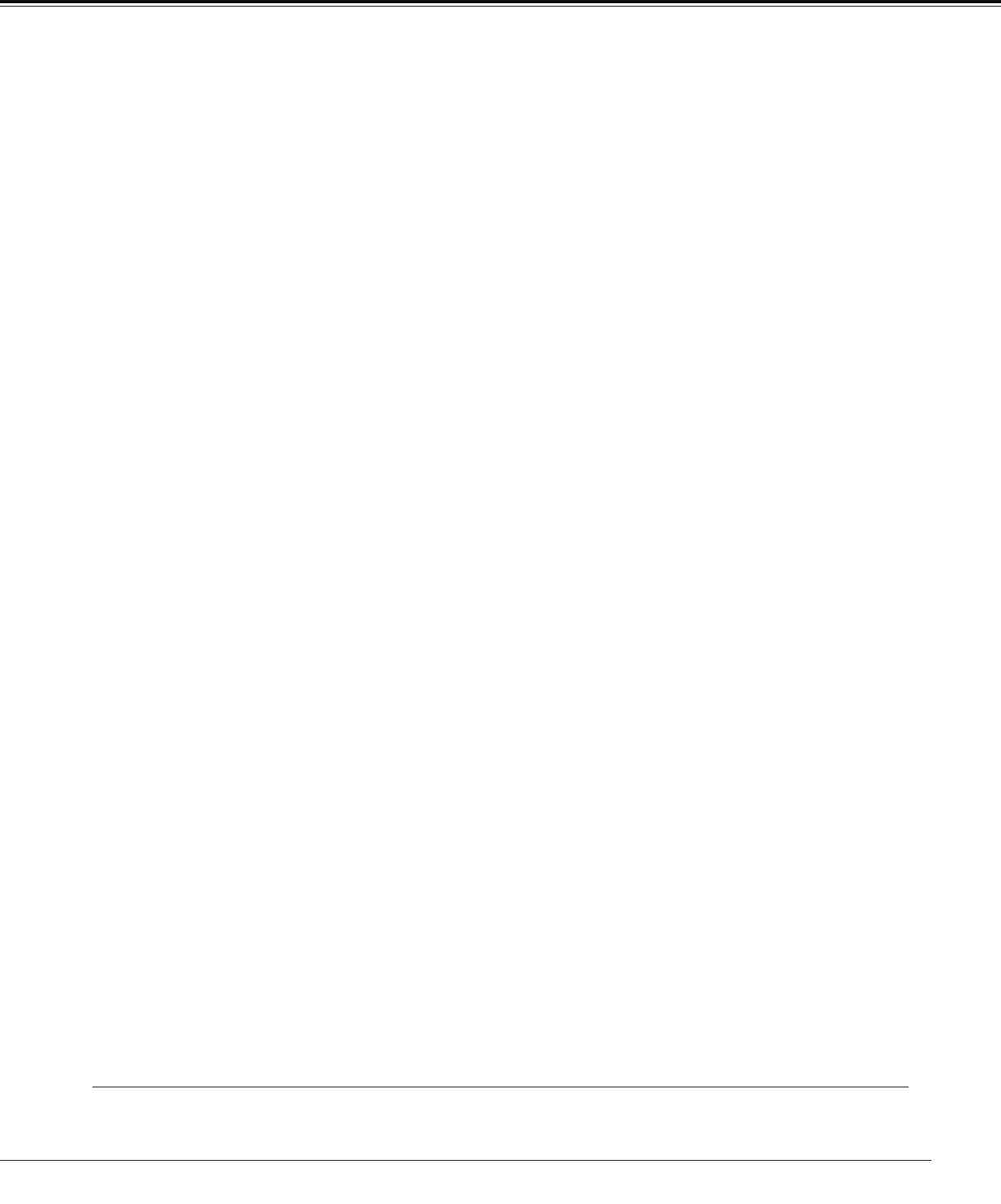
3
Table of Contents
Trademarks
Eachnameofcorporationsorproductsinthisbookiseitheraregisteredtrademarkoratrademarkofitsrespective
corporation.
Features and Design ...................2
Table of Contents ......................3
To the Owner..........................4
Safety Instructions .....................5
AirCirculation 6
InstallingtheProjectorinProperPosition 6
MovingtheProjector 6
Compliance ...........................7
Part Names and Functions ..............8
Front 8
Side 8
InteractiveFunction 8
SideTerminal 9
TopPanel 10
RemoteControl 11
RemoteControlBatteryInstallation 12
RemoteControlOperatingRange 12
RemoteControlCode 12
Installation...........................13
PositioningtheProjector 13
AdjustableFeet 13
ConnectingtoaComputer 14
ConnectingtoVideoEquipment 15
ConnectingtoComponentVideoEquipment 16
ConnectingtheACPowerCord 17
Basic Operation ......................18
TurningOntheProjector 18
TurningOfftheProjector 20
HowtoOperatetheOn-ScreenMenu 21
MainMenu 22
FocusAdjustment 23
AutoSetupFunction 23
KeystoneCorrection 23
SoundAdjustment 24
RemoteControlOperation 25
Computer Input ......................27
InputSourceSelection(Computer1:RGB) 27
InputSourceSelection(Computer2:RGB) 28
ComputerSystemSelection 29
AutoPCadjustment 30
ManualPCadjustment 31
ImageModeSelection 33
ImageAdjustment 34
ScreenSizeAdjustment 35
Video Input ..........................37
InputSourceSelection(Video,S-video) 37
InputSourceSelection
(Component,Scart,HDMI) 38
VideoSystemSelection 39
ImageModeSelection 40
ImageAdjustment 41
ScreenSizeAdjustment 43
Setting ..............................44
Setting 44
Information ..........................59
InputSourceInformationDisplay 59
Maintenance and Cleaning .............60
WARNINGindicator 60
ReplacingtheFilter 61
ResettingtheFilterCounter 61
AttachingtheLensCover 62
CleaningtheProjectionLens 62
CleaningtheProjectorCabinet 62
LampReplacement 63
ResettingtheLampCounter 64
Appendix ...........................65
Troubleshooting 65
MenuTree 68
IndicatorsandProjectorCondition 70
CompatibleComputerSpecifications 71
TechnicalSpecifications 73
OptionalParts 74
TheTerminalPanelReplacement 74
ConfigurationsofTerminals 75
PINCodeNumberMemo 76
AttatchingtheCableHolder 76
Dimensions 77
PJLinkNotice 77


















