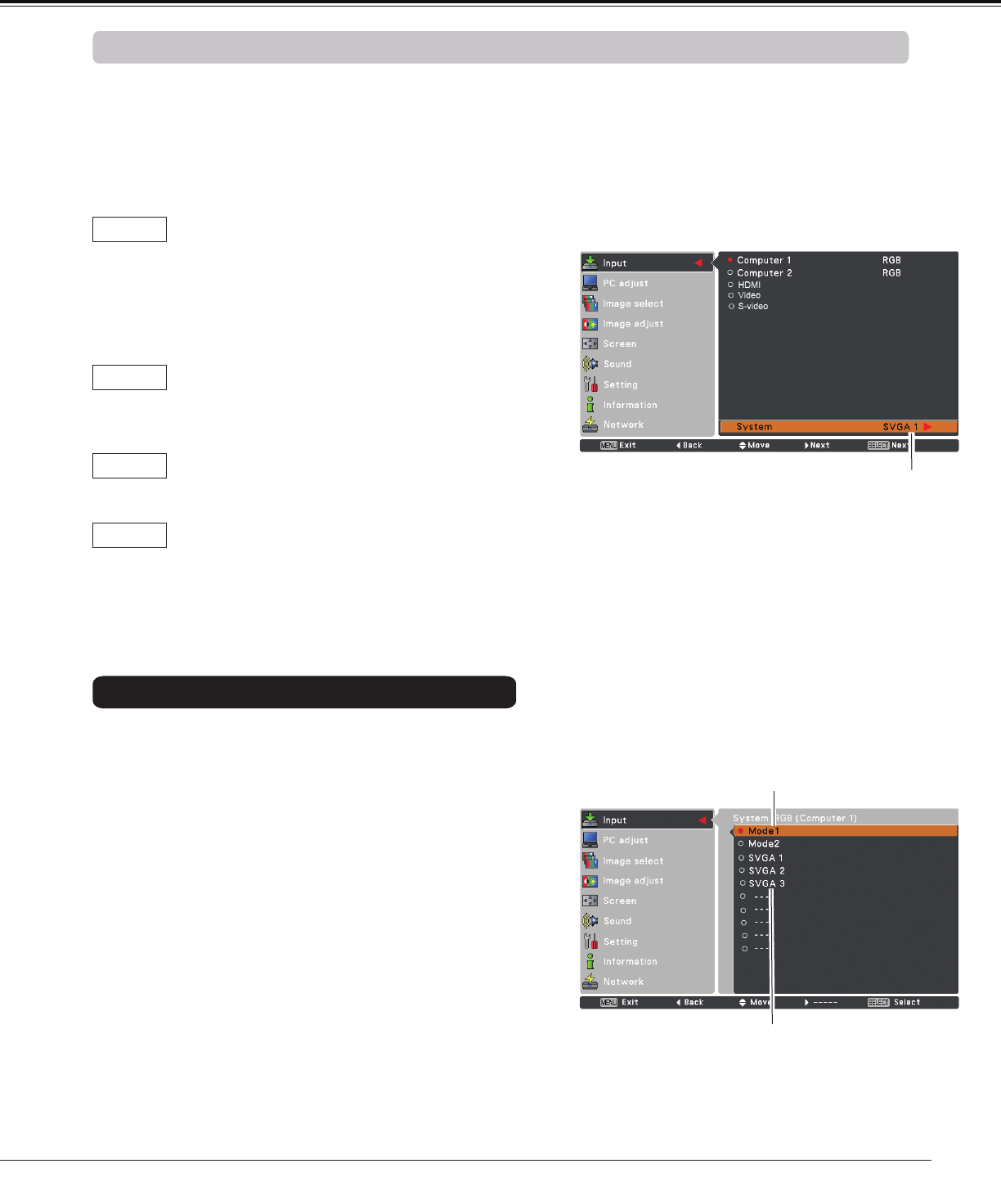
29
PC System Menu
PC System Menu
Computer System Selection
ThisprojectorautomaticallytunestovarioustypesofcomputerswithitsMulti-scansystemandAutoPC
adjustment.Ifacomputerisselectedasasignalsource,thisprojectorautomaticallydetectsthesignalformat
andtunestoprojectaproperimagewithoutanyadditionalsettings.(Signalformatsprovidedinthisprojectorare
shownonpages71-72.)
Oneofthefollowingmessagesmayappearwhen:
Whentheprojectorcannotrecognizethe
connectedsignalconformingtotheprovided
PCSystems,AutoisdisplayedontheSystem
MenuboxandtheAutoPCadjustmentfunction
workstodisplayproperimages.Iftheimageis
notprojectedproperly,amanualadjustmentis
required.(pp.31-32)
Thereisnosignalinputfromthecomputer.
Checktheconnectionbetweenyourcomputer
andtheprojector.(See“Troubleshooting”on
page66.)
Auto
- - - -
Thepresetsystemismanuallyadjustedinthe
PCadjustMenu.Theadjusteddatacanbe
storedinMode 1-10.(pp.31-32)
Mode 1
PCSystemsprovidedinthisprojectorischosen.
Theprojectorchoosesapropersystemprovided
intheprojectoranddisplaysit.
SVGA 1
* Mode 1andSVGA 1areexamples.
1
2
PCsystemcanalsobeselectedmanually.
PresstheMENUbuttontodisplaytheOn-Screen
Menu.UsethePoint
▲▼buttonstoselectInputand
thenpressthePoint►ortheSELECTbutton.
UsethePoint
▲▼buttonstoselectSystemandthen
pressthePoint► ortheSELECTbutton.
UsethePoint▲▼buttonstoselectthedesiredsystem
andthenpresstheSELECTbutton.
3
SelectedsysteminthePC
SystemMenuisdisplayed.
Systemsinthisdialogbox
canbeselected.
CustomizedMode (1–10)
setinthePCadjustMenu
(pp.31-32).
Computer Input
Selecting Computer System Manually


















