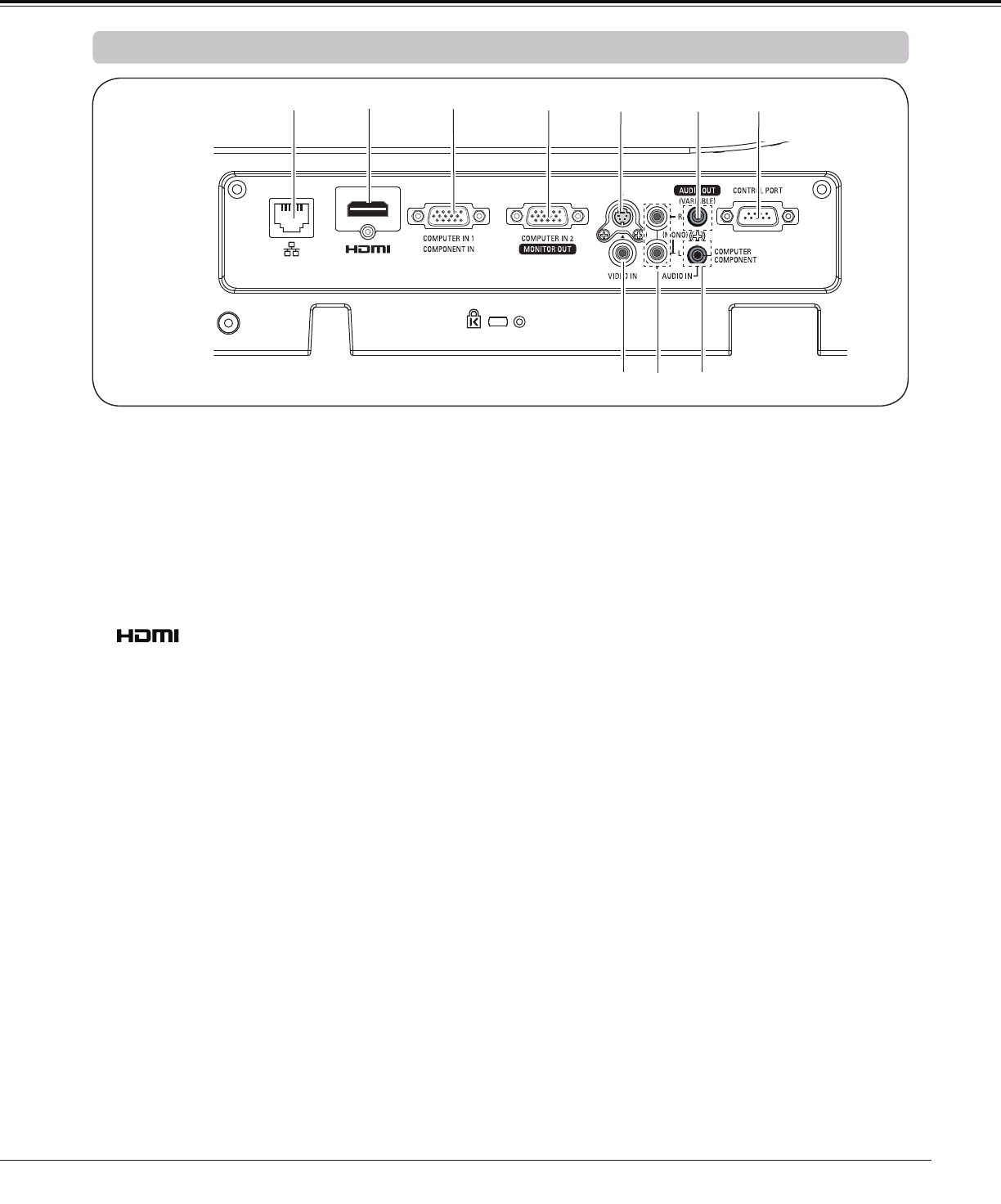
9
⑤ S-VIDEO IN
ConnecttheS-VIDEOoutputsignalfromvideo
equipmenttothisjack(p.15).
⑨ AUDIO IN
Connecttheaudiooutputsignalfromvideo
equipmentconnectedto⑤or⑩tothisjack.
Foramonauralaudiosignal(asingleaudio
jack),connectittotheL(MONO)jack(p.15).
⑧ COMPUTER / COMPONENT AUDIO IN
Connecttheaudiooutput(stereo)froma
computerorvideoequipmentconnectedto②,
③or④tothisjack(pp.14,16).
⑩ VIDEO IN
Connectthecompositevideooutputsignalto
thisjack(p.15).
③
COMPUTER IN 1 / COMPONENT IN
Connectoutputsignalfromacomputer,RGBscart
21-pinvideooutputorcomponentvideooutputto
thisterminal(pp.14,16).
⑥ AUDIO OUT (VARIABLE)
Connectanexternalaudioamplifiertothisjack
(pp.14-16).
ThisterminaloutputssoundfromAUDIOIN
terminal(⑧or⑨)orHDMIterminal②(digital
audio).
Neverplugheadphonesandearphonesinto
AUDIOOUTjack.
① LAN Connection Terminal
ConnecttheLANcable(refertotheowner’smanual
of"NetworkSet-upandOperation").
⑧⑨
⑦ CONTROL PORT
WhencontrollingtheprojectorwithRS-232C,
connectthecontrolequipmenttothisconnector
withtheserialcontrolcable.
⑩
Part Names and Functions
③ ④②①
② HDMI
ConnecttheHDMIsignalfromcomputerorvideo
equipmenttothisterminal(pp.14,16).
④ COMPUTER IN 2/MONITOR OUT
Thisterminalisswitchableandcanbeusedfor
inputfromacomputeroroutputtotheothermonitor.
SettheterminalupaseitherComputerinputor
Monitoroutputproperly.[UsedforMonitorout,
thisterminaloutputsonlyincomingsignalfrom
COMPUTERIN1/COMPONENTINterminal(pp.
14,50)].
Side Terminal
isregisteredtrademarksofHDMI
Licensing,LLC.
⑤ ⑥ ⑦


















