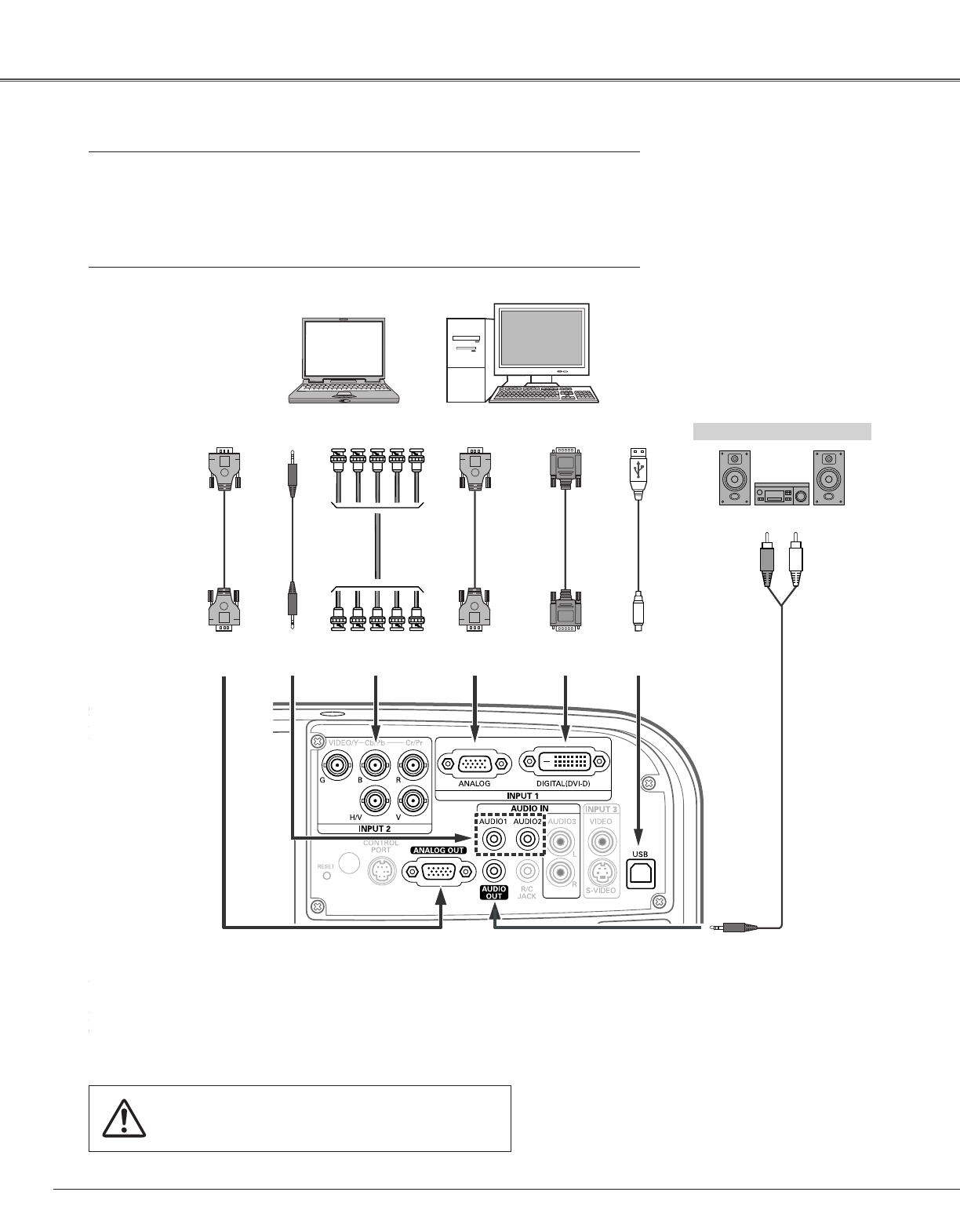
22
Installation
Connecting to a Computer (Digital and Analog RGB)
Cables used for connection
• VGA Cable (HDB 15 pin)* • USB Cable
• DVI-Digital Cable • Audio Cables (Mini Plug [stereo] x 2)
• BNC Cable
(*One cable is supplied; other cables are not suppled with the projector.)
External Audio Equipment
DVI-VGA
cable
USB
cable
Audio
cable
(stereo)
Audio cable
(stereo)
USB port
Audio
Output
USB
AUDIO OUT
(stereo)
Audio Input
When connecting the cable, the power cords of both the
projector and the external equipment should be
disconnected from AC outlet.
✔Notes:
•When connecting the AUDIO OUT to external audio equipment,
the projector’s built-in speaker is disconnected.
•USB cable connection is needed when operating the computer with
the remote control.
•See p67 for ordering optional parts.
Monitor
Output
DIGITAL
(DVI-D)
VGA
cable
Monitor
Output
Monitor Output
BNC
cable
ANALOG
IN
Monitor
Output
VGA
cable
ANALOG
OUT
G B R H/V V
AUDIO
IN


















